User Manual
Table Of Contents
- Getting Ready
- Contents
- About This User’s Guide
- Chapter 1 Getting Acquainted
- Chapter 2 Using the Main Application
- 2-1 Main Application Overview
- 2-2 Basic Calculations
- 2-3 Using the Calculation History
- 2-4 Function Calculations
- 2-5 List Calculations
- 2-6 Matrix and Vector Calculations
- 2-7 Using the Action Menu
- 2-8 Using the Interactive Menu
- 2-9 Using the Main Application in Combination with Other Applications
- 2-10 Using Verify
- Chapter 3 Using the Graph & Table Application
- Chapter 4 Using the Conics Application
- Chapter 5 Using the 3D Graph Application
- Chapter 6 Using the Sequence Application
- Chapter 7 Using the Statistics Application
- 7-1 Statistics Application Overview
- 7-2 Using List Editor
- 7-3 Before Trying to Draw a Statistical Graph
- 7-4 Graphing Single-Variable Statistical Data
- 7-5 Graphing Paired-Variable Statistical Data
- 7-6 Using the Statistical Graph Window Toolbar
- 7-7 Performing Statistical Calculations
- 7-8 Test, Confidence Interval, and Distribution Calculations
- 7-9 Tests
- 7-10 Confidence Intervals
- 7-11 Distribution
- 7-12 Statistical System Variables
- Chapter 8 Using the Geometry Application
- Chapter 9 Using the Numeric Solver Application
- Chapter 10 Using the eActivity Application
- Chapter 11 Using the Presentation Application
- Chapter 12 Using the Program Application
- Chapter 13 Using the Spreadsheet Application
- Chapter 14 Using the Setup Menu
- Chapter 15 Configuring System Settings
- 15-1 System Setting Overview
- 15-2 Managing Memory Usage
- 15-3 Using the Reset Dialog Box
- 15-4 Initializing Your ClassPad
- 15-5 Adjusting Display Contrast
- 15-6 Configuring Power Properties
- 15-7 Specifying the Display Language
- 15-8 Specifying the Font Set
- 15-9 Specifying the Alphabetic Keyboard Arrangement
- 15-10 Optimizing “Flash ROM”
- 15-11 Specifying the Ending Screen Image
- 15-12 Adjusting Touch Panel Alignment
- 15-13 Viewing Version Information
- Chapter 16 Performing Data Communication
- Appendix
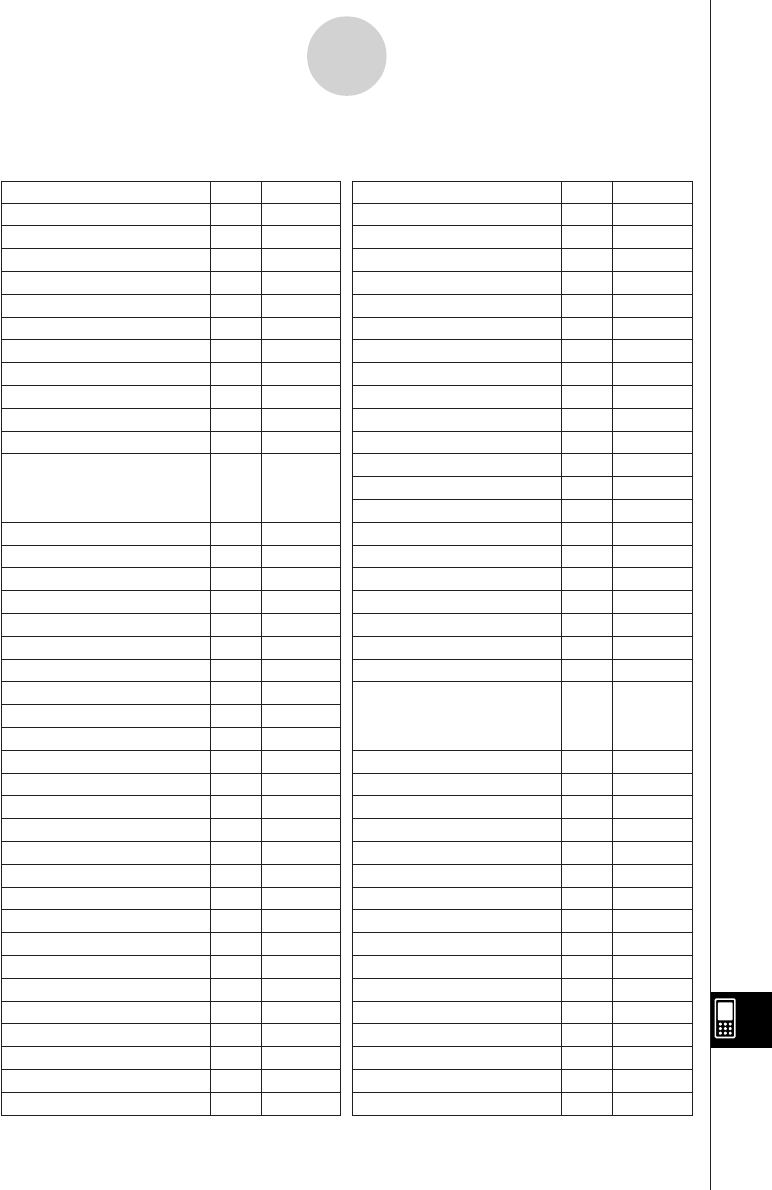
20050501
8 Command and Function Index
α
-8-1
Command and Function Index
Command/Function Form Page Command/Function Form Page
abExpR Cmd 12-6-32
abExpReg Cmd 12-6-27
abs Func 2-4-5
absExpand Func 2-7-42
and Cmd 2-7-42
andConnect Func 2-7-42
angle Func 2-7-38
approx Func 2-7-5
arcLen Func 2-7-13
arg Func 2-7-15
arrange Func 2-7-44
augment Func 2-7-18,
2-7-27,
2-7-35
BinomialCD Cmd 7-11-8
BinomialPD Cmd 7-11-7
Box Cmd 12-6-33
Break Cmd 12-6-9
Broken Cmd 12-6-32
CallUndef Cmd 12-6-23
cExpand Func 2-7-16
ChiCD Cmd 7-11-6
ChiPD Cmd 7-11-5
ChiTest Cmd 7-9-10
ChrToNum Cmd 12-6-41
Circle Cmd 12-6-15
Clear_a_z Cmd 12-6-38
ClearSheet Cmd 12-6-15
ClearSheet3D Cmd 12-6-24
CloseComPort38k Cmd 12-6-45
ClrGraph Cmd 12-6-16
ClrText Cmd 12-6-6
Cls Cmd 12-6-16
colDim Func 2-7-33
collect Func 2-7-6
colNorm Func 2-7-34
combine Func 2-7-6
compToPol Func 2-7-17
compToTrig Func 2-7-17
conjg Func 2-7-16
const Func 2-4-12
constn Func 2-4-12
CopyVar Cmd 12-6-38
cos Func 2-4-2
cos
–1
Func 2-4-2
cosh Func 2-4-4
cosh
–1
Func 2-4-4
Cross Cmd 12-6-32
crossP Func 2-7-37
CubicR Cmd 12-6-32
CubicReg Cmd 12-6-28
cuml Func 2-7-23
DefaultListEditor Cmd 12-6-28
DefaultSetup Cmd 12-6-33
Define Cmd 12-6-9
DelFolder Cmd 12-6-39
DelVar Cmd 12-6-39
denominator Func 2-7-14
det Func 2-7-29
diag Func 2-7-28
diff Func 2-7-8
dim Func 2-7-21,
2-7-29,
2-7-37
DispDfrTbl Cmd 12-6-25
DispDQTbl Cmd 12-6-25
DispFibTbl Cmd 12-6-25
DispFTable Cmd 12-6-16
DispListEditor Cmd 12-6-28
DispQutTbl Cmd 12-6-25
DispSeqTbl Cmd 12-6-25
DispSmryTbl Cmd 12-6-16
DispStat Cmd 12-6-28
DispText Cmd 12-6-6
Distance Cmd 12-6-16
dms Func 2-7-7
Do~LpWhile Cmd 12-6-9
Dot Cmd 12-6-32
dotP Func 2-7-37
DrawConics Cmd 12-6-25










