Calculator User's Guide
Table Of Contents
- Getting Ready
- Contents
- About This User’s Guide
- Chapter 1 Getting Acquainted
- Chapter 2 Using the Main Application
- 2-1 Main Application Overview
- 2-2 Basic Calculations
- 2-3 Using the Calculation History
- 2-4 Function Calculations
- 2-5 List Calculations
- 2-6 Matrix and Vector Calculations
- 2-7 Using the Action Menu
- 2-8 Using the Interactive Menu
- 2-9 Using the Main Application in Combination with Other Applications
- 2-10 Using Verify
- Chapter 3 Using the Graph & Table Application
- Chapter 4 Using the Conics Application
- Chapter 5 Using the 3D Graph Application
- Chapter 6 Using the Sequence Application
- Chapter 7 Using the Statistics Application
- 7-1 Statistics Application Overview
- 7-2 Using List Editor
- 7-3 Before Trying to Draw a Statistical Graph
- 7-4 Graphing Single-Variable Statistical Data
- 7-5 Graphing Paired-Variable Statistical Data
- 7-6 Using the Statistical Graph Window Toolbar
- 7-7 Performing Statistical Calculations
- 7-8 Test, Confidence Interval, and Distribution Calculations
- 7-9 Tests
- 7-10 Confidence Intervals
- 7-11 Distribution
- 7-12 Statistical System Variables
- Chapter 8 Using the Geometry Application
- Chapter 9 Using the Numeric Solver Application
- Chapter 10 Using the eActivity Application
- Chapter 11 Using the Presentation Application
- Chapter 12 Using the Program Application
- Chapter 13 Using the Spreadsheet Application
- Chapter 14 Using the Setup Menu
- Chapter 15 Configuring System Settings
- 15-1 System Setting Overview
- 15-2 Managing Memory Usage
- 15-3 Using the Reset Dialog Box
- 15-4 Initializing Your ClassPad
- 15-5 Adjusting Display Contrast
- 15-6 Configuring Power Properties
- 15-7 Specifying the Display Language
- 15-8 Specifying the Font Set
- 15-9 Specifying the Alphabetic Keyboard Arrangement
- 15-10 Optimizing “Flash ROM”
- 15-11 Specifying the Ending Screen Image
- 15-12 Adjusting Touch Panel Alignment
- 15-13 Viewing Version Information
- Chapter 16 Performing Data Communication
- Appendix
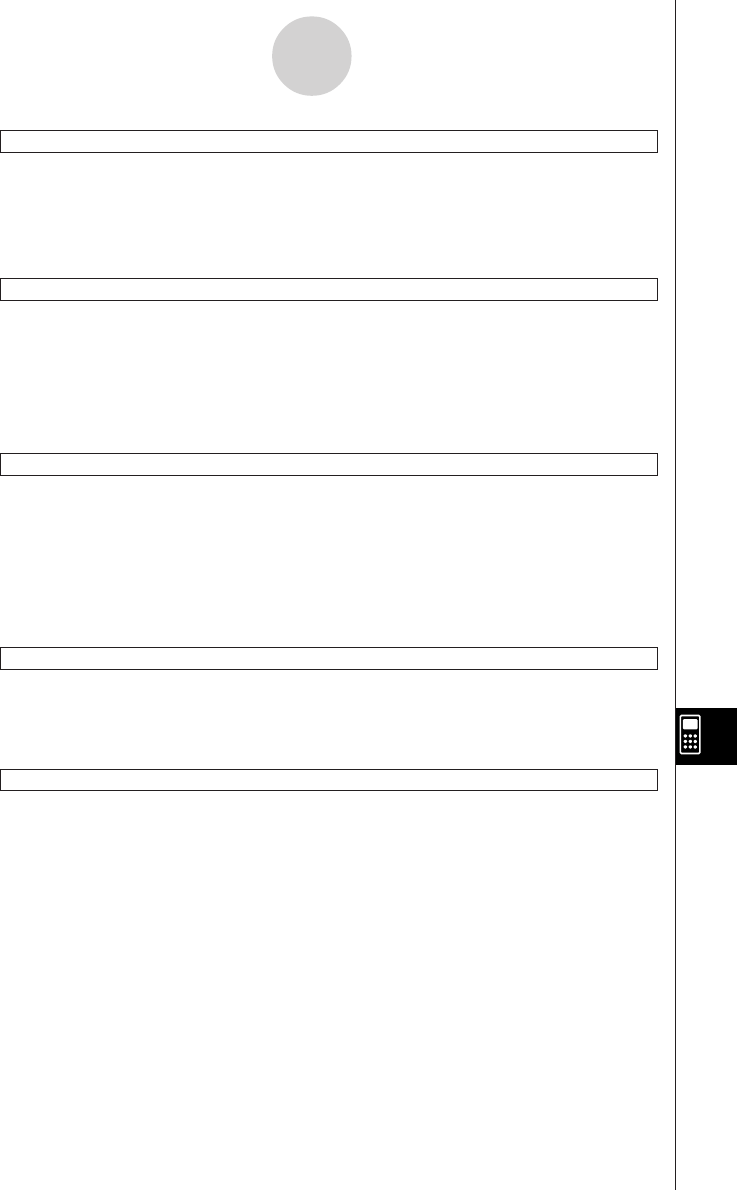
20050501
RclVWin
Syntax: RclVWin
䡺
<variable name>
Function: Recalls View Window values, which were previously saved under the specified
name.
Example: RclVWin WIN1
SheetActive
Syntax: SheetActive
䡺
{
<sheet number>
}
"<sheet name>"
Function: Selects the sheet that contains the expression to be graphed.
Description: Even after a sheet is renamed, it can still be specified using its previous sheet
number.
SheetName
Syntax: SheetName
䡺
"<sheet name string>", <sheet number>
Function: Assigns a name to a sheet
Description
•A sheet name can be up to eight characters long.
•Sheet number range: 1 to 5
Example: SheetName "Deriv", 1
SmryTSelOn
Syntax: SmryTSelOn
䡺
<expression number>
Function: Deselects all currently selected expressions and then selects only the
specified summary table expression.
StoGMem
Syntax: StoGMem
䡺
<variable name>
Function: Assigns a name to GMem data (graph expression and related information) and
stores it.
Example: StoGMem GMem1
12-6-21
Program Command Reference










