User's Manual
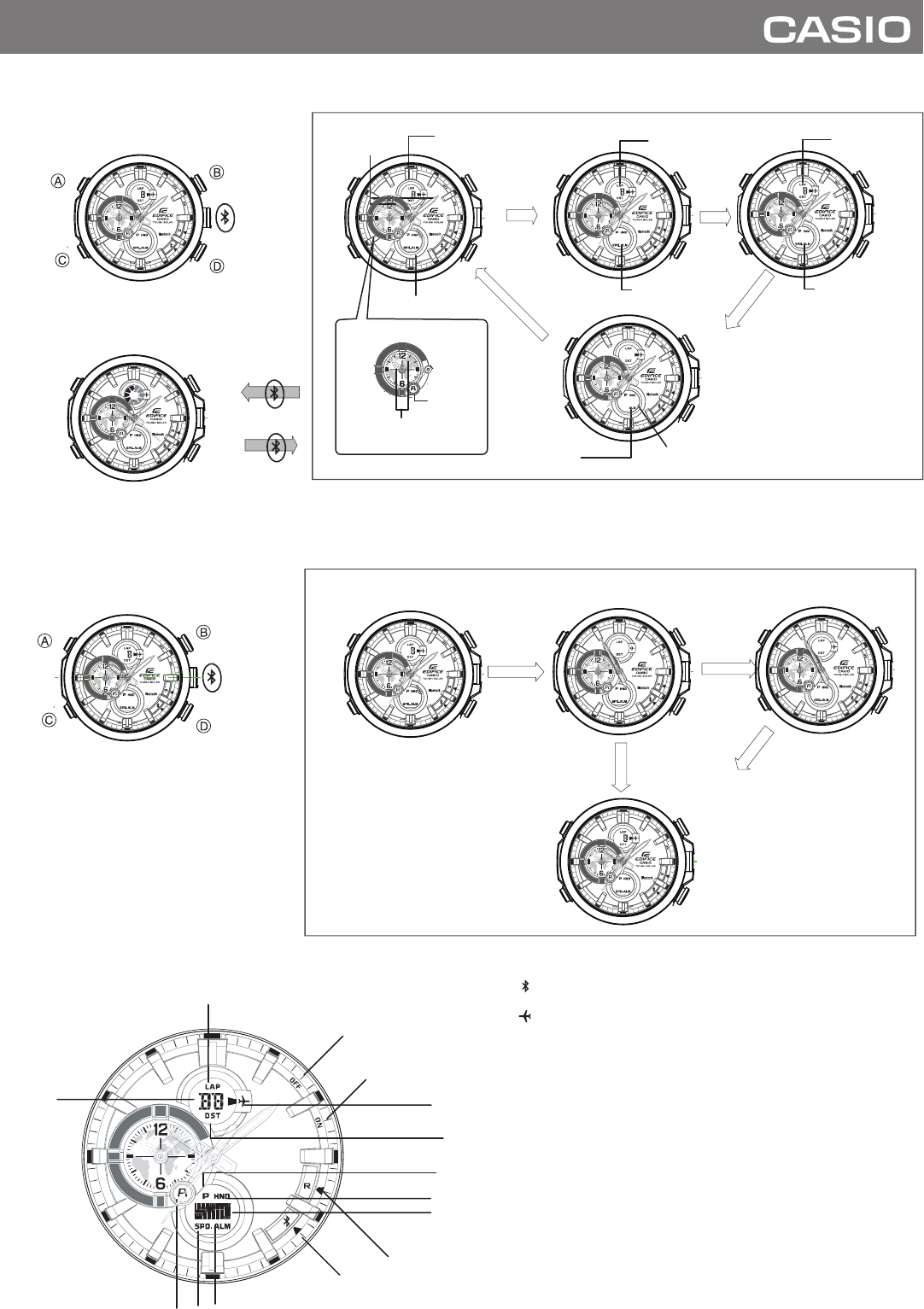
◆
For Display of the Dial
◆
Setting Mode
Basic Time Mode Stopwatch Mode
Alarm Mode
ALARM ON/OFF
SEARCH
C
LIGHT
Dual Time
Date
Alarm Set 24 Hour- Minute
Alarm Set Data
Day of week
Current Time
Hour Minute
Dual Time Hour・Minute*1
AM/PM
Mode changes as follows each time you press the C button.
In Basic Time mode press the C button, to switch to the Stopwatch Mode
ECB-500 User Manual
11
1
6
7
13
10
9
8
5
Basic Time Mode
SUN
SUN
LAP/RESET
LIGHT
START/STOP
24 Hour-Minute
Seconds
00:00
C
LIGHT
TIME SET
RESET
LIGHT
START/STOP
Hour-Minute
Seconds
00:10
C
C
10:30
AL
Timer Mode
Bluetooth OFF
Bluetooth ON
APP
Bluetooth connection state
3
12
14
4
2
1. : Bluetooth in Connection
2.R: Bluetooth Waiting for Connection
3. :Airplane Mode on state
4.ON: Alarm on state
5.OFF: Alarm off state
6.ALM: enable to set alarm data
7.SPD: Speed mark for Stopwatch mode
8.LAP: LAP mark for Stopwatch mode
9.P/A: PM and AM indication for Basic Time
10.DST: Day Light Saving on state for Basic Time
11.P/A: PM and AM indication for Dual time and Alarm
12.HND: Escape Hand state
13,7 Segment Display for multi indication using LCD
Basic Time Mode; Date or Seconds
Stopwatch Mode;“ST”for Mode indication and seconds
Timer Mode;“TR”or Mode indication and seconds
Alarm Mode;“AL”for Mode indication
14.Dot Matrix Display for multi indication using LCD
Basic Time Mode:“Day of Week”or“Hour- Minute”
Stopwatch Mode:“Hour- Minute”
Timer Mode:“Hour- Minute”
ALM Mode:“Hour- Minute”
Bluetooth:“CNCT”or“APP”or“AT”
Basic Time Mode
SUN
To move Basic setting mode, in Basic Time mode press and hold the A button for over 2.5 Seconds,
To move Hands setting mode, keep holding the A button for over 3.5 Seconds.
Basic Time Mode Basic Setting Mode
A, Hold over
2.5 Seconds
SUN
DST ON
LIGHT
TIME SET
RESET
A
Hands Setting Mode
A, Hold more over
3.5 Seconds
SET WORLD TIME
TOK
-SEARCH TOWN
H.SET
+SEARCH TOWN
Basic Time Mode
SUN
A
◆
Change Mode



