Axxius 800 User Manual
Table Of Contents
- Axxius 800 User Manual
- Preface
- Table of Contents
- 1 - Base Platform
- 2 - Physical Installation
- 3 - Electrical Installation and Cabling
- 4 - Configuration
- 5 - CLI Commands
- Command Line Interface Help
- CLI Commands
- aco (Alarm Cut Off)
- add
- add (ds1) ais
- add (router) dhcp server option
- add (router) dns proxy
- add (router) remote
- add (router) snmp community
- add (router) snmp trap
- add (router) static dns host
- add (router) uploaduser
- add (router-lan) filter
- add (router-lan) secondary ip address
- add (router-lan) static
- add (router-wan) firewall
- add (router-wan) gre network
- add (router-wan) nat bypass
- add (router-wan) static
- add user
- alarms
- clear
- connect
- delete
- delete (ds1) ais
- delete (router) dhcp server option
- delete (router) dns proxy
- delete (router) remote
- delete (router) snmp community
- delete (router) snmp trap
- delete (router) static dns host
- delete (router) uploaduser
- delete (router-lan) filter
- delete (router-lan) secondary ip address
- delete (router-lan) static
- delete (router-wan) firewall
- delete (router-wan) gre network
- delete (router-wan) nat bypass
- delete (router-wan) static
- delete user
- disconnect
- exit
- install
- load
- log
- ping
- rename (router)
- reset
- restore
- rtrping
- set
- set alarms
- set autoexit
- set (bri)
- set (bri) mode
- set (bri) pmsync
- set cclabel
- set clock
- set clock (1 and 2)
- set date
- set (ds0)
- set (ds1)
- set (ds1 card)
- set (ds3)
- set ethernet ip address
- set external alarm
- set (fxo)
- set (fxsPS or fxsPSM)
- set id
- set idle
- set ip gateway
- set ipds0
- set key
- set login auth
- set login support
- set lsbackup
- set lsprotect enable/disable
- set lsprotect manual
- set lsprotect nonrevertive
- set lsprotect remove
- set lsprotect revertive
- set (ocudp) baud
- set (ocudp) loopback
- set (ocudp) loopdetect
- set (ocudp) mvec
- set (ocudp) secondary
- set (ocudp) selftest
- set (ocudp) up/down
- set (router) autologout
- set (router) default
- set (router) dhcp
- set (router) dns
- set (router) enhanced security
- set (router) lmi
- set (router) lmi poll
- set (router) login auth
- set (router) login prompt
- set (router) ntp
- set (router) password
- set (router) port
- set (router) ppp auth
- set (router) ppp security
- set (router) proxy
- set (router) reboot
- set (router) rip
- set (router) snmp
- set (router) stp
- set (router) syslog
- set (router-lan) filter forward
- set (router-lan) framing
- set (router-lan) gateway
- set (router-lan) ip address
- set (router-lan) ipx network
- set (router-lan) phy
- set (router-lan) rip
- set (router-lan) stp
- set (router-lan) up/down
- set (router-trunk) encapsulation
- set (router-trunk) multilink group
- set (router-trunk) speed
- set (router-trunk) up/down
- set (router-wan) dlci
- set (router-wan) gre
- set (router-wan) ip
- set (router-wan) ip address
- set (router-wan) ipx
- set (router-wan) nat
- set (router-wan) other
- set (router-wan) ppp
- set (router-wan) rip
- set (router-wan) stp
- set (router-wan) trunk
- set (router-wan) up/down
- set screen
- set snmp
- set time
- set user
- set (v35)
- set (v54)
- set verification
- show
- show (adpcm)
- show autoexit
- show (bri)
- show cclabels
- show clock
- show connect
- show connect adpcm
- show date
- show (ds0)
- show (ds1)
- show (ds3)
- show ethernet
- show external alarms
- show (fxo)
- show (fxsPS or fxsPSM)
- show id
- show image
- show impedance
- show ip
- show ipds0
- show login
- show lsprotect
- show ntp
- show (ocudp)
- show radius
- show (router)
- show (router) dhcp
- show (router) dns
- show (router) dns proxy
- show (router) lmi
- show (router) login
- show (router) ntp
- show (router) port
- show (router) ppp
- show (router) rip
- show (router) snmp
- show (router) stp
- show (router) syslog
- show (router) uploaduser
- show (router-lan)
- show (router-lan) filter
- show (router-lan) static
- show (router-lan) stp
- show (router-wan)
- show (router-wan) firewall
- show (router-wan) nat bypass
- show (router-wan) ppp
- show (router-wan) static ip address
- show (router-wan) static ip network
- show (router-wan) static ipx network
- show (router-wan) static mac address
- show (router-wan) static nat address
- show (router-wan) stp
- show (router-wan) trunk
- show screen
- show snmp
- show syslog
- show time
- show users
- show (v35)
- show (v54)
- status
- status (adpcm)
- status (adpcm) performance
- status (adpcm) performance history
- status (bri)
- status (bri) performance
- status (bri) performance history
- status clock
- status (ds0)
- status (ds1)
- status (ds1) performance
- status (ds1) performance history
- status (ds3)
- status (ds3) performance
- status (ds3) performance history
- status equipment
- status (fxo)
- status (fxsPS or fxsPSM)
- status ipds0
- status lsprotect
- status (ocudp)
- status (ocudp) performance
- status (ocudp) performance history
- status (router)
- status (router-lan)
- status (router-trunk)
- status sessions
- status (v54)
- store
- switch
- telnet
- trace route
- 6 - DS1 Controller Card
- 7 - DS3 Controller Card
- 8 - FXO Voice Card
- 9 - ISDN BRI Card
- 10 - OCU-DP Card
- 11 - Single Channel POTS Cards
- 12 - Power Supply
- 13 - Quad DS1 ADPCM Card
- 14 - Quad T1 & Quad DS1/E1 Card
- 15 - Terminal Server Router Card
- 16 - V.35/.54 Card
- 17 - Low Speed Protection Card
- 18 - Maintenance
- A - Regulatory Approvals
- B - SNMP Interface
- C - Loopback Tests
- Alarms
- Logs
- Status and Performance
- Overview
- DS1 Loopbacks
- V.35 Loopbacks
- V.35/V.54 Loop
- V.35/V.54 Service Card Description
- V.54 Loop
- V.54 Equipment Loopback
- 10Base-T
- 100Base-TX
- ADPCM
- Annex D
- Analog
- authentication
- authorization
- B-channel
- B8ZS
- backplane
- bandwidth
- Basic Rate Interface (BRI)
- BER
- BERT
- bipolar
- Bipolar Violation (BPV)
- bit
- Bit Error Rate Test (BERT)
- bit robbing
- bps
- BPV
- BRI
- bridge
- broadband
- C-bit Coding Violation (CCV)
- C-bit Errored Seconds (CES)
- C-bit Severely Errored Seconds (CSES)
- CDPD
- Central Office (CO)
- Challenge Handshake Authorization Protocol (CHAP)
- channel
- Channel Associated Signaling (CAS)
- CIDR
- Circuit Identifier
- Clear Channel
- CLI
- Classless Routing
- cold-standby
- Command Line
- Community Name
- Constant Bit Rate (CBR)
- CSU
- Customer Premise Equipment (CPE)
- Cyclic Redundancy Check (CRC)
- D4 Superframe (SF)
- Data Terminal Equipment (DTE)
- DDS
- DHCP
- download
- Drop & Insert (D&I)
- DS0
- DS1
- DS3
- DSU/CSU
- Dual Tone Multi- Frequency (DTMF)
- Dynamic Host Configuration Protocol (DHCP)
- E&M Signaling
- Earth ground
- Electro- magnetic Interference (EMI)
- Ethernet
- Facilities Data Link (FDL)
- File Transfer Protocol (FTP)
- filter
- frame
- frame relay
- FX
- FXO
- FXS
- gateway
- ground
- ground start (GS)
- GUI
- High Density Bipolar 3 (HDB3)
- High level Data Link Control (HDLC)
- hop
- host
- hot-standby
- hub
- IP
- Integrated Services Digital Network (ISDN)
- ISDN BRI
- internet
- Internet Protocol (IP)
- IP address
- jitter
- kbps
- kilobyte (kb)
- LAN (Local Area Network)
- Line Coding Violation (LCV)
- Line Errored Seconds (LES)
- Line Interface Unit (LIU)
- LLC
- LMI
- LMU
- LOF
- LOS
- loop back test
- loop start (LS)
- loopback
- LULT
- LUNT
- Management Information Base (MIB)
- Media Access Control (MAC)
- Mean Time Between Failures (MTBF)
- megabyte (MB)
- modem
- multiplexor
- network
- Network Address Translation (NAT)
- OOS
- OCU-DP
- P-bit Coding Violation (PCV)
- P-bit Errored Seconds (PES)
- P-bit Severely Errored Seconds (PSES)
- packet
- Packet InterNet Grouper (PING)
- Password Authentication Protocol (PAP)
- Peak Cell Rate (PCR)
- PLAR
- PMDL
- Point-to-Point Protocol (PPP)
- port
- protocol
- PVC
- RIP
- robbed bit
- router
- signal
- Simple Network Management Protocol (SNMP)
- slot
- span
- Spanning Tree
- star network
- static
- subnet mask
- subrate multiplexing
- subscriber line
- switch
- synchronous
- T1
- TBOS
- telnet
- TFTP
- Time Division Multiplexing (TDM)
- traffic
- Transmission Only (TO)
- trap
- Trivial File Protocol (TFTP)
- trunk
- trunk port
- upload
- V.90
- VC MUX
- Voice Over IP (VoIP)
- Wide Area Network (WAN)
- Wink
- Glossary
- Index
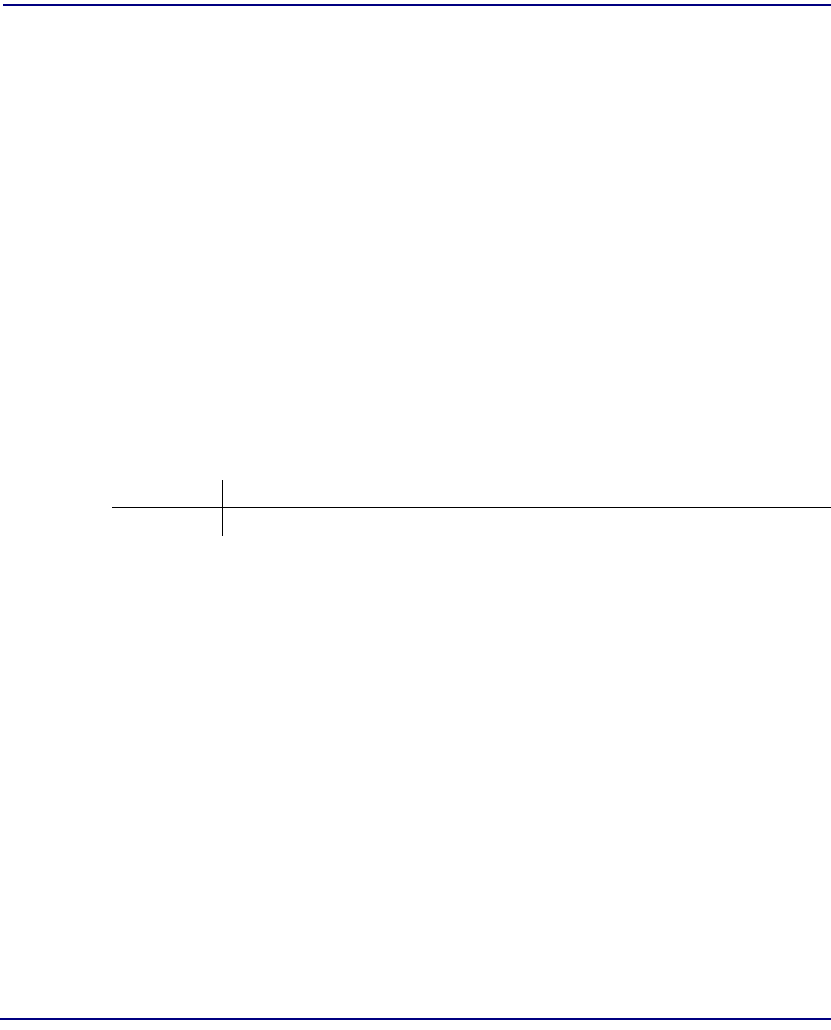
5-186 Axxius 800 - Release 2.2
CLI Commands
show
show (fxsPS or fxsPSM)
The show (fxsPS or fxsPSM) command displays the settings for the Single Channel POTS
card without modem (FXS PS) or with modem (FXS PSM).
Syntax: show {fxsPS-addr|fxsPSM-addr}
Example: show 8:1
The example shows settings for the FXS PS card in slot 8.
> show 8:1
SLOT 8:
Settings for FXS: channel 1:
Type: VOICE
Signaling: LS
RxGain: -6 dB
TxGain: -3 dB
{fxsPS-addr|fxsPSM-addr}
In the form of {slot:port}.
show id
The show id command displays the system ID for the Axxius 800.
Syntax: show id
Example: show id
The example shows the ID of a Axxius 800 labeled "Axxius 8001"
Axxius 8001> show id
ID: Axxius 8001
slot Slot number (1-8) that the FXS PS card is located
port Port number is 1.










