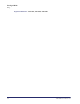System information
Adit 3000 CLI - Release 1.6 3-3
Privileged Mode
configure terminal
configure terminal
Use the configure terminal command to enter the configuration mode on the Adit 3000s.
Syntax: # configure terminal
Example: # configure terminal
(config)#
Supported Platforms:
Adit 3104, Adit 3200, Adit 3500
copy
copy defaults
Use the copy defaults command to restore default setting to the Adit.
Syntax: # copy defaults running-config
Example: # copy defaults running-config
Going to reboot!
Restarting system.
Supported Platforms:
Adit 3104, Adit 3200, Adit 3500
copy path
Use the copy path command to load a saved configuration on the Adit.
Note: The TFTP server must be running on the destination device.
Syntax: # copy path {source-path} running-config
Example: # copy path tftp://192.168.1.100/a3500_config
# Configuration save: Success
Supported Platforms:
Adit 3104, Adit 3200, Adit 3500
Field Definition
source-path Enter the source path, in the form tftp://address/filename
address - Enter IP address of the TFTP server.
filename - Enter the name of the configuration file to load onto the
system.