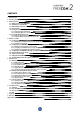Operation Manual
● To cancel the pairing process, press for 2 seconds. The LED stops flashing.
● If pairing is not completed within 2 minutes, the unit automatically returns to Standby.
● To reset all Bluetooth intercom pairing while in Bluetooth intercom pairing mode:
● Press and for 2 seconds. The LED flashes purple 5 times slowly, confirming that pairing has been
reset .
To pair your FREECOM 2 with non-Cardo units through the SmartSet app:
1. Confirm your unit is in Standby mode (LED flashes slowly).
2. Open the SmartSet app and tap .
3. Tap Bluetooth.
4. Under Riders, tap Add (or Change if you are changing to whom the channel is paired) and follow the on screen
menus.
5. On the non-Cardo unit, activate Bluetooth mobile pairing mode (see the non-Cardo unit user manual).
6. The unit confirms that pairing has succeeded and the LED flashes purple for 2 seconds.
To pair your FREECOM 2 with non-Cardo units through the voice-assisted menu:
1. Confirm your unit is in Standby mode (LED flashes slowly).
2. Tap and .
3. When the voice-assisted menu reaches "Advanced Features", tap or use VOX.
4. When the voice-assisted menu reaches "Pair Cardo Gateway", tap or use VOX.
5. On the non-Cardo unit, activate Bluetooth mobile pairing mode (see the non-Cardo unit user manual).
6. The unit confirms that pairing has succeeded and the LED flashes purple for 2 seconds.
10