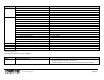Instruction manual

PF2100
Modbus Card Instruction Manual v1.1
©2011 Profire Energy Inc
Jan 5, 2012
Page 18
Reverting an Edited Menu Item Setting
To cancel editing and revert to the previous value, press the “menu” button. The message “Parameter NOT Saved” will display briefly on the screen and the
system will advance to the next menu item.
Menu Item Setting Storage
The settings for the PF2100 System (including those for the Modbus Card) are physically stored on the door card in non-volatile memory. This means that the
settings will be retained even if power is lost. No battery is required to maintain these settings.
Setting the System Voltage
The PF2100 can be programmed to expect either 12V nominal or 24V nominal for its power source using menu 4.8. This setting only affects the under voltage
and over voltage alarm points that the system uses. It does not in any other way affect the system. The PF2100 electronics are designed to operate correctly
from about 8.5V to 32V regardless of this menu setting.
Resetting the System to Factory Defaults
To reset the PF2100 system to factory default settings (including the Modbus Card settings), use menu 4.14. From the status menu, press the “menu” button 4
times and then press “OK”. Enter the system password if prompted. Then press the “menu” button 13 times. The screen should display the message “Reset to
Factory Defaults = No”. Press the up or down key to change the display to “Reset to Factory Defaults = Yes” and then press the “OK” button. The screen will
briefly display “Parameter Set” and then the system will reboot using the factory default settings. The system will now alternately flash the messages
“Configuration Reset to Default” and “Check Settings and Setpoints” on the screen to remind you to check all system settings. Press “OK” to dismiss this
message and return to the status menu.