User manual
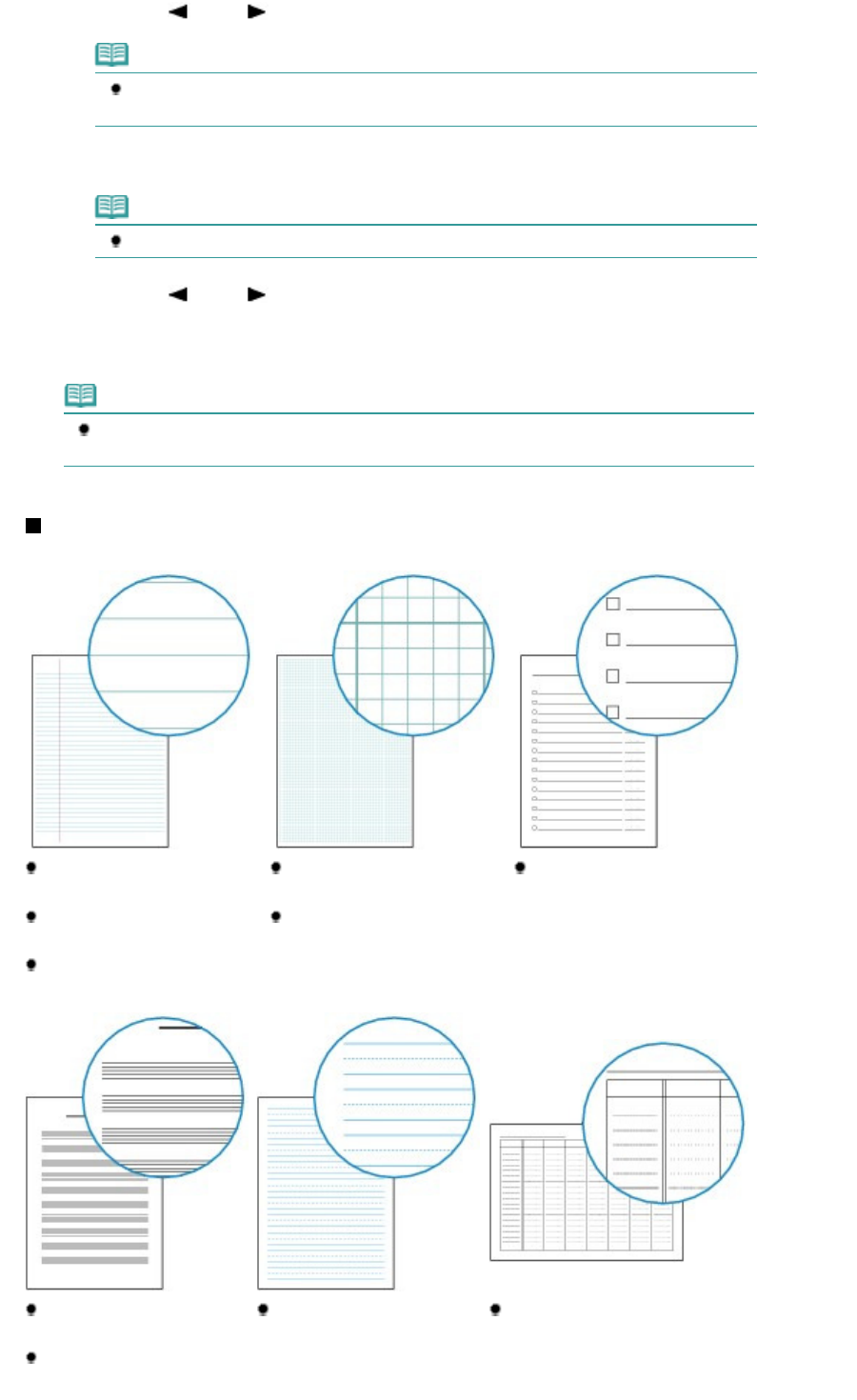
(1)
Use the
(-) or (+) button to specify Page size, and press the
OK
button.
Note
You can only select A4, B5, or 8.5"x11" (LTR). B5 may not be available depending on the
selected template form.
(2)
Confirm that Plain paper is selected in Media type, and press
OK
button.
Note
If a media type other than Plain paper is selected, select Plain paper.
(3)
Use the
(-) or (+) button or the Numeric buttons to specify the number of
copies, and press the
OK
button.
The machine starts printing.
Note
The settings of the page size and media type are retained and shared among the copy mode,
fax mode, and template print.
Printing the Various Template Forms
You can print the following template forms with Template print.
Notebook paper 1
8 mm spacing
Notebook paper 2
7 mm spacing
Notebook paper 3
6 mm spacing
Graph paper 1
Graph 5 mm
Graph paper 2
Graph 3 mm
Checklist
List with checkboxes
Staff paper 1
Staff paper 10 staves
Staff paper 2
Staff paper 12 staves
Handwriting paper
Rows of three lines
Weekly schedule
Vertical type
Page 74 of 973 pagesPrinting the Template Forms such as Notebook Paper










