User manual
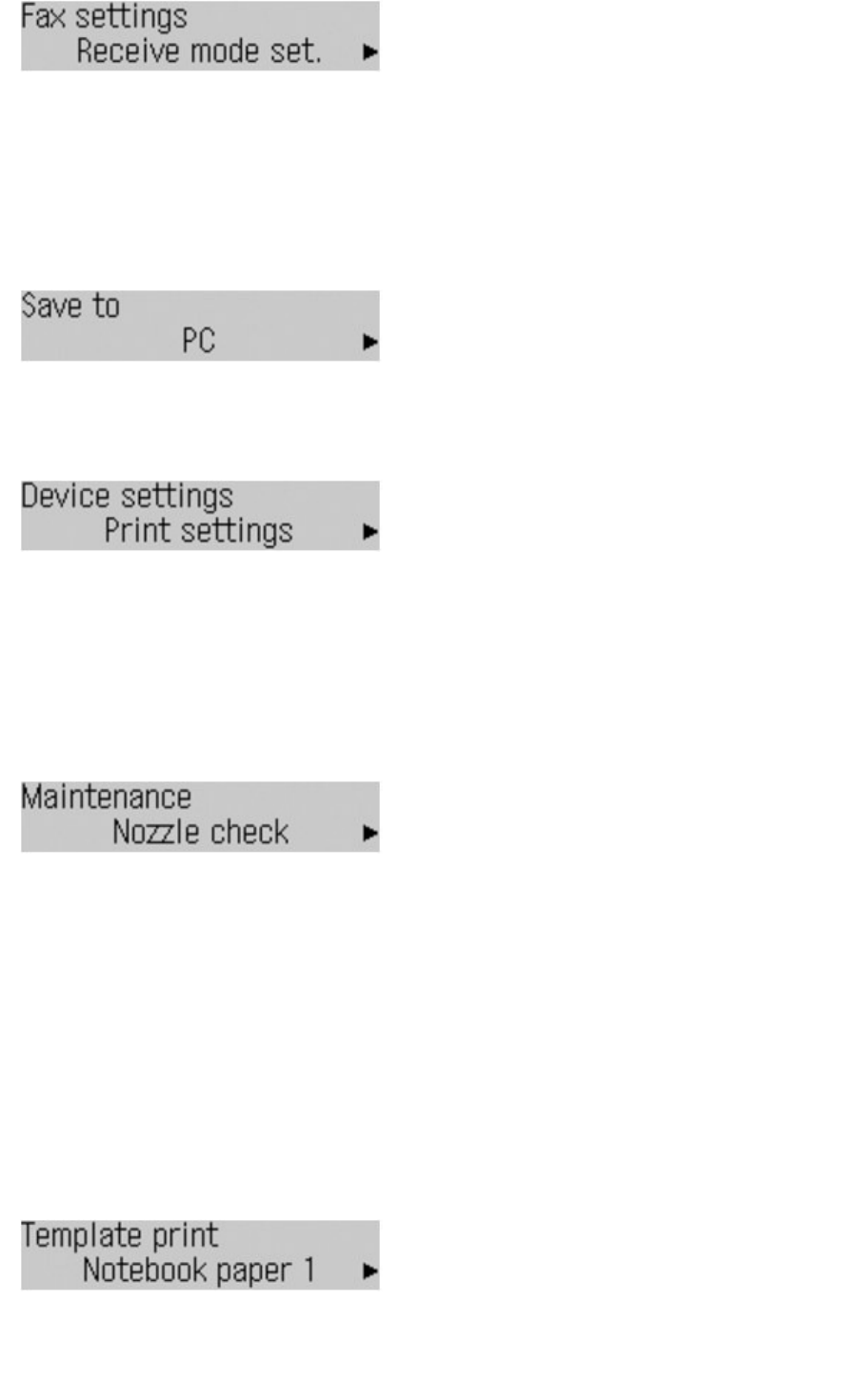
Receive mode set.
Memory reference
Print reports/lists
TEL no. registration
FAX user settings
Transmission settings
Reception settings
Save to
See Saving Scanned Data on the Computer
.
PC
USB flash drive
Device settings
See Machine Settings
.
Print settings
LAN settings
Device user settings
Mobile phone settings
*1
Bluetooth settings
*1
PictBridge settings
Reset setting
*1
Appears only when the optional Bluetooth unit is connected to the machine.
Maintenance
Nozzle check
See Printing the Nozzle Check Pattern.
Cleaning
See
Cleaning the Print Head
.
Deep cleaning
See
Cleaning the Print Head Deeply
.
Print head alignment
See
Aligning the Print Head
.
Print head align value
See
Aligning the Print Head
.
Roller cleaning
See
Cleaning the Paper Feed Roller
.
Bottom cleaning
*2
*2
For details on Bottom Plate Cleaning, refer to the on-screen manual:
Advanced Guide
.
Template print
See
Printing the Template Forms such as Notebook Paper
.
Notebook paper 1
Notebook paper 2
Notebook paper 3
Graph paper 1
Graph paper 2
Page 13 of 973 pagesHow to Navigate Menus on the LCD










