Specifications
Table Of Contents
- Revision and Copyright Information
- Warranty and Assistance
- Table of Contents
- CNR4 Net Radiometer
- 1. General Description
- 2. Sensor Specifications
- 3. Installation
- 4. Using the Optional CNF4 Heater/Ventilator Unit
- 5. Using the CNR4 in the Four Separate Components Mode
- 5.1 Measuring Short-wave Solar Radiation with Pyranometer
- 5.2 Measuring Long-wave Far Infrared Radiation with Pyrgeometer
- 5.3 Measuring CNR4 Temperature with Thermistor
- 5.4 Calculation of Albedo
- 5.5 Calculation of Net Short-wave Radiation
- 5.6 Calculation of Net Long-wave Radiation
- 5.7 Calculation of Net (Total) Radiation
- 6. Wiring
- 7. Datalogger Programming
- 8. Troubleshooting
- 9. Maintenance and Recalibration
- Appendix A. CNR4 Performance and Measurements under Different Conditions
- Appendix B. CNF4 Heater/Ventilator
- Appendix C. CR3000 Program for Measuring Pt-100 Temperature Sensor
- Campbell Scientific Contact Information
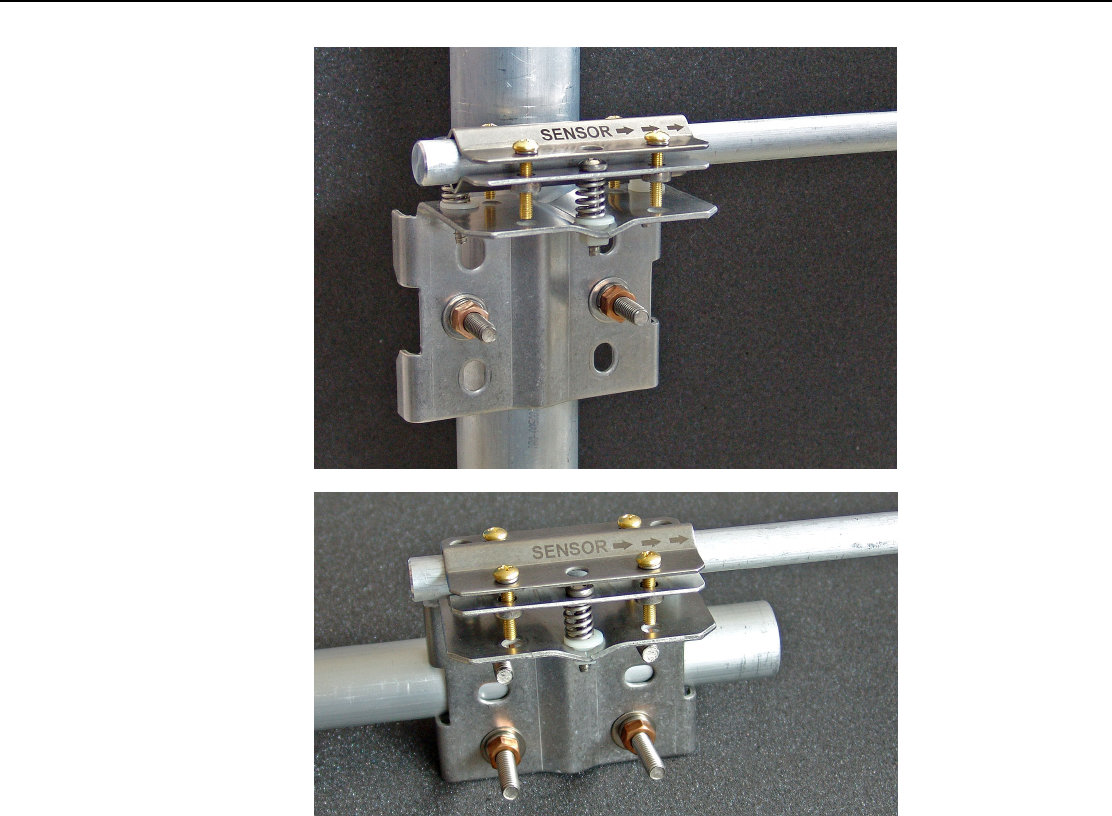
CNR4 Net Radiometer
FIGURE 3-2. Attaching the CNR4 onto the mounting rod
(CSI p/n 26120) using vertical pole or horizontal crossarm.
For installation in buildings or in solar energy applications, one will often have
to mount the CNR4 parallel to the surface that is being studied. This may be in
a tilted or a vertical position. The sensitivity of the radiometers will be
affected, but only in a minor way. This is specified as the so-called tilt effect.
From the specifications one can see that the tilt effect (this is a change in
sensitivity) remains within 1 % (See specifications in Section 2).
4. Using the Optional CNF4 Heater/Ventilator Unit
The optional heater/ventilator unit for CNR4 is available from the
manufacturer. You can purchase the CNF4-L heater/ventilator from Campbell
Scientific with custom cable length. Please refer to the Appendix B for details
on the CNF4 heater/ventilator, including the assembling instructions and
sample programs to control the CNF4 unit.
8










