Owner's manual
Table Of Contents
- Revision and Copyright Information
- Limited Warranty
- Assistance
- Table of Contents
- 1. Preparation and Siting
- 2. Hardware Installation
- 2.1 Base Foundation
- 2.2 Tower/Pole
- 2.3 Enclosure
- 2.4 Crossarm and Sensor Installation
- 2.5 Communication Peripherals
- 2.6 Lightning Rod Installation
- 2.7 Solar Panel Installation
- 2.8 Battery Installation
- 2.9 Restraining Cables and Sealing/Desiccating Enclosure
- 3. ET Software
- 4. Maintenance, Troubleshooting, and Schematics
- 4.1 Maintenance
- 4.2 Troubleshooting
- 4.2.1 No Response Using the CR1000KD Keypad
- 4.2.2 No Response from Datalogger through SC32B, RAD Modem, or Phone Modem
- 4.2.3 NAN or (INF Displayed in a Variable
- 4.2.4 Unreasonable Results Displayed in a Variable
- 4.2.5 NAN or (INF Stored in a Data Table
- 4.2.6 Communication Problems when using an RF450 Radio
- 4.2.7 Gill WindSonic1-ET Diagnostic Diagnostic Codes
- 4.3 Schematics of Connectors
- Appendix A. T107 Maintenance Log
- Appendix B. PS24 24 Ahr Power Supply and 10 x 12 inch Enclosure
- Appendix C. Exploded Views
- Appendix D. Default Programs
- Appendix E. Step-down Transformer Installation
- Campbell Scientific Companies
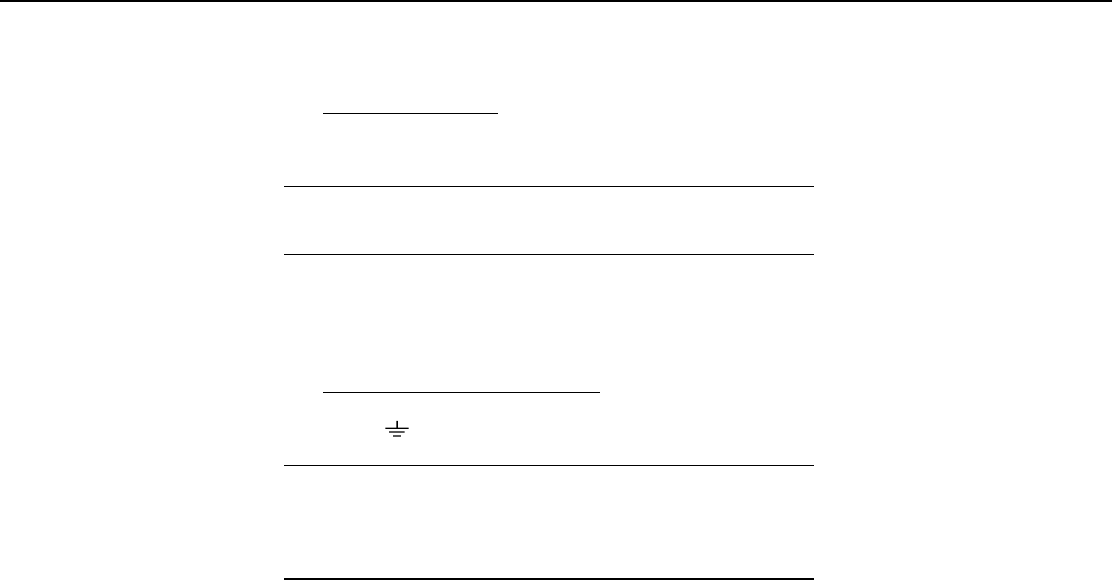
Appendix B. PS24 24 Ahr Power Supply and 10 x 12 inch Enclosure
10. Wire the solar panel to the CH100 terminal blocks as follows.
Solar Panel to CH100
Red: CHG
Black: CHG
Polarity makes no difference. Connect one wire per CHG terminal
block.
11. Remove the blanket or box from the solar panel once it’s wired in place.
12. Wire the power cable coming from the T107 station as follows.
Power Cable from T107 to CH100
Red: +12
Black:
The red charging LED indicates that the solar panel is charging
the battery. The battery will be charged regardless of the switch
position. The switch controls the voltage going to the terminal
blocks marked “+12”.
NOTE
NOTE
B-10










