Owner's manual
Table Of Contents
- Revision and Copyright Information
- Limited Warranty
- Assistance
- Table of Contents
- 1. Preparation and Siting
- 2. Hardware Installation
- 2.1 Base Foundation
- 2.2 Tower/Pole
- 2.3 Enclosure
- 2.4 Crossarm and Sensor Installation
- 2.5 Communication Peripherals
- 2.6 Lightning Rod Installation
- 2.7 Solar Panel Installation
- 2.8 Battery Installation
- 2.9 Restraining Cables and Sealing/Desiccating Enclosure
- 3. ET Software
- 4. Maintenance, Troubleshooting, and Schematics
- 4.1 Maintenance
- 4.2 Troubleshooting
- 4.2.1 No Response Using the CR1000KD Keypad
- 4.2.2 No Response from Datalogger through SC32B, RAD Modem, or Phone Modem
- 4.2.3 NAN or (INF Displayed in a Variable
- 4.2.4 Unreasonable Results Displayed in a Variable
- 4.2.5 NAN or (INF Stored in a Data Table
- 4.2.6 Communication Problems when using an RF450 Radio
- 4.2.7 Gill WindSonic1-ET Diagnostic Diagnostic Codes
- 4.3 Schematics of Connectors
- Appendix A. T107 Maintenance Log
- Appendix B. PS24 24 Ahr Power Supply and 10 x 12 inch Enclosure
- Appendix C. Exploded Views
- Appendix D. Default Programs
- Appendix E. Step-down Transformer Installation
- Campbell Scientific Companies
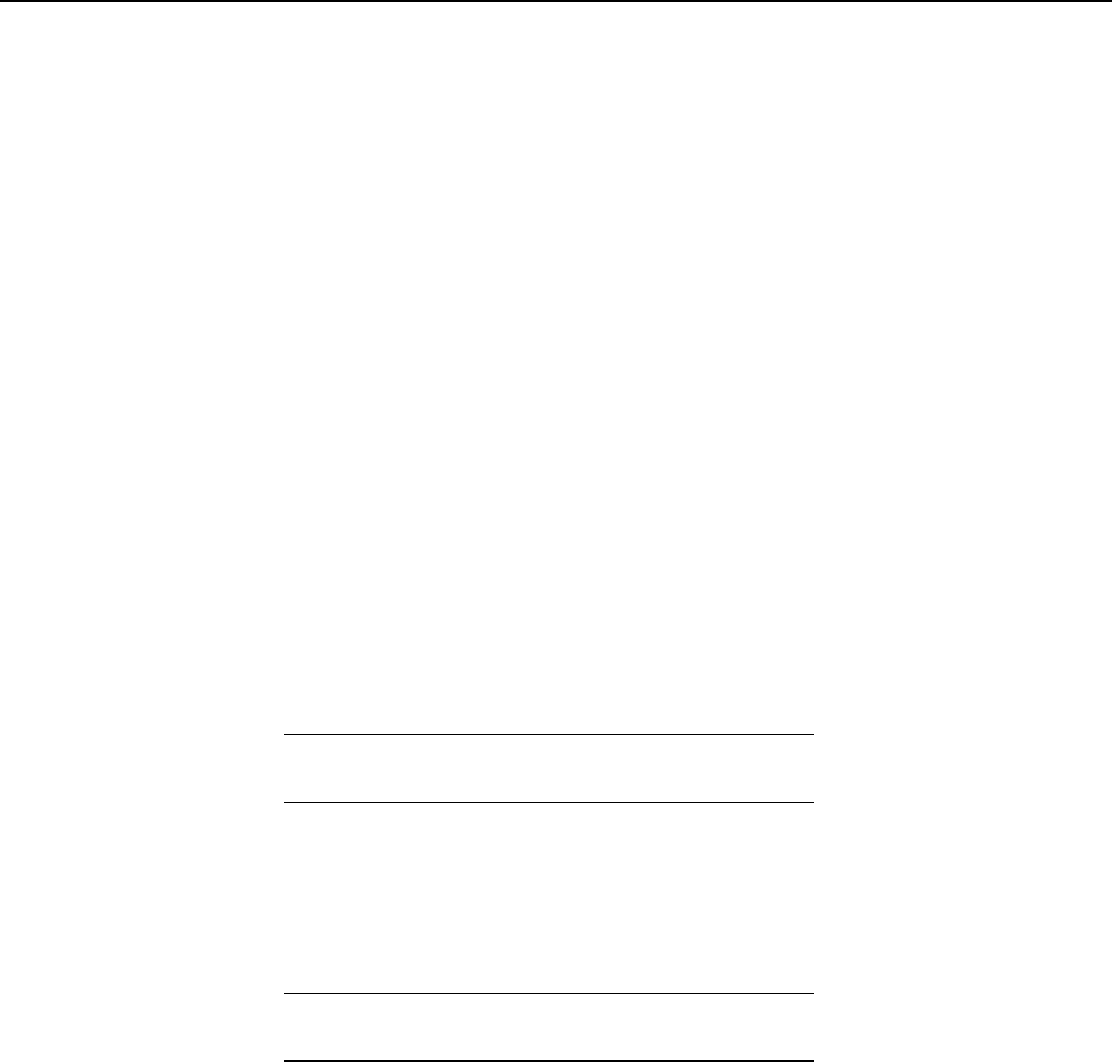
T107 Weather Station
4.1.3 Desiccant
Humidity is monitored inside the T107’s enclosure using the Elan HM2000 (pn
10070) RH sensor that is incorporated in the enclosure. Change the desiccant
packs when the enclosure RH exceeds 50%. The enclosure RH sensor should
be changed every 5+ years. The enclosure RH is displayed in Toro T.Weather
software.
Desiccant packs may be ordered in quantity of 20 individually sealed packs at a
time (pn 6714) or by the individual pack (pn 4905). Campbell Scientific does
have a $50.00 minimum charge. Any orders under $50.00 require a $15.00
handling fee. Call Campbell Scientific or your local Toro distributor for pricing.
4.1.4 Sensor Maintenance
Sensor maintenance should be performed at regular intervals, depending on the
desired accuracy and the conditions of use. A suggested maintenance schedule is
outlined below. See Appendix A for an example of a maintenance log file. Log
file is for one year of station use.
1 week
• Check the rain gage screen and funnel for debris and level.
1 month
• Check the solar radiation sensor (pyranometer) for level and
contamination. Gently clean with blast of dry air, soft camel hair brush, or
clean water if needed.
Handle the pyranometer carefully when cleaning. Be careful
not to scratch the surface of the sensor.
• Do a visual/audio inspection of the 034B-ET’s anemometer at low wind
speeds. Worn bearings can cause the wind cups to spin in an uneven
manner and/or make a grinding sound.
• Check the WindSonic1-ET for contamination. If needed, gently clean the
WindSonic1 with a cloth and mild detergent.
When cleaning the WindSonic1, do not use solvents and
avoid scratching the sensor.
3 months
• Clean the Gill Radiation Shield by removing the two Phillips screws
holding it to the sensor arm. Gently pull the sensor out of the shield. Clean
the gill shield using warm mildly soapy water. Rinse with clean water and
allow the shield to dry before putting it back on the sensor arm.
• If necessary clean the white filter element on the end of the temp/RH
sensor. To clean the filter, unscrew it from off the end of the sensor and
put it in a cup of CLEAN DISTILLED WATER. Use no soap. Agitate the
CAUTION
CAUTION
56










