User guide
Table Of Contents
- Revision and Copyright Information
- Limited Warranty
- Assistance
- Precautions
- Table of Contents
- 1. Introduction
- 2. Cautionary Statements
- 3. Initial Inspection
- 4. Quickstart
- 5. Overview
- 6. Specifications
- 7. Installation
- 8. Calibration/ORP Check
- 9. Maintenance
- 10. Troubleshooting
- Appendix A. Importing Short Cut Code
- Appendix B. Example Programs
- Appendix C. Detailed Calibration Procedure and Manufacturer Tips
- Campbell Scientific Companies
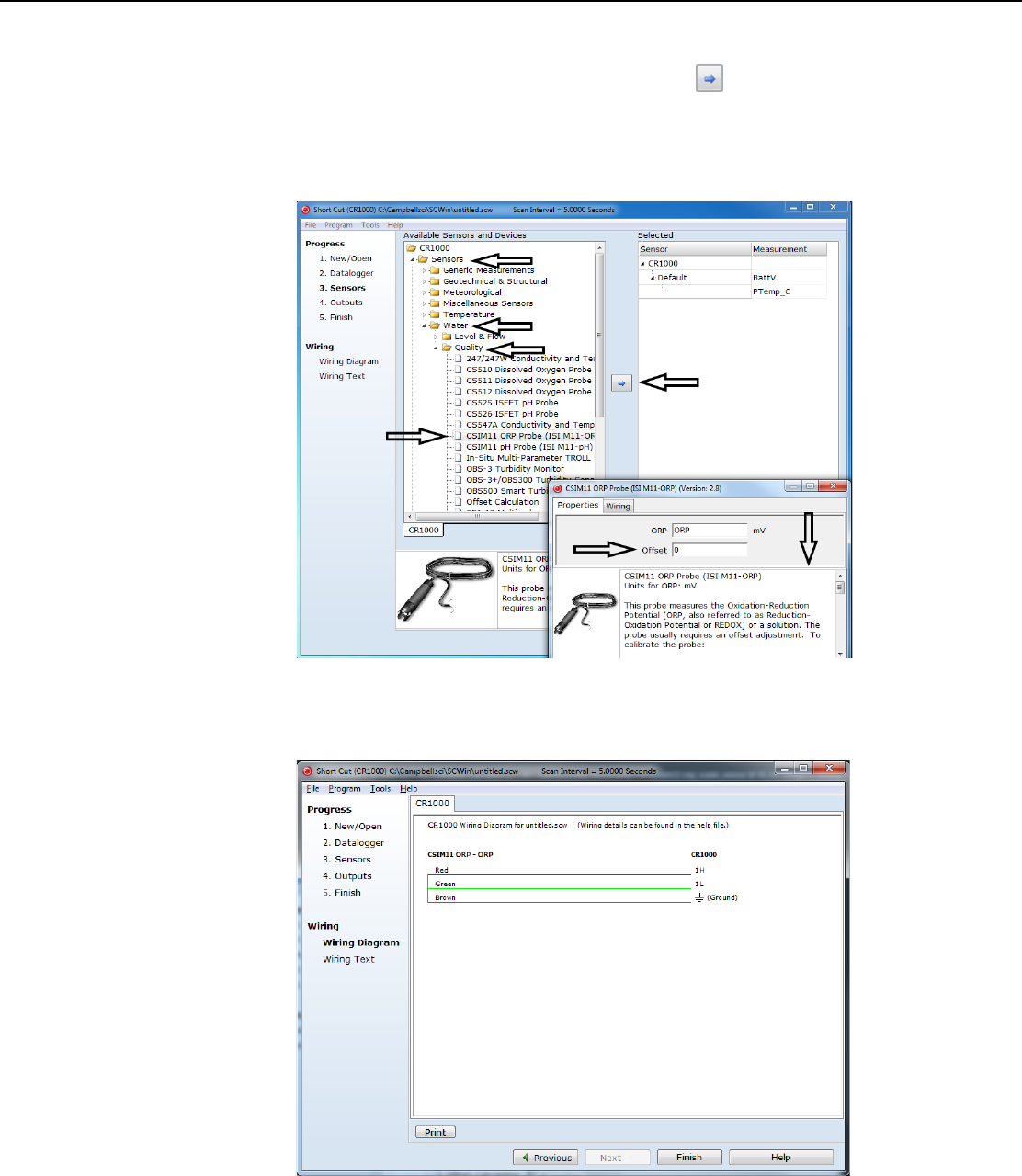
CSIM11 pH and ORP Probes
5. Under the Available Sensors and Devices list, select the Sensors | Water
| Quality folder. Select CSIM11 ORP Probe. Click to move the
selection to the Selected device window. The probe usually requires an
offset adjustment. The white panel at the bottom of the Properties
window provides a procedure for determining the value that should be
entered in Offset box.
6. After selecting the sensors, click at the left of the screen on Wiring
Diagram to see how the sensor is to be wired to the datalogger. The
wiring diagram can be printed out now or after more sensors are added.
6










