User guide
Table Of Contents
- Revision and Copyright Information
- Limited Warranty
- Assistance
- Precautions
- Table of Contents
- 1. Introduction
- 2. Cautionary Statements
- 3. Initial Inspection
- 4. Quickstart
- 5. Overview
- 6. Specifications
- 7. Installation
- 8. Calibration/ORP Check
- 9. Maintenance
- 10. Troubleshooting
- Appendix A. Importing Short Cut Code
- Appendix B. Example Programs
- Appendix C. Detailed Calibration Procedure and Manufacturer Tips
- Campbell Scientific Companies
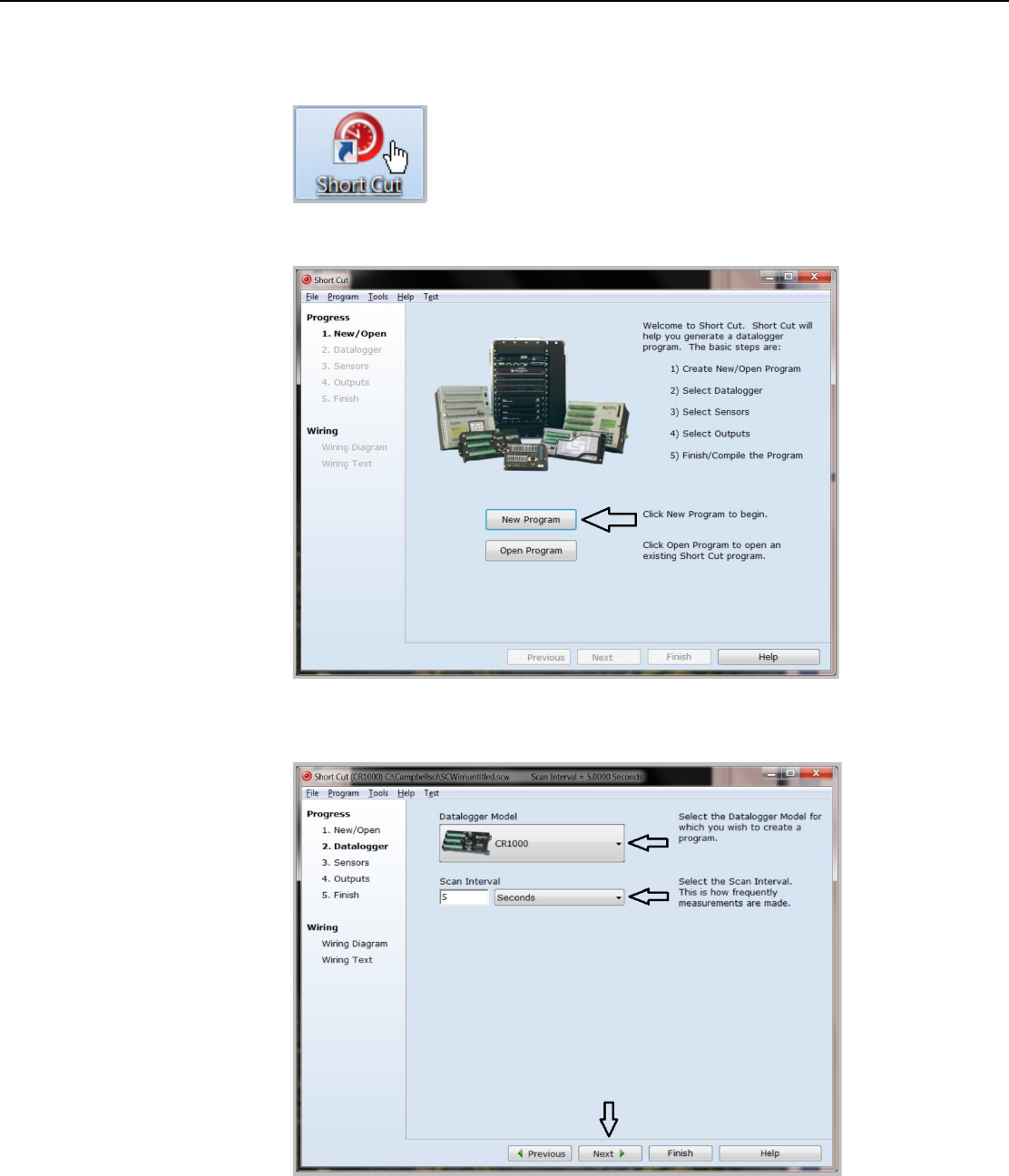
CSIM11 pH and ORP Probes
2. The Short Cut installation should place a Short Cut icon on the desktop of
your computer. To open Short Cut, click on this icon.
3. When Short Cut opens, select New Program.
4. Select Datalogger Model and Scan Interval (default of 5 seconds is
alright for most applications). Click Next.
2










