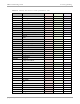User Manual
Table Of Contents
- Cambium
- PMP 450 Planning Guide
- Accuracy
- Copyrights
- Restrictions
- License Agreements
- High Risk Materials
- Safety and regulatory information
- Contents
- List of Figures
- List of Tables
- About This Planning Guide
- PMP support website: http://www.cambiumnetworks.com/support
- Cambium main website: http://www.cambiumnetworks.com/
- Sales enquiries: solutions@cambiumnetworks.com
- Email support: support@cambiumnetworks.com
- Cambium Networks
- 3800 Golf Road, Suite 360
- Rolling Meadows, IL 60008
- Chapter 1: Product description
- Chapter 2: Planning considerations
- Regulatory planning
- Network migration planning
- Site planning
- Link planning
- Analyzing the RF Environment
- Selecting Sites for Network Elements
- Diagramming Network Layouts
- Grounding and lightning protection
- Configuration options for TDD synchronization
- Data network planning
- Security planning
- Isolating APs from the Internet
- Managing module access by passwords
- Filtering protocols and ports
- Port Lockdown
- Isolating SMs
- Filtering management through Ethernet
- Allowing management from only specified IP addresses
- Configuring management IP by DHCP
- Planning for airlink security
- Planning for RF Telnet Access Control
- Planning for RADIUS integration
- Planning for SNMP security
- Ordering components
- Chapter 3: Legal information
- Cambium Networks end user license agreement
- Acceptance of this agreement
- Definitions
- Grant of license
- Conditions of use
- Title and restrictions
- Confidentiality
- Right to use Cambium’s name
- Transfer
- Updates
- Maintenance
- Disclaimer
- Limitation of liability
- U.S. government
- Term of license
- Governing law
- Assignment
- Survival of provisions
- Entire agreement
- Third party software
- Hardware warranty
- Limit of liability
- Cambium Networks end user license agreement
- Chapter 4: Reference information
PMP 450 Planning Guide Data network planning
pmp-0047 (December 2012)
2-45
Allocating subnets
The subnet mask is a 32-bit binary number that filters the IP address. Where a subnet mask contains a bit set to 1,
the corresponding bit in the IP address is part of the network address.
Example IP address and subnet mask
In Figure 25 Example of IP address in Class B subnet the first 16 bits of the 32-bit IP address identify the network:
Figure 25 Example of IP address in Class B subnet
Octet 1 Octet 2 Octet 3 Octet 4
IP address 169.254.1.1 10101001 11111110 00000001 00000001
Subnet mask 255.255.0.0 11111111 11111111 00000000 00000000
In this example, the network address is 169.254, and 2
16
(65,536) hosts are addressable.
Selecting non-routable IP addresses
The factory default assignments for network elements are
• unique MAC address
• IP address of 169.254.1.1
• subnet mask of 255.255.0.0
• network gateway address of 169.254.0.0
For each radio and CMMmicro and CMM4, assign an IP address that is both consistent with the IP addressing plan
for your network and cannot be accessed from the Internet. IP addresses within the following ranges are not
routable from the Internet, regardless of whether a firewall is configured:
• 10.0.0.0 – 10.255.255.255
• 172.16.0.0 – 172.31.255.255
• 192.168.0.0 – 192.168.255.255
You can also assign a subnet mask and network gateway for each CMMmicro and CMM4.
Translation bridging
Optionally, you can configure the AP to change the source MAC address in every packet it receives from its SMs to
the MAC address of the SM that bridged the packet, before forwarding the packet toward the public network. If you
do, then
• not more than 10 IP devices at any time are valid to send data to the AP from behind the SM.
• the AP populates the Translation Table tab of its Statistics web page, displaying the MAC address and IP
address of all the valid connected devices.
• each entry in the Translation Table is associated with the number of minutes that have elapsed since the last
packet transfer between the connected device and the SM.