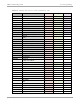User Guide
Table Of Contents
- Cambium
- PMP 450 Planning Guide
- Accuracy
- Copyrights
- Restrictions
- License Agreements
- High Risk Materials
- Safety and regulatory information
- Contents
- List of Figures
- List of Tables
- About This Planning Guide
- PMP support website: http://www.cambiumnetworks.com/support
- Cambium main website: http://www.cambiumnetworks.com/
- Sales enquiries: solutions@cambiumnetworks.com
- Email support: support@cambiumnetworks.com
- Cambium Networks
- 3800 Golf Road, Suite 360
- Rolling Meadows, IL 60008
- Chapter 1: Product description
- Chapter 2: Planning considerations
- Regulatory planning
- Network migration planning
- Site planning
- Link planning
- Analyzing the RF Environment
- Selecting Sites for Network Elements
- Diagramming Network Layouts
- Grounding and lightning protection
- Configuration options for TDD synchronization
- Data network planning
- Security planning
- Isolating APs from the Internet
- Managing module access by passwords
- Filtering protocols and ports
- Port Lockdown
- Isolating SMs
- Filtering management through Ethernet
- Allowing management from only specified IP addresses
- Configuring management IP by DHCP
- Planning for airlink security
- Planning for RF Telnet Access Control
- Planning for RADIUS integration
- Planning for SNMP security
- Ordering components
- Chapter 3: Legal information
- Cambium Networks end user license agreement
- Acceptance of this agreement
- Definitions
- Grant of license
- Conditions of use
- Title and restrictions
- Confidentiality
- Right to use Cambium’s name
- Transfer
- Updates
- Maintenance
- Disclaimer
- Limitation of liability
- U.S. government
- Term of license
- Governing law
- Assignment
- Survival of provisions
- Entire agreement
- Third party software
- Hardware warranty
- Limit of liability
- Cambium Networks end user license agreement
- Chapter 4: Reference information
Data network planning Planning considerations
2-48
pmp-0047 (December 2012)
Local SM Management:
Disable in the SM, or
All Local SM Management:
Disable in the AP
with an 802.1Q tag
and a VID in the
membership table
Local SM Management
leaving the bridge/
NAT switch through…
Ethernet… TCP/IP…
any combination of VLAN
parameter settings
with a VID not in
the
membership table
Egress
any combination of VLAN
parameter settings
with a VID not in the
membership table
Local Egress
Priority on VLANs (802.1p)
The radios can prioritize traffic based on the eight priorities described in the IEEE 802.1p specification. When the
high-priority channel is enabled on an SM, regardless of whether VLAN is enabled on the AP for the sector,
packets received with a priority of 4 through 7 in the 802.1p field are forwarded onto the high-priority channel.
Operators may configure priority precedence as 802.1p Then Diffserv (Default) or Diffserv Then 802.1p. Since
these priority precedence configurations are independent between the AP and SM, this setting must be configured
on both the AP and the SM to ensure that the precedence is adhered to by both sides of the link.
VLAN settings can also cause the module to convert received non-VLAN packets into VLAN packets. In this case,
the 802.1p priority in packets leaving the module is set to the priority established by the DiffServ configuration.
If you enable VLAN, immediately monitor traffic to ensure that the results are as desired. For example, high-
priority traffic may block low-priority.
Q-in-Q DVLAN (Double-VLAN) Tagging (802.1ad)
PMP modules can be configured with 802.1ad Q-in-Q DVLAN (Double-VLAN) tagging which is a way for an
operator to put an 802.1Q VLAN inside of an 802.1ad VLAN. A nested VLAN, which is the original 802.1Q tag
and a new second 802.1ad tag, allows for bridging of VLAN traffic across a network and segregates the broadcast
domains of 802.1Q VLANs. Q-in-Q can be used with PPPoE and/or NAT.
The 802.1ad standard defines the S-VLAN as the Service Provider VLAN and the C-VLAN as the customer
VLAN. The radio software does 2 layer Q-in-Q whereby the C-VLAN is the 802.1Q tag and the S-VLAN is the
second layer Q tag as shown in Table 23.
Table 23 Q-in-Q Ethernet frame
Ethernet Header
S-VLAN EthType
0x88a8
C-VLAN EthType
0x8100
IP Data EthType 0x0800