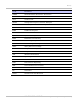User's Guide
Table Of Contents
- PTP 250 User Guide
- Safety and regulatory information
- Contents
- List of Figures
- List of Tables
- About This User Guide
- Chapter 1: Product description
- Chapter 2: Planning considerations
- Chapter 3: Legal information
- Chapter 4: Reference information
- Chapter 5: Installation
- Chapter 6: Configuration and alignment
- Chapter 7: Operation
- Chapter 8: Troubleshooting
- Testing link end hardware
- Testing when PoE LEDs do not illuminate correctly
- Testing after a lightning strike
- Test flowcharts
- AC LED is off
- AC LED is flashing
- PORT LED is off
- PORT LED is flashing
- Test Ethernet packet errors reported by ODU
- Test Ethernet packet errors reported by managed switch or router
- Test ping packet loss
- Test resistance in the ODU cable
- Testing the radio link
- Testing link end hardware
- Glossary
PTP 250 User Guide Testing the radio link
phn-2182_003v004 (Oct 2011)
UNDER DEVELOPMENT
8-13
Some activity
If there is some activity but the link is unreliable or does not achieve the data rates
required, proceed as follows:
1
Use the Channel Status web page to check if a quieter channel is available and is
enabled. Refer to Checking channel status on
page 7-19.
2
Use the Diagnostics Plotter to check that reported Link Loss is low enough to
allow the communication rates required. Refer to Using the diagnostics plotter on
page 7-21.
3
Check that the ODU has not become misaligned.
4
Use the Retry Histogram to check the number of retries. An excessive number of
retries (>10%) could indicate a problem. Refer to Checking the retry histogram
on page 7-20.
5
Use the Diagnostics Plotter to check reported Receive Power at either end of the
link. Ensure that this matches the predicted value from LINKPlanner. Refer to
Using the diagnostics plotter on page 7-21.
Radio and television interference
If a PTP 250 unit is interfering with radio or television reception (this can be determined
by turning the equipment off and on), attempt the following corrective actions:
• Realign or relocate the antenna.
• Increase the separation between the affected equipment and antenna.
• Connect the ODU and PoE power supply into a power outlet on a circuit different from
that to which the receiver is connected.
• Contact Motorola Point-to-Point for assistance.