User's Manual
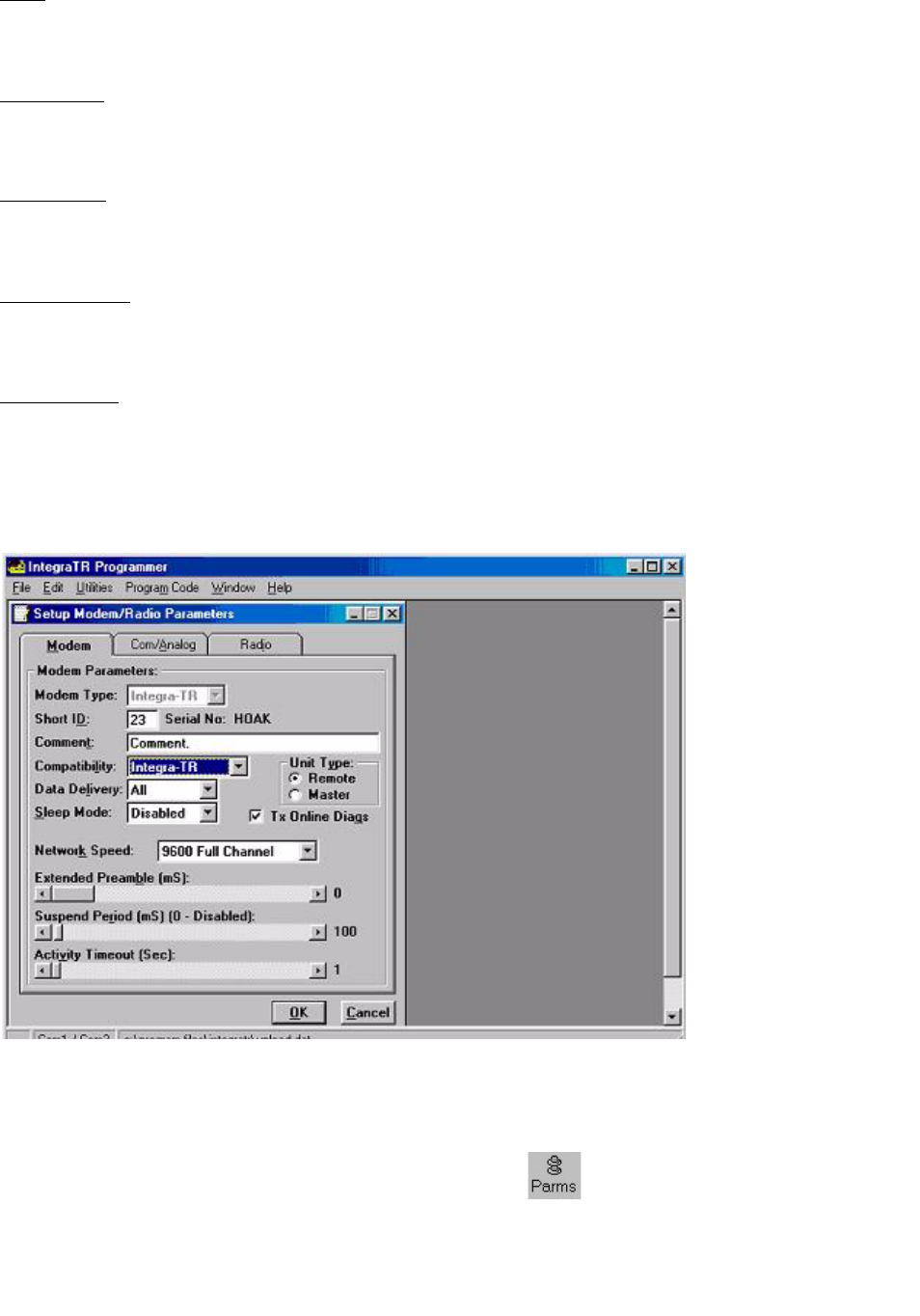
2-8
Part No. 001-4008-101/102
DCD
DCD shows the current state of the DCD (data carrier detect) line. DCD is an input to the PC.
Bytes Tx’ed
Bytes Transmitted shows the number of bytes (characters) transmitted since the port was last opened.
Bytes Rx’ed
Bytes Received shows the number of bytes (characters) received since the port was last opened.
Framing Errors
Framing Errors shows the number of Framing Errors received since the port was last opened.
Dribble Bytes
Dribble Bytes shows the number of extra (not expected) bytes (characters) received since the port was last
opened.
2.4.4 Setup Modem/Radio Parameters
Figure 2-9 Setup Modem/Radio Screen
The Setup Modem/Radio Parameters screen is accessed from the Edit menu pull-down (see Figure 3-1) or
from the Parms icon when the tool bar is visible.










