Network Router User Manual
Table Of Contents
- Notices
- Contents
- About This Manual
- Introduction
- Hot Swapping Line Cards and Control Modules
- Bridging Configuration Guide
- Bridging Overview
- VLAN Overview
- Configuring SSR Bridging Functions
- Monitoring Bridging
- Configuration Examples
- SmartTRUNK Configuration Guide
- ATM Configuration Guide
- Packet-over-SONET Configuration Guide
- DHCP Configuration Guide
- IP Routing Configuration Guide
- IP Routing Protocols
- Configuring IP Interfaces and Parameters
- Configuring IP Interfaces to Ports
- Configuring IP Interfaces for a VLAN
- Specifying Ethernet Encapsulation Method
- Configuring Jumbo Frames
- Configuring Address Resolution Protocol (ARP)
- Configuring Reverse Address Resolution Protocol (RARP)
- Configuring DNS Parameters
- Configuring IP Services (ICMP)
- Configuring IP Helper
- Configuring Direct Broadcast
- Configuring Denial of Service (DOS)
- Monitoring IP Parameters
- Configuring Router Discovery
- Configuration Examples
- VRRP Configuration Guide
- RIP Configuration Guide
- OSPF Configuration Guide
- BGP Configuration Guide
- Routing Policy Configuration Guide
- Route Import and Export Policy Overview
- Configuring Simple Routing Policies
- Configuring Advanced Routing Policies
- Multicast Routing Configuration Guide
- IP Policy-Based Forwarding Configuration Guide
- Network Address Translation Configuration Guide
- Web Hosting Configuration Guide
- Overview
- Load Balancing
- Web Caching
- IPX Routing Configuration Guide
- Access Control List Configuration Guide
- Security Configuration Guide
- QoS Configuration Guide
- Performance Monitoring Guide
- RMON Configuration Guide
- LFAP Configuration Guide
- WAN Configuration Guide
- WAN Overview
- Frame Relay Overview
- Configuring Frame Relay Interfaces for the SSR
- Monitoring Frame Relay WAN Ports
- Frame Relay Port Configuration
- Point-to-Point Protocol (PPP) Overview
- Configuring PPP Interfaces
- Monitoring PPP WAN Ports
- PPP Port Configuration
- WAN Configuration Examples
- New Features Supported on Line Cards
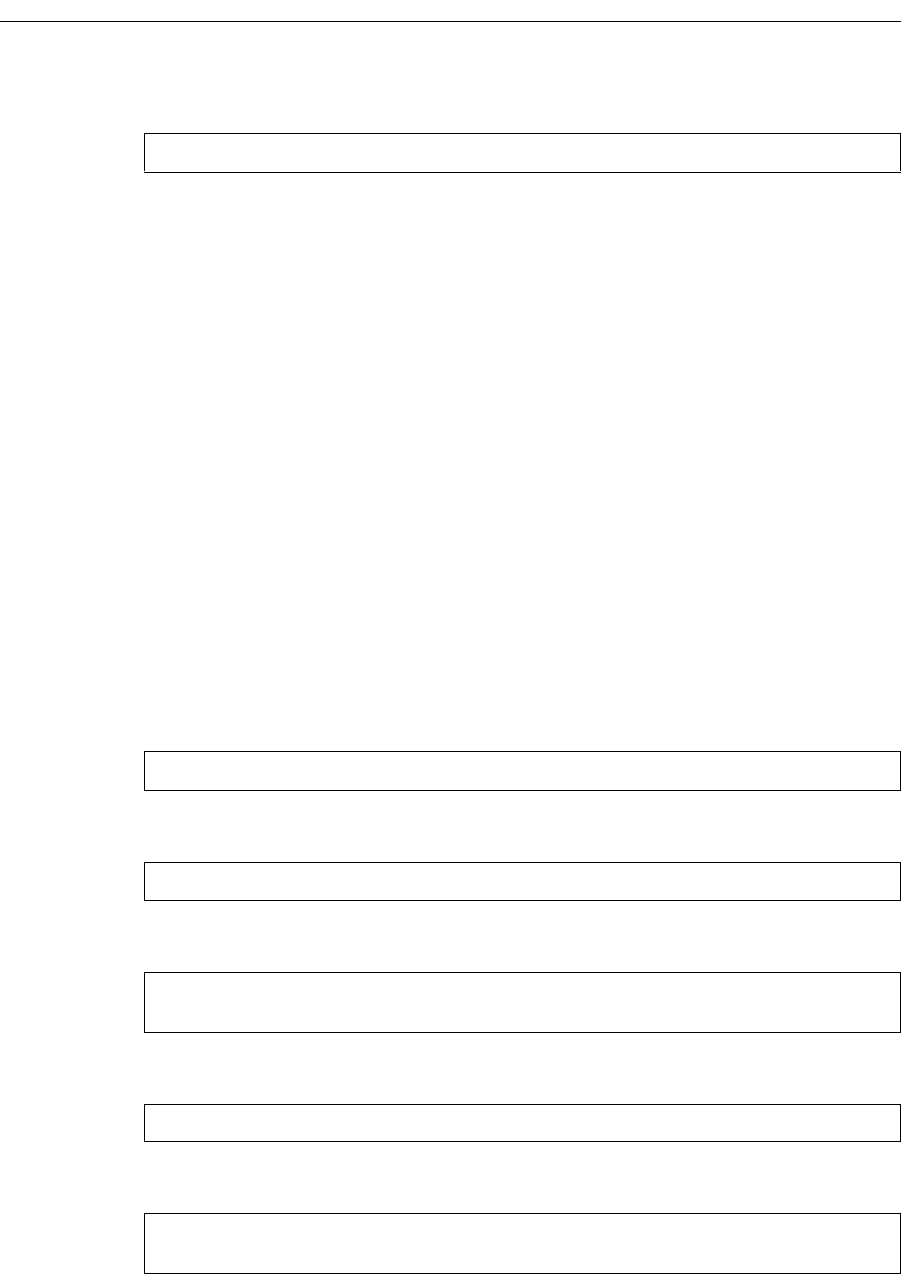
SmartSwitch Router User Reference Manual 73
Chapter 7: DHCP Configuration Guide
6. Include ‘scope2’ in the superscope ‘super1’.
Since there are multiple pools of IP addresses, the pool associated with ‘scope1’ is used
first since ‘scope1’ is applied to the interface before ‘scope2’. Clients that are given an
address from ‘scope1’ will also be given parameters from ‘scope1,’ which includes the
default gateway 10.1.1.1 that resides on the 10.1.x.x subnet. When all the addresses for
‘scope1’ are assigned, the server will start giving out addresses from ‘scope2’ which will
include the default gateway parameter 10.2.1.1 on subnet 10.2.x.x.
Secondary Subnets and Directly-Connected Clients
A directly-connected client is a system that resides on the same physical network as the
DHCP server and does not have to go through a router or relay agent to communicate
with the server. If you configure the DHCP server on the SSR to service directly-connected
clients on a secondary subnet, you must configure the secondary subnet using the
interface add ip command. The interface add ip command configures a secondary
address for an interface that was previously created with the interface create ip
command.
The following example shows a simple configuration to support directly-connected
clients on a secondary subnet.
1. Create an interface ‘clients’ with the primary address 10.1.1.1.
2. Assign a secondary address 10.2.1.1 to the interface ‘clients’.
3. Define the network parameters for ‘scope1’ with the default gateway 10.1.1.1.
4. Define the address pool for ‘scope1’.
5. Define the network parameters for ‘scope2’ with the default gateway 10.2.1.1.
dhcp scope2 attach superscope super1
interface create ip clients address-mask 10.1.1.1/16 port et.1.1
interface add ip clients address-mask 10.2.1.1/16
dhcp scope1 define parameters address-netmask 10.1.0.0/16 gateway
10.1.1.1 dns-domain acme.com dns-server 10.1.44.55
dhcp scope1 define pool 10.1.1.10-10.1.1.20
dhcp scope2 define parameters address-netmask 10.2.0.0/16 gateway
10.2.1.1 dns-domain acme.com dns-server 10.1.77.88










