Network Router User Manual
Table Of Contents
- Notices
- Contents
- About This Manual
- Introduction
- Hot Swapping Line Cards and Control Modules
- Bridging Configuration Guide
- Bridging Overview
- VLAN Overview
- Configuring SSR Bridging Functions
- Monitoring Bridging
- Configuration Examples
- SmartTRUNK Configuration Guide
- ATM Configuration Guide
- Packet-over-SONET Configuration Guide
- DHCP Configuration Guide
- IP Routing Configuration Guide
- IP Routing Protocols
- Configuring IP Interfaces and Parameters
- Configuring IP Interfaces to Ports
- Configuring IP Interfaces for a VLAN
- Specifying Ethernet Encapsulation Method
- Configuring Jumbo Frames
- Configuring Address Resolution Protocol (ARP)
- Configuring Reverse Address Resolution Protocol (RARP)
- Configuring DNS Parameters
- Configuring IP Services (ICMP)
- Configuring IP Helper
- Configuring Direct Broadcast
- Configuring Denial of Service (DOS)
- Monitoring IP Parameters
- Configuring Router Discovery
- Configuration Examples
- VRRP Configuration Guide
- RIP Configuration Guide
- OSPF Configuration Guide
- BGP Configuration Guide
- Routing Policy Configuration Guide
- Route Import and Export Policy Overview
- Configuring Simple Routing Policies
- Configuring Advanced Routing Policies
- Multicast Routing Configuration Guide
- IP Policy-Based Forwarding Configuration Guide
- Network Address Translation Configuration Guide
- Web Hosting Configuration Guide
- Overview
- Load Balancing
- Web Caching
- IPX Routing Configuration Guide
- Access Control List Configuration Guide
- Security Configuration Guide
- QoS Configuration Guide
- Performance Monitoring Guide
- RMON Configuration Guide
- LFAP Configuration Guide
- WAN Configuration Guide
- WAN Overview
- Frame Relay Overview
- Configuring Frame Relay Interfaces for the SSR
- Monitoring Frame Relay WAN Ports
- Frame Relay Port Configuration
- Point-to-Point Protocol (PPP) Overview
- Configuring PPP Interfaces
- Monitoring PPP WAN Ports
- PPP Port Configuration
- WAN Configuration Examples
- New Features Supported on Line Cards
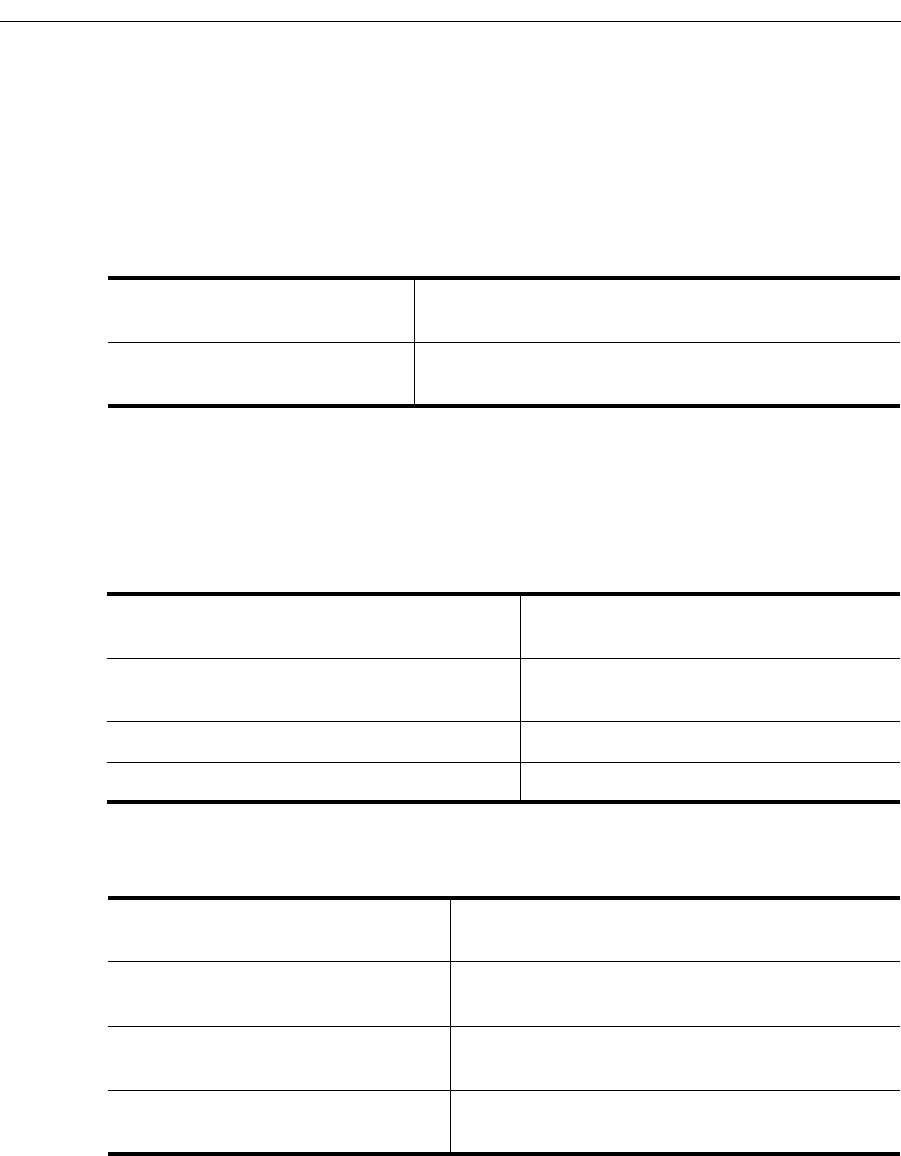
Chapter 6: Packet-over-SONET Configuration Guide
62 SmartSwitch Router User Reference Manual
• Signal failure BER threshold of 10
-3
(1 out of 1,000 bits transmitted is in error). Signal
failure is associated with a “hard” failure. Signal fail is determined when any of the
following conditions are detected: loss of signal (LOS), loss of frame (LOF), line alarm
indication bridge and selector signal (AIS-L), or the BER threshold exceeds the
configured rate.
To specify different BER thresholds, enter the following commands in Enable mode:
Monitoring PoS Ports
To display PoS port configuration information, enter one of the following commands in
Enable mode:
The following table describes additional monitoring commands for IP interfaces for PoS
links, designed to be used in Enable mode:
Specify signal degrade BER
threshold.
sonet set <port> sd-ber <number>
Specify signal failure BER
threshold.
sonet set <port> sf-ber <number>
Show framing status, line type, and circuit
ID of the optical link.
sonet show medium <port list>
Show working or protecting line, direction,
and switch status.
sonet show aps <port list>
Show received path trace.
sonet show pathtrace <port list>
Show loopback status.
sonet show loopback <port list>
Display bridge NCP statistics for
specified PoS port.
ppp show stats port <port name> bridge-
ncp
Display IP NCP statistics for
specified PoS port.
ppp show stats port <port name> ip-ncp
Display link-status statistics for
specified PoS port.
ppp show stats port <port name> link-
status
Display summary information for
specified PoS port.
ppp show stats port <port name> summary










