Network Router User Manual
Table Of Contents
- Notices
- Contents
- About This Manual
- Introduction
- Hot Swapping Line Cards and Control Modules
- Bridging Configuration Guide
- Bridging Overview
- VLAN Overview
- Configuring SSR Bridging Functions
- Monitoring Bridging
- Configuration Examples
- SmartTRUNK Configuration Guide
- ATM Configuration Guide
- Packet-over-SONET Configuration Guide
- DHCP Configuration Guide
- IP Routing Configuration Guide
- IP Routing Protocols
- Configuring IP Interfaces and Parameters
- Configuring IP Interfaces to Ports
- Configuring IP Interfaces for a VLAN
- Specifying Ethernet Encapsulation Method
- Configuring Jumbo Frames
- Configuring Address Resolution Protocol (ARP)
- Configuring Reverse Address Resolution Protocol (RARP)
- Configuring DNS Parameters
- Configuring IP Services (ICMP)
- Configuring IP Helper
- Configuring Direct Broadcast
- Configuring Denial of Service (DOS)
- Monitoring IP Parameters
- Configuring Router Discovery
- Configuration Examples
- VRRP Configuration Guide
- RIP Configuration Guide
- OSPF Configuration Guide
- BGP Configuration Guide
- Routing Policy Configuration Guide
- Route Import and Export Policy Overview
- Configuring Simple Routing Policies
- Configuring Advanced Routing Policies
- Multicast Routing Configuration Guide
- IP Policy-Based Forwarding Configuration Guide
- Network Address Translation Configuration Guide
- Web Hosting Configuration Guide
- Overview
- Load Balancing
- Web Caching
- IPX Routing Configuration Guide
- Access Control List Configuration Guide
- Security Configuration Guide
- QoS Configuration Guide
- Performance Monitoring Guide
- RMON Configuration Guide
- LFAP Configuration Guide
- WAN Configuration Guide
- WAN Overview
- Frame Relay Overview
- Configuring Frame Relay Interfaces for the SSR
- Monitoring Frame Relay WAN Ports
- Frame Relay Port Configuration
- Point-to-Point Protocol (PPP) Overview
- Configuring PPP Interfaces
- Monitoring PPP WAN Ports
- PPP Port Configuration
- WAN Configuration Examples
- New Features Supported on Line Cards
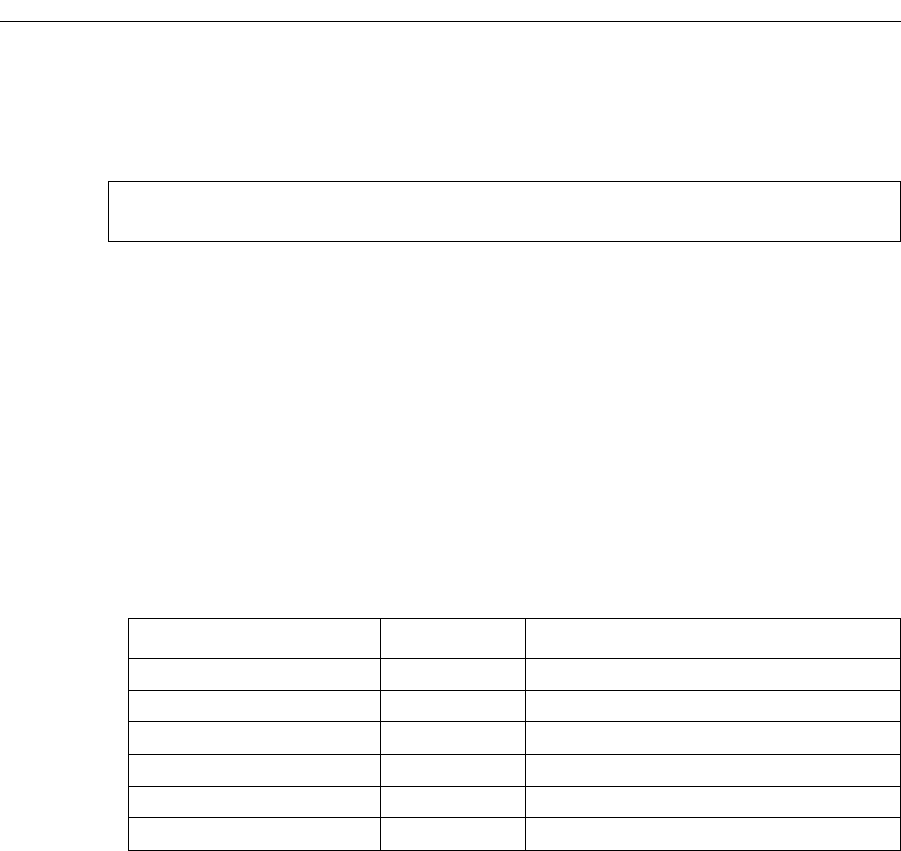
SmartSwitch Router User Reference Manual 59
Chapter 6: Packet-over-SONET Configuration Guide
2. Create a point-to-point interface with the interface create command, specifying the IP
address and netmask for the interface on the SSR and the peer address of the other
end of the connection:
When you create the point-to-point interface as shown above, the SSR creates an
implicit VLAN called “SYS_L3_<interface-name>.” In the above example, the SSR
creates the VLAN ‘SYS_L3_pos11.’
3. If you want to increase the MTU size on a port, specify the parameter mtu with the
‘port set’ command and define a value up to 65535 (octets). See “Configuring Jumbo
Frames” on page 80 for more information.
4. Specify the bit error rate thresholds, if necessary. See “Specifying Bit Error Rate
Thresholds” for more information.
5. Modify any other PoS operating parameters, as needed. The following table lists the
operating parameters that you can modify and the configuration commands that you
use.
Configuring Automatic Protection Switching
Automatic protection switching (APS) provides a mechanism to support redundant
transmission circuits between SONET devices. The SSR supports the following APS
features:
• Linear network topology. Ring topologies are not supported.
• 1+1 switching. Each working line is protected by one protecting line and the same
signal is transmitted on both the working and protecting lines. The two transmission
copies that arrive at the receiving end are compared, and the best copy is used. If there
is a line failure or line degradation, the end node switches the connection over to the
protecting line.
interface create ip pos11 address-netmask 20.11.11.20/24 peer-address
20.11.11.21 port so.13.1
Table 4: PoS Optional Operating Parameters
Parameter Default Value Configuration Command
Framing SONET sonet set <port> framing sdh|sonet
Loopback Disabled sonet set <port> loopback
Path tracing (none) sonet set <port> pathtrace
Circuit identifier (none) sonet set <port> circuit-id
Frame Check Sequence 32-bit sonet set <port> fcs-16-bit
Scrambling Enabled sonet set <port> no-scramble










