Network Router User Manual
Table Of Contents
- Notices
- Contents
- About This Manual
- Introduction
- Hot Swapping Line Cards and Control Modules
- Bridging Configuration Guide
- Bridging Overview
- VLAN Overview
- Configuring SSR Bridging Functions
- Monitoring Bridging
- Configuration Examples
- SmartTRUNK Configuration Guide
- ATM Configuration Guide
- Packet-over-SONET Configuration Guide
- DHCP Configuration Guide
- IP Routing Configuration Guide
- IP Routing Protocols
- Configuring IP Interfaces and Parameters
- Configuring IP Interfaces to Ports
- Configuring IP Interfaces for a VLAN
- Specifying Ethernet Encapsulation Method
- Configuring Jumbo Frames
- Configuring Address Resolution Protocol (ARP)
- Configuring Reverse Address Resolution Protocol (RARP)
- Configuring DNS Parameters
- Configuring IP Services (ICMP)
- Configuring IP Helper
- Configuring Direct Broadcast
- Configuring Denial of Service (DOS)
- Monitoring IP Parameters
- Configuring Router Discovery
- Configuration Examples
- VRRP Configuration Guide
- RIP Configuration Guide
- OSPF Configuration Guide
- BGP Configuration Guide
- Routing Policy Configuration Guide
- Route Import and Export Policy Overview
- Configuring Simple Routing Policies
- Configuring Advanced Routing Policies
- Multicast Routing Configuration Guide
- IP Policy-Based Forwarding Configuration Guide
- Network Address Translation Configuration Guide
- Web Hosting Configuration Guide
- Overview
- Load Balancing
- Web Caching
- IPX Routing Configuration Guide
- Access Control List Configuration Guide
- Security Configuration Guide
- QoS Configuration Guide
- Performance Monitoring Guide
- RMON Configuration Guide
- LFAP Configuration Guide
- WAN Configuration Guide
- WAN Overview
- Frame Relay Overview
- Configuring Frame Relay Interfaces for the SSR
- Monitoring Frame Relay WAN Ports
- Frame Relay Port Configuration
- Point-to-Point Protocol (PPP) Overview
- Configuring PPP Interfaces
- Monitoring PPP WAN Ports
- PPP Port Configuration
- WAN Configuration Examples
- New Features Supported on Line Cards
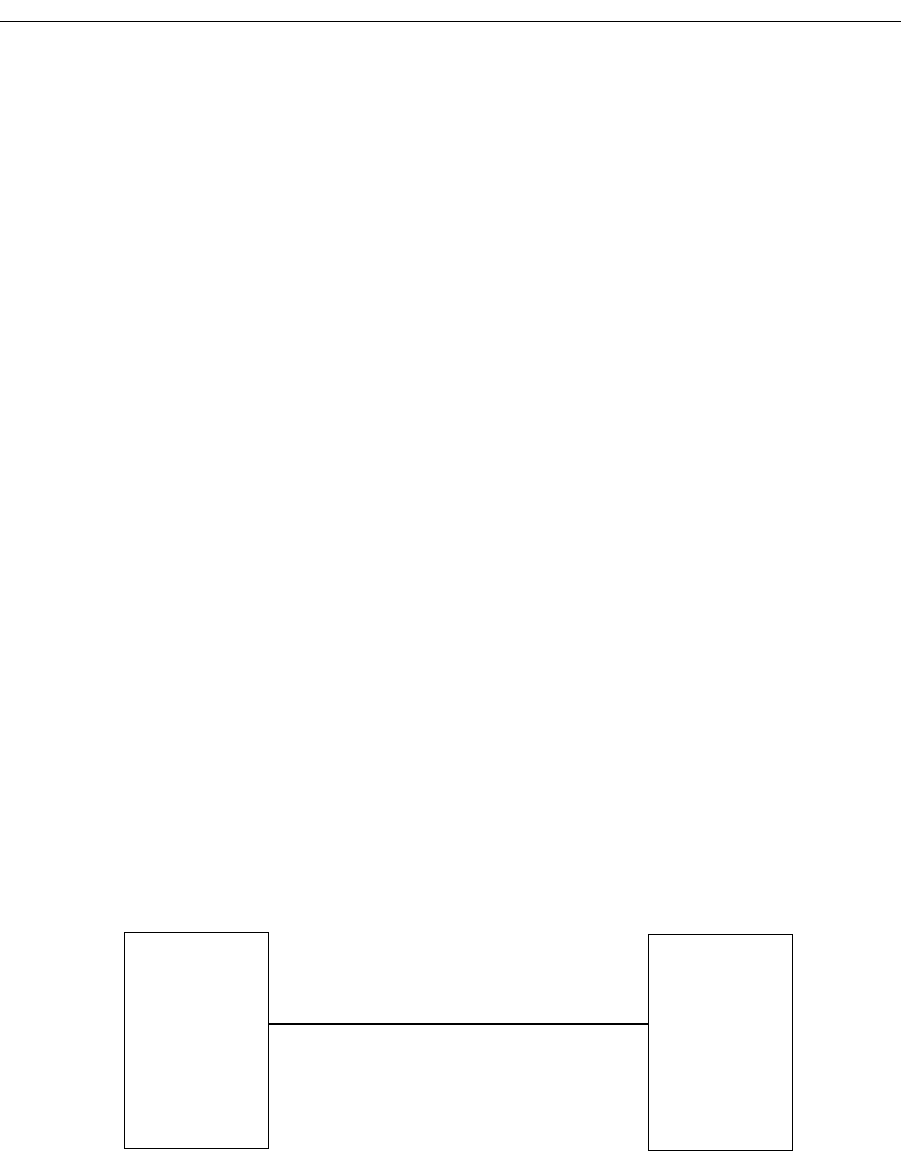
Chapter 6: Packet-over-SONET Configuration Guide
58 SmartSwitch Router User Reference Manual
Configuring IP Interfaces for PoS Links
Configuring IP interfaces for PoS links is generally the same as for WANs and for LANs.
You assign an IP address to each interface and define routing mechanisms such as OSPF
or RIP as with any IP network. You can configure the IP interface on the physical port or
you can configure the interface as part of a VLAN for PoS links. You can also configure
multiple IP addresses for each interface, as described in “Configuring IP Interfaces and
Parameters” on page 78.
When creating the IP interface for a PoS link, you can either specify the peer address if it is
known (static address), or allow the peer address to be automatically discovered via IPCP
negotiation (dynamic address). If the peer address is specified, any address supplied by the
peer during IPCP negotiation is ignored.
IP interfaces for PoS links can have primary and secondary IP addresses. The primary
addresses may be either dynamic or static, but the secondary address must be static. This
is because only the primary addresses of both the local and peer devices are exchanged
during IP Control Protocol (IPCP) negotiation.
Source filtering and ACLs can be applied to an IP interface for a PoS link. Unlike WAN
ports, the applied filter or ACL presents no limitation. Different filters can be configured
on different PoS ports.
Configuring Packet-over-SONET Links
To configure a packet-over-SONET link:
1. On the SSR, assign an interface to the PoS port to which you will connect via fiber
cable in a point-to-point link. Assign an IP address and netmask to the interface. If
possible, determine the peer address of the interface at the other end of the point-to-
point link. In the following example, the port so.13.1 on the SSR will be associated
with the interface pos11:
Router A Router B
pos11
so.13.1
20.11.11.20/24
pos21
20.11.11.21/24










