Network Router User Manual
Table Of Contents
- Notices
- Contents
- About This Manual
- Introduction
- Hot Swapping Line Cards and Control Modules
- Bridging Configuration Guide
- Bridging Overview
- VLAN Overview
- Configuring SSR Bridging Functions
- Monitoring Bridging
- Configuration Examples
- SmartTRUNK Configuration Guide
- ATM Configuration Guide
- Packet-over-SONET Configuration Guide
- DHCP Configuration Guide
- IP Routing Configuration Guide
- IP Routing Protocols
- Configuring IP Interfaces and Parameters
- Configuring IP Interfaces to Ports
- Configuring IP Interfaces for a VLAN
- Specifying Ethernet Encapsulation Method
- Configuring Jumbo Frames
- Configuring Address Resolution Protocol (ARP)
- Configuring Reverse Address Resolution Protocol (RARP)
- Configuring DNS Parameters
- Configuring IP Services (ICMP)
- Configuring IP Helper
- Configuring Direct Broadcast
- Configuring Denial of Service (DOS)
- Monitoring IP Parameters
- Configuring Router Discovery
- Configuration Examples
- VRRP Configuration Guide
- RIP Configuration Guide
- OSPF Configuration Guide
- BGP Configuration Guide
- Routing Policy Configuration Guide
- Route Import and Export Policy Overview
- Configuring Simple Routing Policies
- Configuring Advanced Routing Policies
- Multicast Routing Configuration Guide
- IP Policy-Based Forwarding Configuration Guide
- Network Address Translation Configuration Guide
- Web Hosting Configuration Guide
- Overview
- Load Balancing
- Web Caching
- IPX Routing Configuration Guide
- Access Control List Configuration Guide
- Security Configuration Guide
- QoS Configuration Guide
- Performance Monitoring Guide
- RMON Configuration Guide
- LFAP Configuration Guide
- WAN Configuration Guide
- WAN Overview
- Frame Relay Overview
- Configuring Frame Relay Interfaces for the SSR
- Monitoring Frame Relay WAN Ports
- Frame Relay Port Configuration
- Point-to-Point Protocol (PPP) Overview
- Configuring PPP Interfaces
- Monitoring PPP WAN Ports
- PPP Port Configuration
- WAN Configuration Examples
- New Features Supported on Line Cards
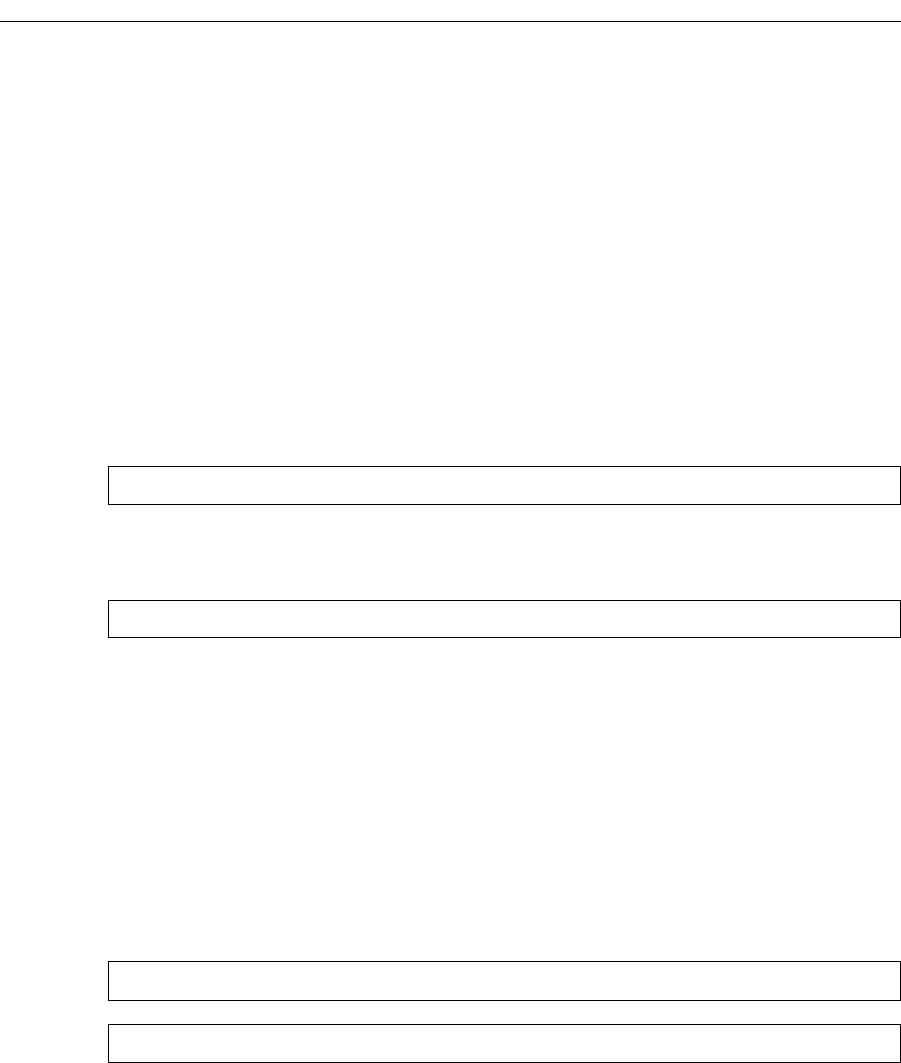
SmartSwitch Router User Reference Manual 53
ATM Sample Configuration 1
Configuring an Interface on an Ethernet Port
There are two separate VLANs in this network, VLAN A and VLAN B. VLAN A is
connected to Ethernet port et.2.1 on SSR1, and VLAN B is connected to Ethernet port et.1.1
on SSRSSR2.
Apply an interface on both Ethernet ports. Creating an interface on an Ethernet port
assigns a network IP address and submask on that port.
Creating a Virtual Channel
Create a VC to connect ATM port at.1.1 on SSR1 to ATM port at.2.1 on SSR2. Use the
following command to create a virtual channel on SSR1 with vpi=0 and vci=100:
You must now configure a corresponding vpi/vci pair on ATM port at.2.1. Use the
following command to create a virtual channel on SSR2 with vpi=0 and vci=100:
Note that you are using the same vpi and vci on both SSRs. This establishes a common VC
from one ATM port to another ATM port.
Defining an ATM Service Class
After creating a VC connection from ATM port at.1.1 to at.2.1, the next step is to define an
ATM service class for this connection.
The following command lines defines a service class named ‘cbr1m’ on both SSR1 and
SSR2 where CBR is the service category and peak cell rate is set to 10000 kcells/second:
ssr1(config)# atm create vcl port at.1.1.0.100
ssr2(config)# atm create vcl port at.2.1.0.100
ssr1(config)# atm define service cbr1m srv-cat cbr pcr-kbits 10000
ssr2(config)# atm define service cbr1m srv-cat cbr pcr-kbits 10000










