Network Router User Manual
Table Of Contents
- Notices
- Contents
- About This Manual
- Introduction
- Hot Swapping Line Cards and Control Modules
- Bridging Configuration Guide
- Bridging Overview
- VLAN Overview
- Configuring SSR Bridging Functions
- Monitoring Bridging
- Configuration Examples
- SmartTRUNK Configuration Guide
- ATM Configuration Guide
- Packet-over-SONET Configuration Guide
- DHCP Configuration Guide
- IP Routing Configuration Guide
- IP Routing Protocols
- Configuring IP Interfaces and Parameters
- Configuring IP Interfaces to Ports
- Configuring IP Interfaces for a VLAN
- Specifying Ethernet Encapsulation Method
- Configuring Jumbo Frames
- Configuring Address Resolution Protocol (ARP)
- Configuring Reverse Address Resolution Protocol (RARP)
- Configuring DNS Parameters
- Configuring IP Services (ICMP)
- Configuring IP Helper
- Configuring Direct Broadcast
- Configuring Denial of Service (DOS)
- Monitoring IP Parameters
- Configuring Router Discovery
- Configuration Examples
- VRRP Configuration Guide
- RIP Configuration Guide
- OSPF Configuration Guide
- BGP Configuration Guide
- Routing Policy Configuration Guide
- Route Import and Export Policy Overview
- Configuring Simple Routing Policies
- Configuring Advanced Routing Policies
- Multicast Routing Configuration Guide
- IP Policy-Based Forwarding Configuration Guide
- Network Address Translation Configuration Guide
- Web Hosting Configuration Guide
- Overview
- Load Balancing
- Web Caching
- IPX Routing Configuration Guide
- Access Control List Configuration Guide
- Security Configuration Guide
- QoS Configuration Guide
- Performance Monitoring Guide
- RMON Configuration Guide
- LFAP Configuration Guide
- WAN Configuration Guide
- WAN Overview
- Frame Relay Overview
- Configuring Frame Relay Interfaces for the SSR
- Monitoring Frame Relay WAN Ports
- Frame Relay Port Configuration
- Point-to-Point Protocol (PPP) Overview
- Configuring PPP Interfaces
- Monitoring PPP WAN Ports
- PPP Port Configuration
- WAN Configuration Examples
- New Features Supported on Line Cards
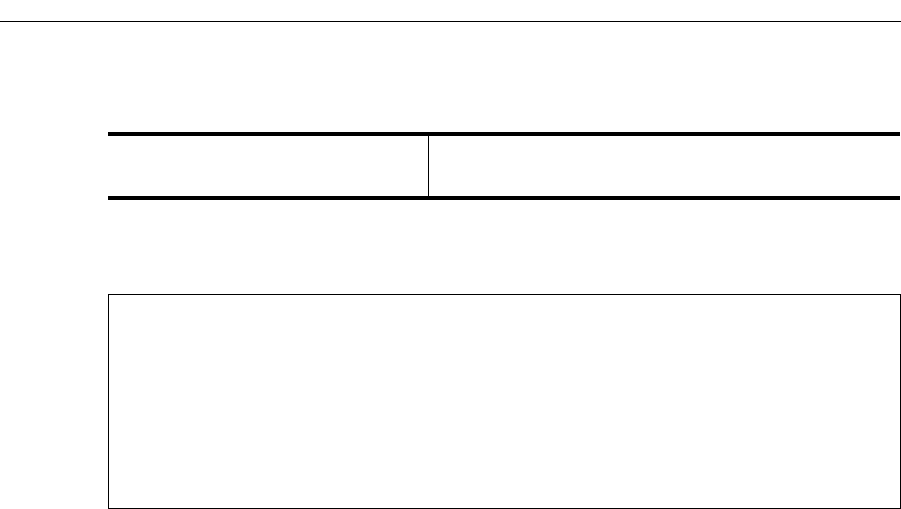
SmartSwitch Router User Reference Manual 49
Displaying ATM Port Information
To display information about the service definition on an ATM port:
The following is an example of the information that is displayed with the command listed
above:
The following is a description of the display fields:
• Service Class Shows the type of service class.
UBR indicates Unspecified Bit Rate
CBR indicates Constant Bit Rate
RT-VBR indicates Real-time Variable Bit Rate
NRT-VBR indicates Non Real-time Variable Bit
Rate
• Peak Bit Rate Shows the maximum bit transmission rate.
• Sustained Bit Rate Shows the average bit transmission rate (in
Kilobits per second).
• Maximum Burst Size Shows how many cells can be transmitted at the
Peak Bit Rate.
• Encapsulation Type Shows the encapsulation scheme to transport
multi protocol data over the AAL5 layer.
Routed-LLC indicates logical link control
encapsulation (default).
Routed-VCMUX indicates VC-based
multiplexing encapsulation.
• F5-OAM Shows how OAM (Operation, Administration,
and Management) loopback cells provide
loopback capabilities and confirm whether a VC
connection is up. Only F5 OAM segments are
supported, which provides loopback capabilities
on a VC connection level.
Responses Only indicates that the port will
respond but doesn’t generate OAM cells.
Requests & Responses indicates that the port
will respond and generate OAM cells.
Displays the service definition on
an ATM port.
atm show service| all
ssr# atm show service all
ubr-default
Service Class: UBR
Peak Bit Rate: Best Effort
Sustained Bit Rate: 0 Kbits/sec (0 cps)
Maximum Burst Size: 0 cells
Encapsulation Type: Routed LLC
F5-OAM: Responses Only










