Network Router User Manual
Table Of Contents
- Notices
- Contents
- About This Manual
- Introduction
- Hot Swapping Line Cards and Control Modules
- Bridging Configuration Guide
- Bridging Overview
- VLAN Overview
- Configuring SSR Bridging Functions
- Monitoring Bridging
- Configuration Examples
- SmartTRUNK Configuration Guide
- ATM Configuration Guide
- Packet-over-SONET Configuration Guide
- DHCP Configuration Guide
- IP Routing Configuration Guide
- IP Routing Protocols
- Configuring IP Interfaces and Parameters
- Configuring IP Interfaces to Ports
- Configuring IP Interfaces for a VLAN
- Specifying Ethernet Encapsulation Method
- Configuring Jumbo Frames
- Configuring Address Resolution Protocol (ARP)
- Configuring Reverse Address Resolution Protocol (RARP)
- Configuring DNS Parameters
- Configuring IP Services (ICMP)
- Configuring IP Helper
- Configuring Direct Broadcast
- Configuring Denial of Service (DOS)
- Monitoring IP Parameters
- Configuring Router Discovery
- Configuration Examples
- VRRP Configuration Guide
- RIP Configuration Guide
- OSPF Configuration Guide
- BGP Configuration Guide
- Routing Policy Configuration Guide
- Route Import and Export Policy Overview
- Configuring Simple Routing Policies
- Configuring Advanced Routing Policies
- Multicast Routing Configuration Guide
- IP Policy-Based Forwarding Configuration Guide
- Network Address Translation Configuration Guide
- Web Hosting Configuration Guide
- Overview
- Load Balancing
- Web Caching
- IPX Routing Configuration Guide
- Access Control List Configuration Guide
- Security Configuration Guide
- QoS Configuration Guide
- Performance Monitoring Guide
- RMON Configuration Guide
- LFAP Configuration Guide
- WAN Configuration Guide
- WAN Overview
- Frame Relay Overview
- Configuring Frame Relay Interfaces for the SSR
- Monitoring Frame Relay WAN Ports
- Frame Relay Port Configuration
- Point-to-Point Protocol (PPP) Overview
- Configuring PPP Interfaces
- Monitoring PPP WAN Ports
- PPP Port Configuration
- WAN Configuration Examples
- New Features Supported on Line Cards
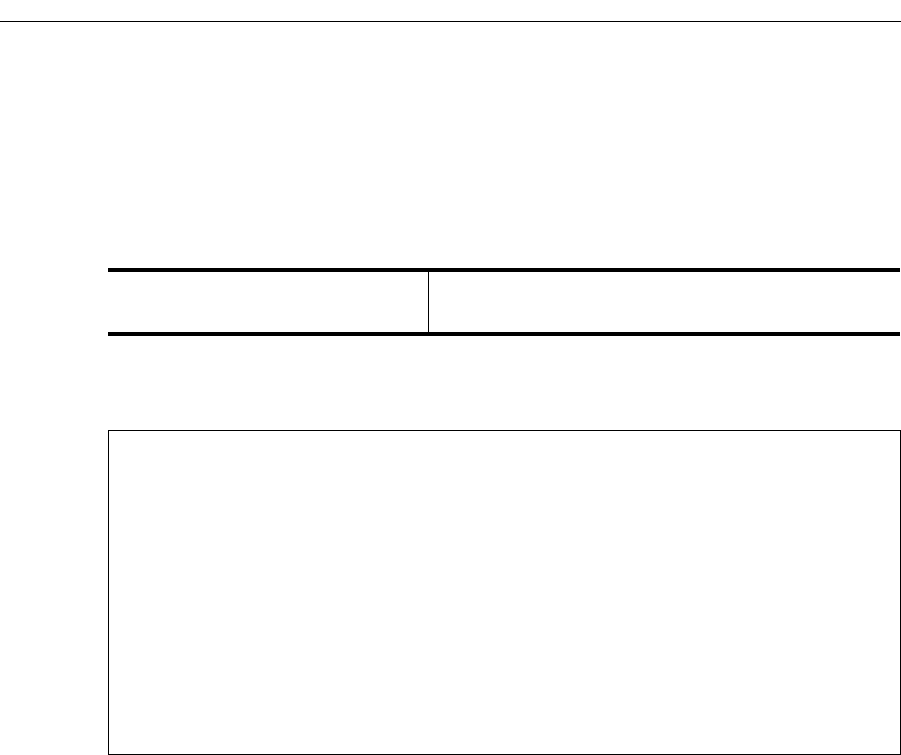
Displaying ATM Port Information
48 SmartSwitch Router User Reference Manual
Displaying ATM Port Information
There are a variety of ATM statistics that can be accessed through the command line
interface. The atm show commands can only be used in Enable mode.
To display information about the VPL configurations on an ATM port:
The following is an example of the information that is displayed with the command listed
above:
The following is a description of the display fields:
• Virtual Path Identifier Identifies a particular VP.
• Administrative Status Shows whether the VP is a viable network
element.
Up indicates a viable network element.
Down indicates a non-viable network element.
• Operational Status Shows whether the VP is passing traffic.
Up indicates traffic.
Down indicates no traffic.
• Last State Change Shows the last time the VP went up or down.
Time is in seconds relative to system bootup.
• Service Definition Shows the name of the defined service and its
traffic parameters
Displays the VPL configurations
on an ATM port.
atm show vpl port <port list> | all-ports
ssr(atm-show)# vpl port at.9.1
VPL Table Contents for Slot 9, Port 1:
Virtual Path Identifier: 1
Administrative Status: Up
Operational Status: Up
Last State Change: 1581
Service Definition: ubr-default
Service Class: UBR
Peak Bit Rate: Best Effort
Sustained Bit Rate: 0 Kbits/sec (0 cps)
Maximum Burst Size: 0 cells
Encapsulation Type: Routed LLC
F5-OAM: Requests & Responses










