Network Router User Manual
Table Of Contents
- Notices
- Contents
- About This Manual
- Introduction
- Hot Swapping Line Cards and Control Modules
- Bridging Configuration Guide
- Bridging Overview
- VLAN Overview
- Configuring SSR Bridging Functions
- Monitoring Bridging
- Configuration Examples
- SmartTRUNK Configuration Guide
- ATM Configuration Guide
- Packet-over-SONET Configuration Guide
- DHCP Configuration Guide
- IP Routing Configuration Guide
- IP Routing Protocols
- Configuring IP Interfaces and Parameters
- Configuring IP Interfaces to Ports
- Configuring IP Interfaces for a VLAN
- Specifying Ethernet Encapsulation Method
- Configuring Jumbo Frames
- Configuring Address Resolution Protocol (ARP)
- Configuring Reverse Address Resolution Protocol (RARP)
- Configuring DNS Parameters
- Configuring IP Services (ICMP)
- Configuring IP Helper
- Configuring Direct Broadcast
- Configuring Denial of Service (DOS)
- Monitoring IP Parameters
- Configuring Router Discovery
- Configuration Examples
- VRRP Configuration Guide
- RIP Configuration Guide
- OSPF Configuration Guide
- BGP Configuration Guide
- Routing Policy Configuration Guide
- Route Import and Export Policy Overview
- Configuring Simple Routing Policies
- Configuring Advanced Routing Policies
- Multicast Routing Configuration Guide
- IP Policy-Based Forwarding Configuration Guide
- Network Address Translation Configuration Guide
- Web Hosting Configuration Guide
- Overview
- Load Balancing
- Web Caching
- IPX Routing Configuration Guide
- Access Control List Configuration Guide
- Security Configuration Guide
- QoS Configuration Guide
- Performance Monitoring Guide
- RMON Configuration Guide
- LFAP Configuration Guide
- WAN Configuration Guide
- WAN Overview
- Frame Relay Overview
- Configuring Frame Relay Interfaces for the SSR
- Monitoring Frame Relay WAN Ports
- Frame Relay Port Configuration
- Point-to-Point Protocol (PPP) Overview
- Configuring PPP Interfaces
- Monitoring PPP WAN Ports
- PPP Port Configuration
- WAN Configuration Examples
- New Features Supported on Line Cards
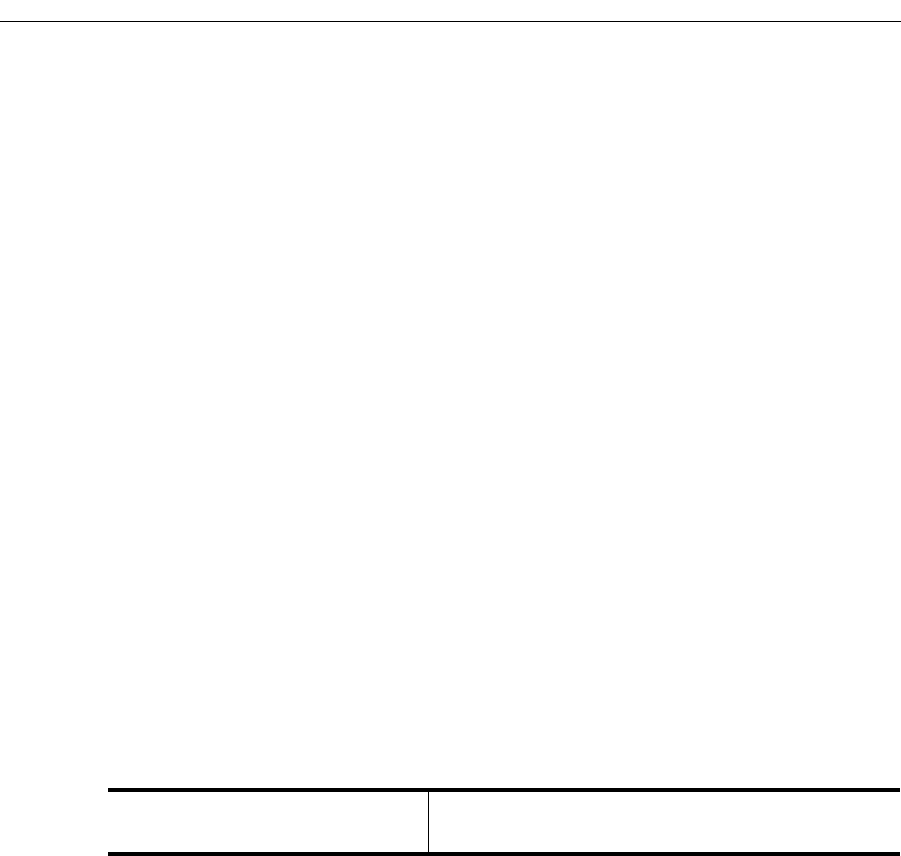
Cell Mapping
46 SmartSwitch Router User Reference Manual
The following is a description of the parameters used to enable cell scrambling:
port <port list> Specifies the port, in the format: media.slot.port. Specify all-ports to
enable cell scrambling on all ports.
media Specifies the media type. This is at for ATM ports.
slot Specifies the slot number where the module is installed.
port Specifies the port number.
pdh-cell-scramble on|off
Specify on to enable cell scrambling. Specify off to disable cell
scrambling.
Cell Mapping
The ATM cells are mapped into a PDH (E3, T3, E1) frame using two different mapping
formats. The two mapping formats available are direct ATM cell mapping and physical
layer convergence protocol (PLCP) mapping.
Selecting the Cell Mapping Format
To select a cell mapping format on an ATM port, enter the following command in
Configure mode:
The following is a description of the parameters used to select the cell mapping format:
port <port list> Specifies the port, in the format: media.slot.port. Specify all-ports to
select the cell mapping format for all ports.
media Specifies the media type. This is at for ATM ports.
slot Specifies the slot number where the module is installed.
port Specifies the port number.
cell-mapping direct|plcp
Specify direct to select direct ATM cell mapping. Specify plcp to select
PLCP mapping.
Selects a cell mapping format on
an ATM port.
atm set port <port list> cell-mapping direct| plcp










