Network Router User Manual
Table Of Contents
- Notices
- Contents
- About This Manual
- Introduction
- Hot Swapping Line Cards and Control Modules
- Bridging Configuration Guide
- Bridging Overview
- VLAN Overview
- Configuring SSR Bridging Functions
- Monitoring Bridging
- Configuration Examples
- SmartTRUNK Configuration Guide
- ATM Configuration Guide
- Packet-over-SONET Configuration Guide
- DHCP Configuration Guide
- IP Routing Configuration Guide
- IP Routing Protocols
- Configuring IP Interfaces and Parameters
- Configuring IP Interfaces to Ports
- Configuring IP Interfaces for a VLAN
- Specifying Ethernet Encapsulation Method
- Configuring Jumbo Frames
- Configuring Address Resolution Protocol (ARP)
- Configuring Reverse Address Resolution Protocol (RARP)
- Configuring DNS Parameters
- Configuring IP Services (ICMP)
- Configuring IP Helper
- Configuring Direct Broadcast
- Configuring Denial of Service (DOS)
- Monitoring IP Parameters
- Configuring Router Discovery
- Configuration Examples
- VRRP Configuration Guide
- RIP Configuration Guide
- OSPF Configuration Guide
- BGP Configuration Guide
- Routing Policy Configuration Guide
- Route Import and Export Policy Overview
- Configuring Simple Routing Policies
- Configuring Advanced Routing Policies
- Multicast Routing Configuration Guide
- IP Policy-Based Forwarding Configuration Guide
- Network Address Translation Configuration Guide
- Web Hosting Configuration Guide
- Overview
- Load Balancing
- Web Caching
- IPX Routing Configuration Guide
- Access Control List Configuration Guide
- Security Configuration Guide
- QoS Configuration Guide
- Performance Monitoring Guide
- RMON Configuration Guide
- LFAP Configuration Guide
- WAN Configuration Guide
- WAN Overview
- Frame Relay Overview
- Configuring Frame Relay Interfaces for the SSR
- Monitoring Frame Relay WAN Ports
- Frame Relay Port Configuration
- Point-to-Point Protocol (PPP) Overview
- Configuring PPP Interfaces
- Monitoring PPP WAN Ports
- PPP Port Configuration
- WAN Configuration Examples
- New Features Supported on Line Cards
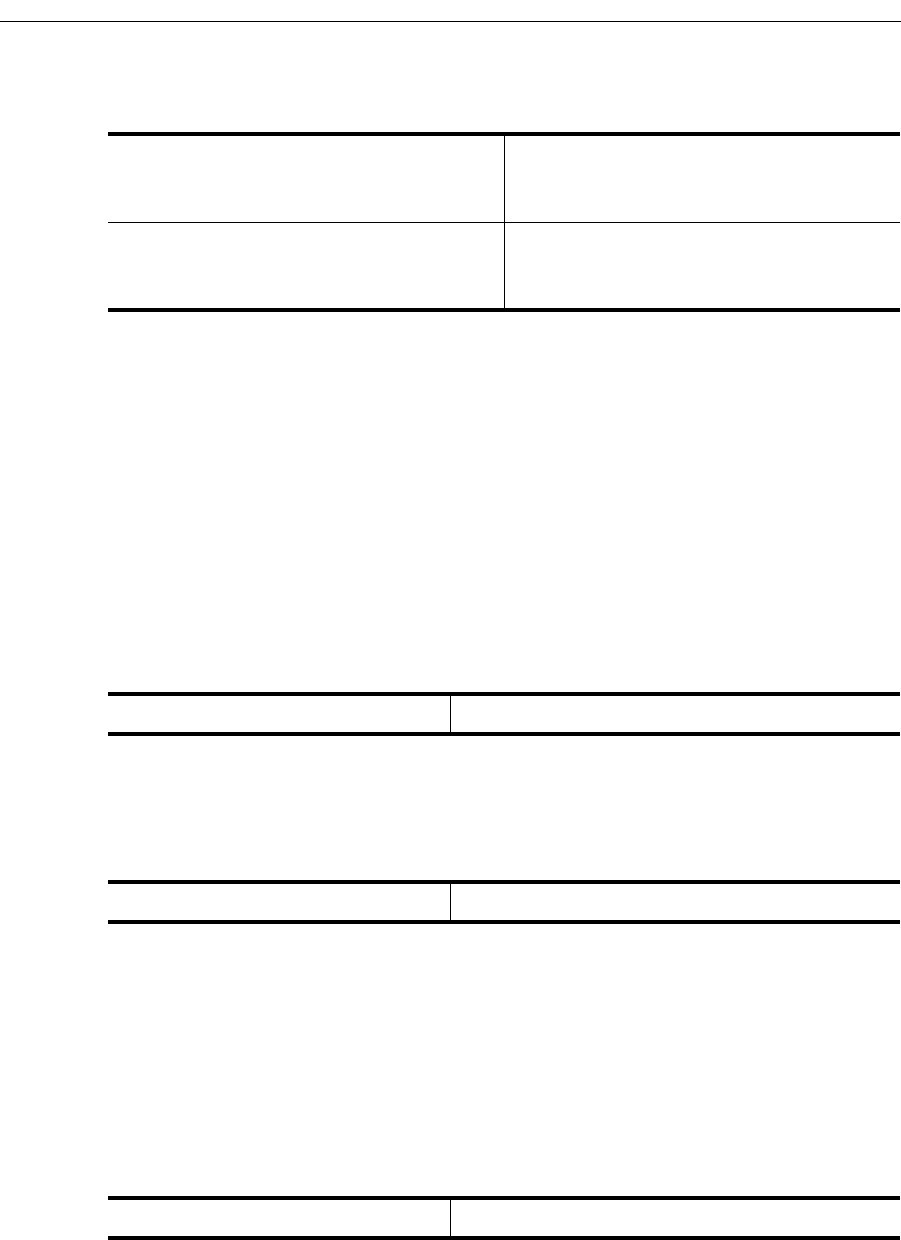
SmartSwitch Router User Reference Manual 31
Chapter 3: Bridging Configuration Guide
To change the default interval setting, enter the following command in Configure mode:
Configuring a Port- or Protocol-Based VLAN
To create a port or protocol based VLAN, perform the following steps in the Configure
mode.
1. Create a port or protocol based VLAN.
2. Add physical ports to a VLAN.
Creating a Port or Protocol Based VLAN
To create a VLAN, enter the following command in Configure mode.
Adding Ports to a VLAN
To add ports to a VLAN, enter the following command in Configure mode.
Configuring VLAN Trunk Ports
The SSR supports standards-based VLAN trunking between multiple SSRs as defined by
IEEE 802.1Q. 802.1Q adds a header to a standard Ethernet frame which includes a unique
VLAN id per trunk between two SSRs. These VLAN IDs extend the VLAN broadcast
domain to more than one SSR.
To configure a VLAN trunk, enter the following command in the Configure mode.
Change the amount of time a bridge will
wait to hear BPDUs from the root bridge
for default spanning tree.
stp set bridging max-age <num>
Change the amount of time a bridge will
wait to hear BPDUs from the root bridge
for a particular instance of spanning tree.
pvst set bridging spanning-tree
<string> max-age <num>
Create a VLAN. vlan create <vlan-name> <type> id <num>
Add ports to a VLAN. vlan add ports <port-list> to <vlan-name>
Configure 802.1Q VLAN trunks. vlan make <port-type> <port-list>










