Network Router User Manual
Table Of Contents
- Notices
- Contents
- About This Manual
- Introduction
- Hot Swapping Line Cards and Control Modules
- Bridging Configuration Guide
- Bridging Overview
- VLAN Overview
- Configuring SSR Bridging Functions
- Monitoring Bridging
- Configuration Examples
- SmartTRUNK Configuration Guide
- ATM Configuration Guide
- Packet-over-SONET Configuration Guide
- DHCP Configuration Guide
- IP Routing Configuration Guide
- IP Routing Protocols
- Configuring IP Interfaces and Parameters
- Configuring IP Interfaces to Ports
- Configuring IP Interfaces for a VLAN
- Specifying Ethernet Encapsulation Method
- Configuring Jumbo Frames
- Configuring Address Resolution Protocol (ARP)
- Configuring Reverse Address Resolution Protocol (RARP)
- Configuring DNS Parameters
- Configuring IP Services (ICMP)
- Configuring IP Helper
- Configuring Direct Broadcast
- Configuring Denial of Service (DOS)
- Monitoring IP Parameters
- Configuring Router Discovery
- Configuration Examples
- VRRP Configuration Guide
- RIP Configuration Guide
- OSPF Configuration Guide
- BGP Configuration Guide
- Routing Policy Configuration Guide
- Route Import and Export Policy Overview
- Configuring Simple Routing Policies
- Configuring Advanced Routing Policies
- Multicast Routing Configuration Guide
- IP Policy-Based Forwarding Configuration Guide
- Network Address Translation Configuration Guide
- Web Hosting Configuration Guide
- Overview
- Load Balancing
- Web Caching
- IPX Routing Configuration Guide
- Access Control List Configuration Guide
- Security Configuration Guide
- QoS Configuration Guide
- Performance Monitoring Guide
- RMON Configuration Guide
- LFAP Configuration Guide
- WAN Configuration Guide
- WAN Overview
- Frame Relay Overview
- Configuring Frame Relay Interfaces for the SSR
- Monitoring Frame Relay WAN Ports
- Frame Relay Port Configuration
- Point-to-Point Protocol (PPP) Overview
- Configuring PPP Interfaces
- Monitoring PPP WAN Ports
- PPP Port Configuration
- WAN Configuration Examples
- New Features Supported on Line Cards
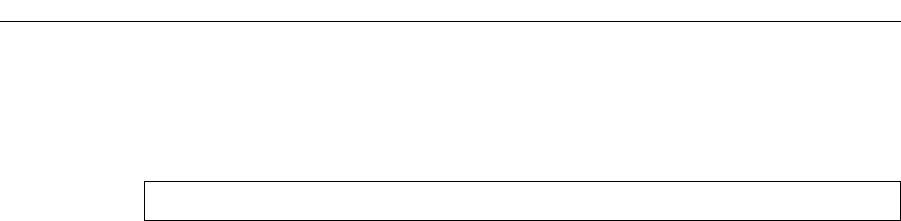
SmartSwitch Router User Reference Manual 17
Chapter 2: Hot Swapping Line Cards and Control Modules
You can also use the system hotswap out command in the CLI to deactivate the Control
Module. For example, to deactivate the secondary Control Module in slot CM/1, enter the
following command in Enable mode:
After you enter this command, the Offline LED on the Control Module lights, and
messages appear on the console indicating the Control Module is inoperative.
Removing the Control Module
To remove a Control Module from the SSR:
1. Make sure that none of the LEDs on the Control Module are lit.
2. Loosen the captive screws on each side of the Control Module.
3. Carefully remove the Control Module from its slot in the SSR chassis.
Installing a Control Module
To install a new Control Module or line card into the slot:
Note:
You can install either a line card or a Control Module in slot CM/1, but you can
install only a Control Module in slot CM.
1. Slide the Control Module or line card all the way into the slot, firmly but gently
pressing it in place to ensure that the pins on the back of the card are completely
seated in the backplane.
Note:
Make sure the circuit card (and not the metal plate) is between the card
guides. Check both the upper and lower tracks.
2. Tighten the captive screws on each side of the Control Module or line card to secure it
to the chassis.
On a line card, the Online LED lights, indicating it is now active.
On a secondary Control Module, the Offline LED lights, indicating it is standing by to
take over as the primary Control Module if necessary.
ssr# system hotswap out slot 1










