Network Router User Manual
Table Of Contents
- Notices
- Contents
- About This Manual
- Introduction
- Hot Swapping Line Cards and Control Modules
- Bridging Configuration Guide
- Bridging Overview
- VLAN Overview
- Configuring SSR Bridging Functions
- Monitoring Bridging
- Configuration Examples
- SmartTRUNK Configuration Guide
- ATM Configuration Guide
- Packet-over-SONET Configuration Guide
- DHCP Configuration Guide
- IP Routing Configuration Guide
- IP Routing Protocols
- Configuring IP Interfaces and Parameters
- Configuring IP Interfaces to Ports
- Configuring IP Interfaces for a VLAN
- Specifying Ethernet Encapsulation Method
- Configuring Jumbo Frames
- Configuring Address Resolution Protocol (ARP)
- Configuring Reverse Address Resolution Protocol (RARP)
- Configuring DNS Parameters
- Configuring IP Services (ICMP)
- Configuring IP Helper
- Configuring Direct Broadcast
- Configuring Denial of Service (DOS)
- Monitoring IP Parameters
- Configuring Router Discovery
- Configuration Examples
- VRRP Configuration Guide
- RIP Configuration Guide
- OSPF Configuration Guide
- BGP Configuration Guide
- Routing Policy Configuration Guide
- Route Import and Export Policy Overview
- Configuring Simple Routing Policies
- Configuring Advanced Routing Policies
- Multicast Routing Configuration Guide
- IP Policy-Based Forwarding Configuration Guide
- Network Address Translation Configuration Guide
- Web Hosting Configuration Guide
- Overview
- Load Balancing
- Web Caching
- IPX Routing Configuration Guide
- Access Control List Configuration Guide
- Security Configuration Guide
- QoS Configuration Guide
- Performance Monitoring Guide
- RMON Configuration Guide
- LFAP Configuration Guide
- WAN Configuration Guide
- WAN Overview
- Frame Relay Overview
- Configuring Frame Relay Interfaces for the SSR
- Monitoring Frame Relay WAN Ports
- Frame Relay Port Configuration
- Point-to-Point Protocol (PPP) Overview
- Configuring PPP Interfaces
- Monitoring PPP WAN Ports
- PPP Port Configuration
- WAN Configuration Examples
- New Features Supported on Line Cards
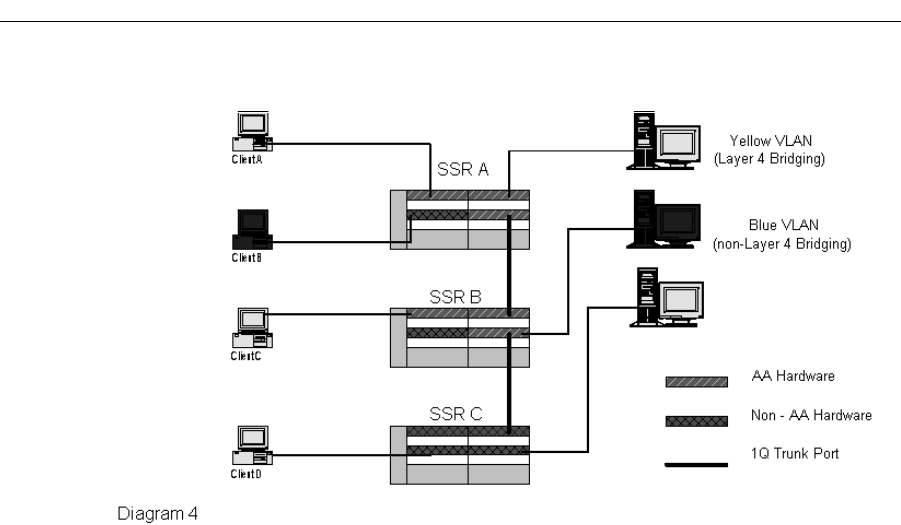
Appendix A: New Features Supported on Line Cards
366 SmartSwitch Router User Reference Manual
When a VLAN spans across multiple SSRs with 802.1Q trunk ports, the requirements for
-AA or T-series line cards depend on how layer 4 bridging is deployed. In Diagram 4,
yellow and blue VLANs are created across multiple SSRs and are interconnected through
an 802.1Q trunk port. Layer 4 bridging is enabled on both SSR A and B, but since SSR C
does not have a -AA or T-series line card, no layer 4 bridging can be configured. The
yellow VLAN can still extend to SSR C without supporting layer 4 bridging. Layer 4
bridging cannot be enabled on the blue VLAN because Client B is on a non-AA line card.
The system does not allow a layer 4 bridging VLAN to be enabled if it consists of non-AA
line cards.
Per-Protocol VLAN
Prior to the 3.0 firmware release, SSR supported IP, IPX, and “other” protocol-based
VLAN groupings. In the 3.0 firmware release, protocol-based VLAN support includes IP,
IPX, AppleTalk, DECnet, IPv6, SNA, and “other.” This provides network administrators
much better control over the protocol(s) allowed in a VLAN.
Ports that are added to any protocol VLAN (except IP, IPX, and “other”) must reside on
-AA or T-series line cards. For example, in Diagram 4, the yellow VLAN can be configured
as an IP and SNA protocol VLAN on SSR A. All ports added to this VLAN must reside on
a -AA or T-series line card.
A single VLAN can span across multiple SSRs with an 802.1Q trunk port. The network
administrator must make sure all trunk ports and access ports support the necessary
protocol-based VLAN. Trunk and access ports for AppleTalk, SNA, DECnet, and IPv6
protocol-based VLANs must reside on -AA or T-series line cards. In Diagram 4, if the
yellow VLAN is configured as an IP and SNA protocol-based VLAN, all clients in this
VLAN must be on a -AA or T-series line card. No SNA traffic can be forwarded to Client D










