Network Router User Manual
Table Of Contents
- Notices
- Contents
- About This Manual
- Introduction
- Hot Swapping Line Cards and Control Modules
- Bridging Configuration Guide
- Bridging Overview
- VLAN Overview
- Configuring SSR Bridging Functions
- Monitoring Bridging
- Configuration Examples
- SmartTRUNK Configuration Guide
- ATM Configuration Guide
- Packet-over-SONET Configuration Guide
- DHCP Configuration Guide
- IP Routing Configuration Guide
- IP Routing Protocols
- Configuring IP Interfaces and Parameters
- Configuring IP Interfaces to Ports
- Configuring IP Interfaces for a VLAN
- Specifying Ethernet Encapsulation Method
- Configuring Jumbo Frames
- Configuring Address Resolution Protocol (ARP)
- Configuring Reverse Address Resolution Protocol (RARP)
- Configuring DNS Parameters
- Configuring IP Services (ICMP)
- Configuring IP Helper
- Configuring Direct Broadcast
- Configuring Denial of Service (DOS)
- Monitoring IP Parameters
- Configuring Router Discovery
- Configuration Examples
- VRRP Configuration Guide
- RIP Configuration Guide
- OSPF Configuration Guide
- BGP Configuration Guide
- Routing Policy Configuration Guide
- Route Import and Export Policy Overview
- Configuring Simple Routing Policies
- Configuring Advanced Routing Policies
- Multicast Routing Configuration Guide
- IP Policy-Based Forwarding Configuration Guide
- Network Address Translation Configuration Guide
- Web Hosting Configuration Guide
- Overview
- Load Balancing
- Web Caching
- IPX Routing Configuration Guide
- Access Control List Configuration Guide
- Security Configuration Guide
- QoS Configuration Guide
- Performance Monitoring Guide
- RMON Configuration Guide
- LFAP Configuration Guide
- WAN Configuration Guide
- WAN Overview
- Frame Relay Overview
- Configuring Frame Relay Interfaces for the SSR
- Monitoring Frame Relay WAN Ports
- Frame Relay Port Configuration
- Point-to-Point Protocol (PPP) Overview
- Configuring PPP Interfaces
- Monitoring PPP WAN Ports
- PPP Port Configuration
- WAN Configuration Examples
- New Features Supported on Line Cards
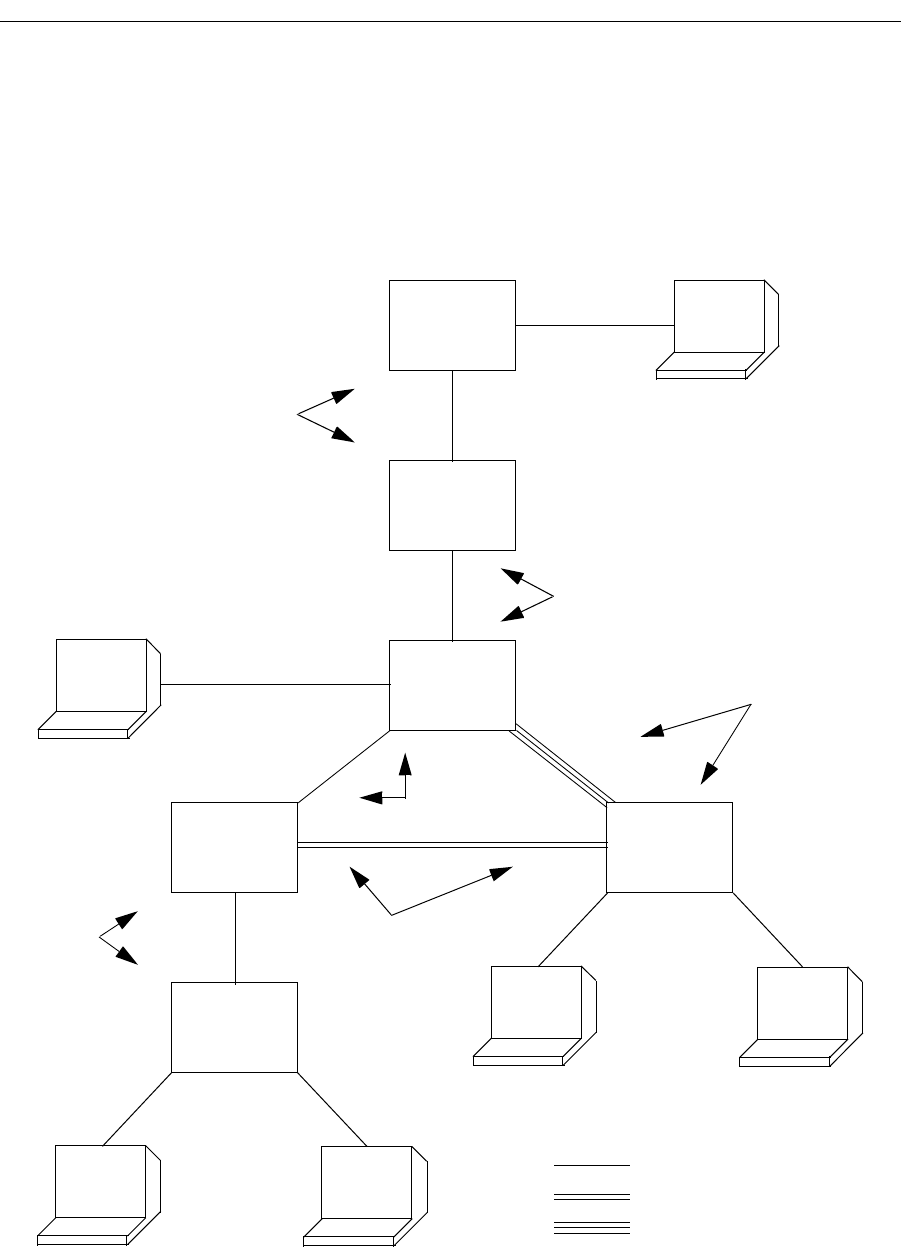
SmartSwitch Router User Reference Manual 351
Chapter 25: WAN Configuration Guide
Multi-Router WAN Configuration
The following is a diagram of a multi-router WAN configuration encompassing three
subnets. From the diagram, you can see that R1 is part of both Subnets 1 and 2; R2 is part
of both Subnets 2 and 3; and R3 is part of subnets 1 and 3. You can click on the router label
(in blue) to jump to the actual text configuration file for that router:
Figure 27. Multi-router WAN configuration
R5
R3
R4
R2
R1
R6
SmartBits
IP packet
generator
Video
Client
Win 95
SmartBits
IP
generator
SmartBits
IP packets
Video
Server
Win NT
SmartBits
IP packets
50.50.50.5
50.50.50.15
et.1.1
100.100.100.5
100.100.100.4
100.100.100.4
100.100.100.3
se.4.1
se.6.3
se.6.1
se.2.1
hs.4.2
hs.4.1
hs.7.2hs.3.1
et.1.1 et.1.2
hs.7.1hs.3.2
et.1.1
hs.7.1
hs.3.1
et.15.2 et.15.1
30.30.30.3
30.30.30.13
100.100.100.3 130.130.130.3
100.100.100.1 130.130.130.2
200.200.200.20020.20.20.12
20.20.20.2 200.200.200.1
120.120.120.1 120.120.120.2
100.100.100.1
100.100.100.6
100.100.100.100
60.60.60.6
60.60.60.16
100.100.100.6
Frame Relay
wan-encaps.
subnet S1
VC = 106
PPP wan-encaps.
subnet S2
Frame Relay
wan-encaps.
subnet S1
VC = 103
PPP wan-encaps.
subnet S3
PPP wan-encaps.
subnet S1
Frame Relay
wan-encaps.
subnet S1
VC = 304
Legend:
Router Connections on Subnet 1
Router Connections on Subnet 2
Router Connections on Subnet 3










