Network Router User Manual
Table Of Contents
- Notices
- Contents
- About This Manual
- Introduction
- Hot Swapping Line Cards and Control Modules
- Bridging Configuration Guide
- Bridging Overview
- VLAN Overview
- Configuring SSR Bridging Functions
- Monitoring Bridging
- Configuration Examples
- SmartTRUNK Configuration Guide
- ATM Configuration Guide
- Packet-over-SONET Configuration Guide
- DHCP Configuration Guide
- IP Routing Configuration Guide
- IP Routing Protocols
- Configuring IP Interfaces and Parameters
- Configuring IP Interfaces to Ports
- Configuring IP Interfaces for a VLAN
- Specifying Ethernet Encapsulation Method
- Configuring Jumbo Frames
- Configuring Address Resolution Protocol (ARP)
- Configuring Reverse Address Resolution Protocol (RARP)
- Configuring DNS Parameters
- Configuring IP Services (ICMP)
- Configuring IP Helper
- Configuring Direct Broadcast
- Configuring Denial of Service (DOS)
- Monitoring IP Parameters
- Configuring Router Discovery
- Configuration Examples
- VRRP Configuration Guide
- RIP Configuration Guide
- OSPF Configuration Guide
- BGP Configuration Guide
- Routing Policy Configuration Guide
- Route Import and Export Policy Overview
- Configuring Simple Routing Policies
- Configuring Advanced Routing Policies
- Multicast Routing Configuration Guide
- IP Policy-Based Forwarding Configuration Guide
- Network Address Translation Configuration Guide
- Web Hosting Configuration Guide
- Overview
- Load Balancing
- Web Caching
- IPX Routing Configuration Guide
- Access Control List Configuration Guide
- Security Configuration Guide
- QoS Configuration Guide
- Performance Monitoring Guide
- RMON Configuration Guide
- LFAP Configuration Guide
- WAN Configuration Guide
- WAN Overview
- Frame Relay Overview
- Configuring Frame Relay Interfaces for the SSR
- Monitoring Frame Relay WAN Ports
- Frame Relay Port Configuration
- Point-to-Point Protocol (PPP) Overview
- Configuring PPP Interfaces
- Monitoring PPP WAN Ports
- PPP Port Configuration
- WAN Configuration Examples
- New Features Supported on Line Cards
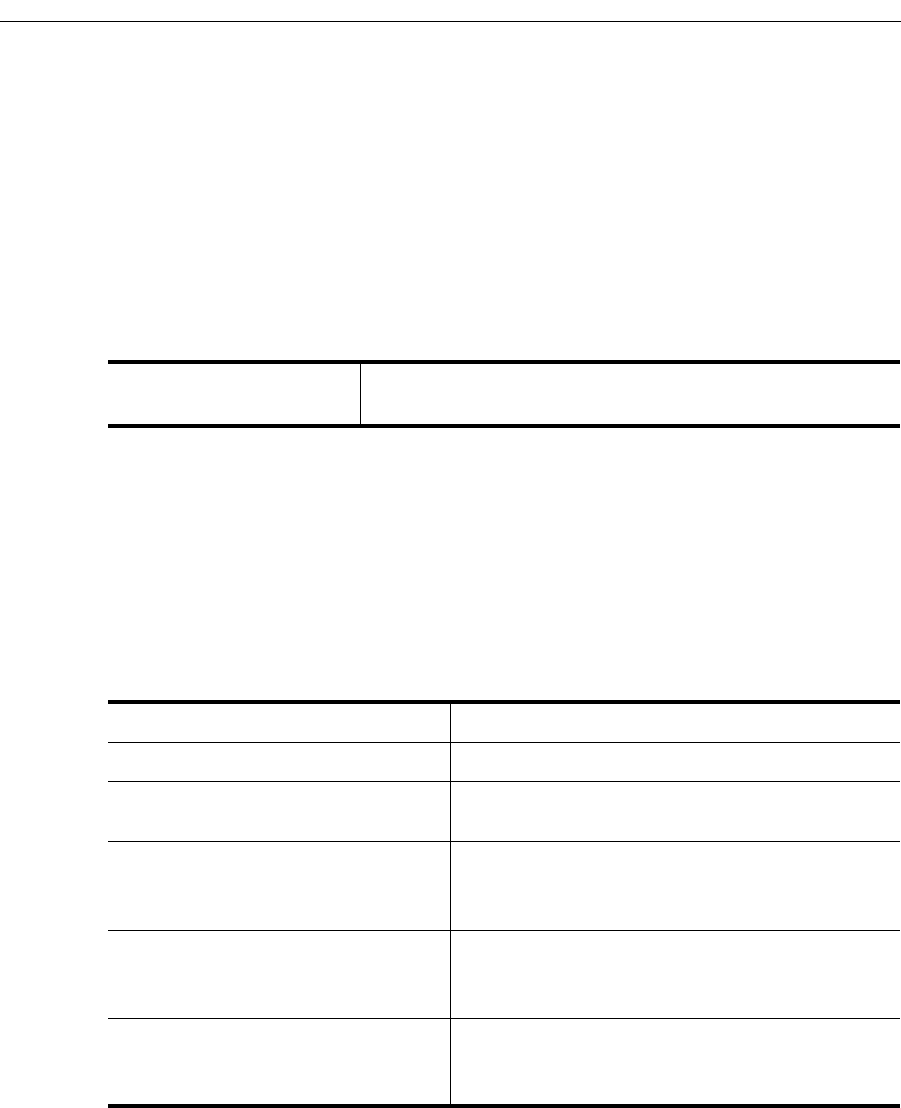
SmartSwitch Router User Reference Manual 347
Chapter 25: WAN Configuration Guide
Note:
If it is necessary to specify a value for Bridging, IP, and/or IPX, you must specify
all three of these values at the same time. You cannot specify just one or two of
them in the command line without the other(s).
Applying a Service Profile to an Active PPP Port
Once you have created one or more PPP service profiles, you can specify their use on one
or more active PPP ports on the SSR. The following command line displays a simplified
example of this process:
Configuring Multilink PPP Bundles
The Multilink PPP (MLP) standard defines a method for grouping multiple physical PPP
links into a logical pipe, called an “MLP bundle”. Large packets are fragmented and
transmitted over each physical link in an MLP bundle. At the destination, MLP
reassembles the packets and places them in their correct sequence.
The following table describes the commands for configuring MLP:
Compression on MLP Bundles or Links
Compression can be applied on either a bundle or link basis if MLP is enabled on PPP
links. If compression is enabled on a bundle, the packets will be compressed before
Apply a service profile to
an active WAN port.
ppp apply service <service name> ports <port list>
Add PPP port(s) to an MLP bundle.
ppp add-to-mlp <mlp > port <port list>
Create MLP bundle(s).
ppp create-mlp <mlp list> slot <number>
Set MLP encapsulation format.
ppp set mlp-encaps-format ports <port
list>
[format short-format]
Set the size of frames that
fragmented for transmission on an
MLP bundle.
ppp set mlp-frag-size ports <port list>
size
<size >
Set the depth of the queue used to
hold MLP packets for preserving
the packet order.
ppp set mlp-orderq-depth ports <port list>
qdepth <number-of-packets>
Set the depth of the queue used to
hold packet fragments for
reassembly.
ppp set mlp-fragq-depth ports <port list>
qdepth <number-of-packets>










