Network Router User Manual
Table Of Contents
- Notices
- Contents
- About This Manual
- Introduction
- Hot Swapping Line Cards and Control Modules
- Bridging Configuration Guide
- Bridging Overview
- VLAN Overview
- Configuring SSR Bridging Functions
- Monitoring Bridging
- Configuration Examples
- SmartTRUNK Configuration Guide
- ATM Configuration Guide
- Packet-over-SONET Configuration Guide
- DHCP Configuration Guide
- IP Routing Configuration Guide
- IP Routing Protocols
- Configuring IP Interfaces and Parameters
- Configuring IP Interfaces to Ports
- Configuring IP Interfaces for a VLAN
- Specifying Ethernet Encapsulation Method
- Configuring Jumbo Frames
- Configuring Address Resolution Protocol (ARP)
- Configuring Reverse Address Resolution Protocol (RARP)
- Configuring DNS Parameters
- Configuring IP Services (ICMP)
- Configuring IP Helper
- Configuring Direct Broadcast
- Configuring Denial of Service (DOS)
- Monitoring IP Parameters
- Configuring Router Discovery
- Configuration Examples
- VRRP Configuration Guide
- RIP Configuration Guide
- OSPF Configuration Guide
- BGP Configuration Guide
- Routing Policy Configuration Guide
- Route Import and Export Policy Overview
- Configuring Simple Routing Policies
- Configuring Advanced Routing Policies
- Multicast Routing Configuration Guide
- IP Policy-Based Forwarding Configuration Guide
- Network Address Translation Configuration Guide
- Web Hosting Configuration Guide
- Overview
- Load Balancing
- Web Caching
- IPX Routing Configuration Guide
- Access Control List Configuration Guide
- Security Configuration Guide
- QoS Configuration Guide
- Performance Monitoring Guide
- RMON Configuration Guide
- LFAP Configuration Guide
- WAN Configuration Guide
- WAN Overview
- Frame Relay Overview
- Configuring Frame Relay Interfaces for the SSR
- Monitoring Frame Relay WAN Ports
- Frame Relay Port Configuration
- Point-to-Point Protocol (PPP) Overview
- Configuring PPP Interfaces
- Monitoring PPP WAN Ports
- PPP Port Configuration
- WAN Configuration Examples
- New Features Supported on Line Cards
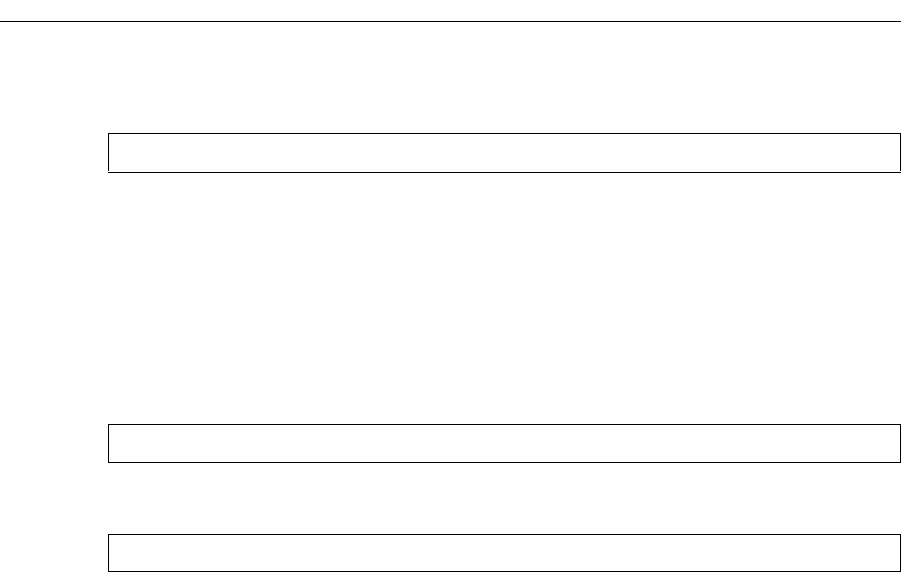
Chapter 25: WAN Configuration Guide
336 SmartSwitch Router User Reference Manual
The following command line displays an example for a VLAN:
Forcing Bridged Encapsulation
WAN for the SSR has the ability to force bridged packet encapsulation. This feature has
been provided to facilitate seamless compatibility with Cisco routers, which expect
bridged encapsulation in certain operating modes.
The following command line displays an example for Frame Relay:
The following command line displays an example for PPP:
Packet Compression
Packet compression can increase throughput and shorten the times needed for data
transmission. You can enable packet compression for Frame Relay VCs and for PPP ports,
however, both ends of a link must be configured to use packet compression.
Enabling compression on WAN serial links should be decided on a case by case basis.
Important factors to consider include:
• average packet size
• nature of the data
• link integrity
• latency requirements
Each of these factors is discussed in more detail in the following sections and should be
taken into consideration before enabling compression. Since the factors are dependent on
the environment, you should first try running with compression histories enabled. If
compression statistics do not show a very good long-term compression ratio, then select
the “no history” option. If the compression statistics do not improve or show a ration of
less than 1, then compression should be disabled altogether.
interface create ip IPWAN address-netmask 10.50.1.1/16 vlan BLUE
frame-relay set fr-encaps-bgd ports hs.5.2.19
ppp set ppp-encaps-bgd ports hs.5.2










