Network Router User Manual
Table Of Contents
- Notices
- Contents
- About This Manual
- Introduction
- Hot Swapping Line Cards and Control Modules
- Bridging Configuration Guide
- Bridging Overview
- VLAN Overview
- Configuring SSR Bridging Functions
- Monitoring Bridging
- Configuration Examples
- SmartTRUNK Configuration Guide
- ATM Configuration Guide
- Packet-over-SONET Configuration Guide
- DHCP Configuration Guide
- IP Routing Configuration Guide
- IP Routing Protocols
- Configuring IP Interfaces and Parameters
- Configuring IP Interfaces to Ports
- Configuring IP Interfaces for a VLAN
- Specifying Ethernet Encapsulation Method
- Configuring Jumbo Frames
- Configuring Address Resolution Protocol (ARP)
- Configuring Reverse Address Resolution Protocol (RARP)
- Configuring DNS Parameters
- Configuring IP Services (ICMP)
- Configuring IP Helper
- Configuring Direct Broadcast
- Configuring Denial of Service (DOS)
- Monitoring IP Parameters
- Configuring Router Discovery
- Configuration Examples
- VRRP Configuration Guide
- RIP Configuration Guide
- OSPF Configuration Guide
- BGP Configuration Guide
- Routing Policy Configuration Guide
- Route Import and Export Policy Overview
- Configuring Simple Routing Policies
- Configuring Advanced Routing Policies
- Multicast Routing Configuration Guide
- IP Policy-Based Forwarding Configuration Guide
- Network Address Translation Configuration Guide
- Web Hosting Configuration Guide
- Overview
- Load Balancing
- Web Caching
- IPX Routing Configuration Guide
- Access Control List Configuration Guide
- Security Configuration Guide
- QoS Configuration Guide
- Performance Monitoring Guide
- RMON Configuration Guide
- LFAP Configuration Guide
- WAN Configuration Guide
- WAN Overview
- Frame Relay Overview
- Configuring Frame Relay Interfaces for the SSR
- Monitoring Frame Relay WAN Ports
- Frame Relay Port Configuration
- Point-to-Point Protocol (PPP) Overview
- Configuring PPP Interfaces
- Monitoring PPP WAN Ports
- PPP Port Configuration
- WAN Configuration Examples
- New Features Supported on Line Cards
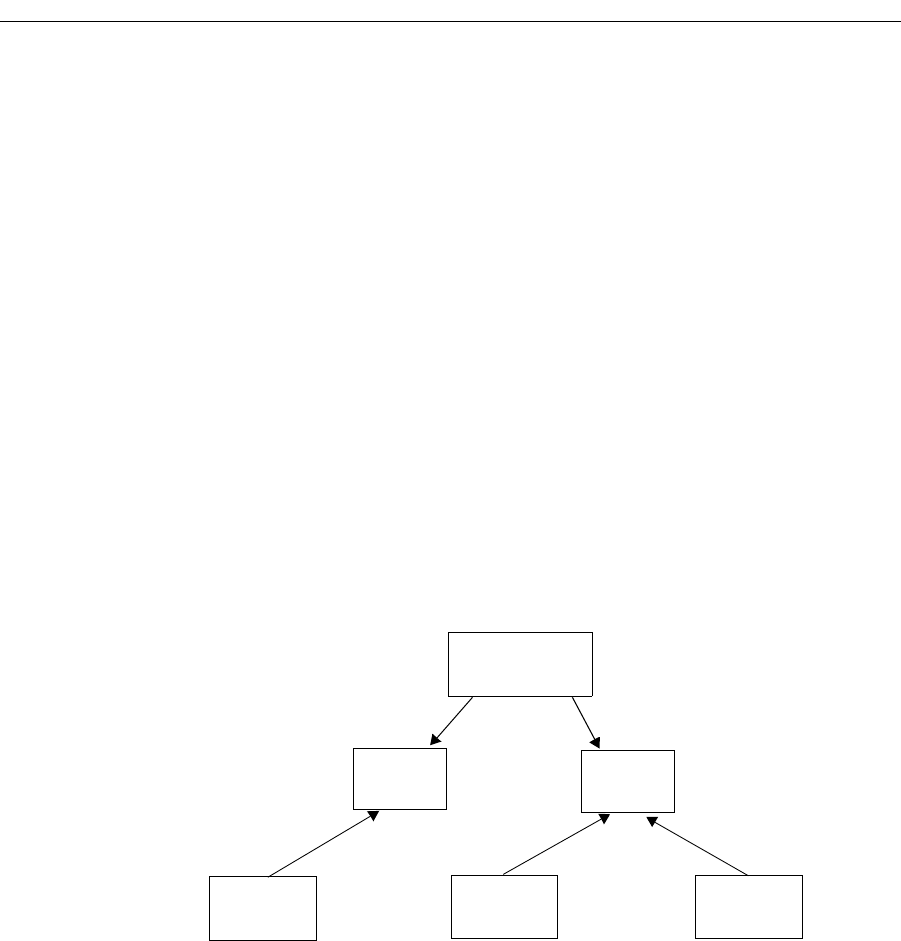
Chapter 24: LFAP Configuration Guide
330 SmartSwitch Router User Reference Manual
Cabletron’s Traffic Accounting Services
Cabletron’s Accounting Services consists of the following components:
• LFAP agent on the SSR that collects application flow accounting information and sends
it to the Cabletron FAS. You can configure the SSR to collect information on an entire
interface or on a specific host-to-host application flow. Configuring the LFAP agent on
the SSR is described in this chapter. See the SmartSwitch Router Command Line Interface
Reference Manual for details on the lfap commands.
• One or more Cabletron FAS systems. The main responsibility of Cabletron’s FAS is to
listen for LFAP messages from the SSRs on the network and collect the information. A
single FAS can collect data from multiple SSRs. See the Cabletron Accounting Installation
and Upgrade Guide for information about configuring the FAS.
• Cabletron Traffic Accountant is a database and reporting application that allows you
to create customized reports. See the Cabletron Accounting Installation and Upgrade Guide
for information about installing the Traffic Accountant; see the FAS and CTA User
Reference for information about using the Traffic Accountant.
Figure 26 shows the interactions between LFAP on the SSR, the FAS, and the Traffic
Accountant.
Figure 26. Cabletron’s Network Traffic Accounting Services
Configuring the LFAP Agent on the SSR
Because the FAS-to-SSR connection is via TCP, LFAP messages can be transmitted across a
LAN or a WAN. However, if you are deploying traffic accounting to save backbone or
WAN bandwidth, it makes sense to have the FAS as close as possible to the SSRs that it
manages.
Up to three FAS systems can be configured on an SSR, although the SSR can only send
LFAP messages to a single FAS at a time. The first configured FAS is the primary, so the SSR
Traffic
Accountant
FAS
FAS
Router
Router Router
LFAP messages
Report Requests and Queries










