Network Router User Manual
Table Of Contents
- Notices
- Contents
- About This Manual
- Introduction
- Hot Swapping Line Cards and Control Modules
- Bridging Configuration Guide
- Bridging Overview
- VLAN Overview
- Configuring SSR Bridging Functions
- Monitoring Bridging
- Configuration Examples
- SmartTRUNK Configuration Guide
- ATM Configuration Guide
- Packet-over-SONET Configuration Guide
- DHCP Configuration Guide
- IP Routing Configuration Guide
- IP Routing Protocols
- Configuring IP Interfaces and Parameters
- Configuring IP Interfaces to Ports
- Configuring IP Interfaces for a VLAN
- Specifying Ethernet Encapsulation Method
- Configuring Jumbo Frames
- Configuring Address Resolution Protocol (ARP)
- Configuring Reverse Address Resolution Protocol (RARP)
- Configuring DNS Parameters
- Configuring IP Services (ICMP)
- Configuring IP Helper
- Configuring Direct Broadcast
- Configuring Denial of Service (DOS)
- Monitoring IP Parameters
- Configuring Router Discovery
- Configuration Examples
- VRRP Configuration Guide
- RIP Configuration Guide
- OSPF Configuration Guide
- BGP Configuration Guide
- Routing Policy Configuration Guide
- Route Import and Export Policy Overview
- Configuring Simple Routing Policies
- Configuring Advanced Routing Policies
- Multicast Routing Configuration Guide
- IP Policy-Based Forwarding Configuration Guide
- Network Address Translation Configuration Guide
- Web Hosting Configuration Guide
- Overview
- Load Balancing
- Web Caching
- IPX Routing Configuration Guide
- Access Control List Configuration Guide
- Security Configuration Guide
- QoS Configuration Guide
- Performance Monitoring Guide
- RMON Configuration Guide
- LFAP Configuration Guide
- WAN Configuration Guide
- WAN Overview
- Frame Relay Overview
- Configuring Frame Relay Interfaces for the SSR
- Monitoring Frame Relay WAN Ports
- Frame Relay Port Configuration
- Point-to-Point Protocol (PPP) Overview
- Configuring PPP Interfaces
- Monitoring PPP WAN Ports
- PPP Port Configuration
- WAN Configuration Examples
- New Features Supported on Line Cards
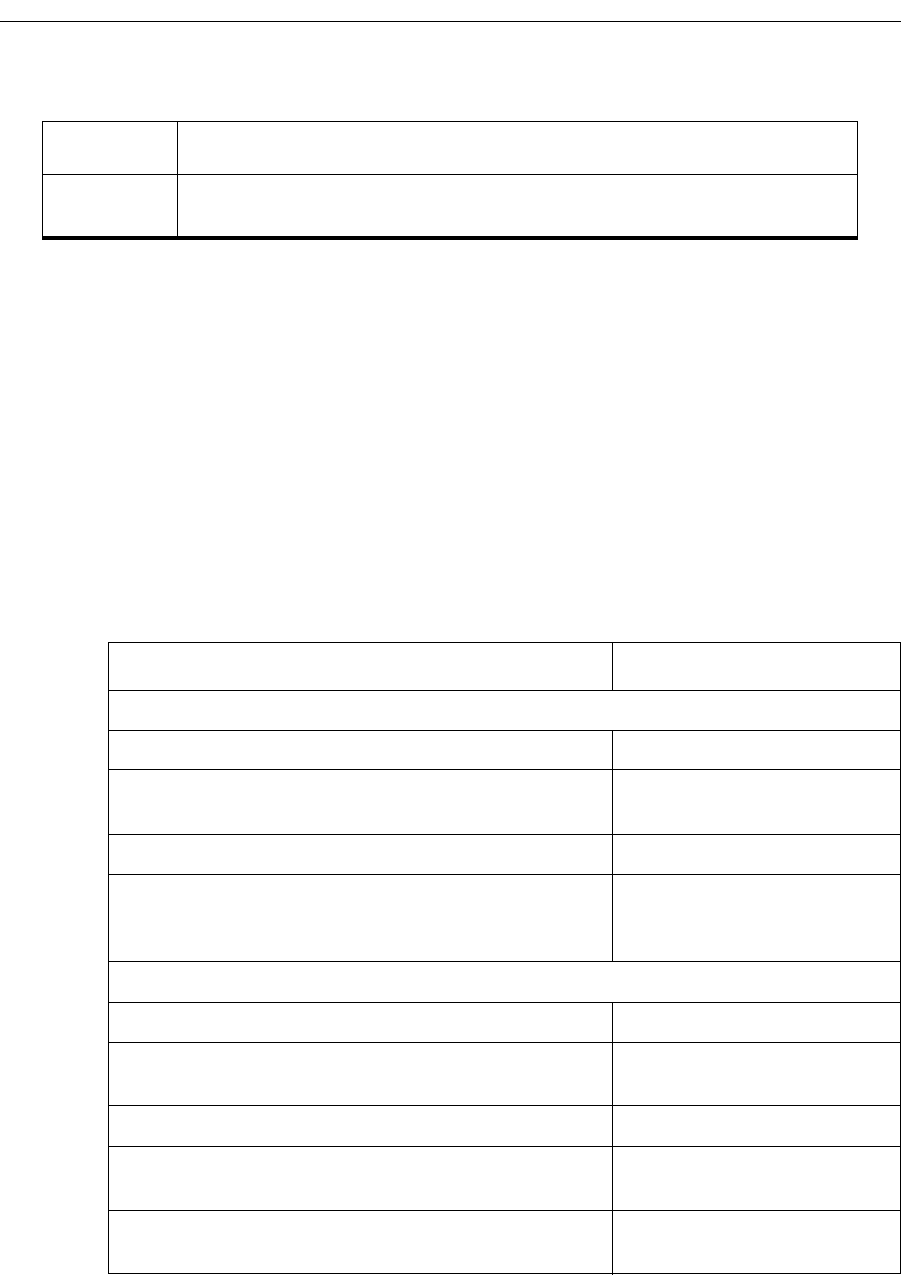
SmartSwitch Router User Reference Manual 9
Chapter 1: Introduction
Displaying and Changing Configuration Information
The SSR provides many commands for displaying and changing configuration
information. For example, the CLI allows for the “disabling” of a command in the active
configuration. Use the negate command on a specific line of the active configuration to
“disable” a feature or function which has been enabled. For example, Spanning Tree
Protocol is disabled by default. If, after enabling the Spanning Tree Protocol on the
SmartSwitch Router, you want to disable STP, you must specify the negate command with
the line number in the active configuration that contains the stp enable command.
The table below shows some commands that are useful when configuring the SSR.
“<string>”
Opaque strings may be specified using double quotes. This prevents
interpretation of otherwise special CLI characters.
Table 1. CLI Line Editing Commands
Command Resulting Action
Table 2. Commands to Display and Change Configuration Information
Task Command
Enable Mode:
Show active configuration of the system. system show active
Show the non-activated configuration changes in the
scratchpad.
system show scratchpad
Show the startup configuration for the next reboot. system show startup
Copy between scratchpad, active configuration,
startup configuration, TFTP server, RCP server, or
URL.
copy <source> to
<destination>
Configure Mode:
Show active configuration of the system. show active
Show the non-activated configuration changes in the
scratchpad.
show scratchpad
Show the startup configuration for the next reboot. show startup
Show the running system configuration, followed by
the non-activated changes in the scratchpad.
show
Compare activated commands with the startup
configuration file.
diff <filename> | startup










