Network Router User Manual
Table Of Contents
- Notices
- Contents
- About This Manual
- Introduction
- Hot Swapping Line Cards and Control Modules
- Bridging Configuration Guide
- Bridging Overview
- VLAN Overview
- Configuring SSR Bridging Functions
- Monitoring Bridging
- Configuration Examples
- SmartTRUNK Configuration Guide
- ATM Configuration Guide
- Packet-over-SONET Configuration Guide
- DHCP Configuration Guide
- IP Routing Configuration Guide
- IP Routing Protocols
- Configuring IP Interfaces and Parameters
- Configuring IP Interfaces to Ports
- Configuring IP Interfaces for a VLAN
- Specifying Ethernet Encapsulation Method
- Configuring Jumbo Frames
- Configuring Address Resolution Protocol (ARP)
- Configuring Reverse Address Resolution Protocol (RARP)
- Configuring DNS Parameters
- Configuring IP Services (ICMP)
- Configuring IP Helper
- Configuring Direct Broadcast
- Configuring Denial of Service (DOS)
- Monitoring IP Parameters
- Configuring Router Discovery
- Configuration Examples
- VRRP Configuration Guide
- RIP Configuration Guide
- OSPF Configuration Guide
- BGP Configuration Guide
- Routing Policy Configuration Guide
- Route Import and Export Policy Overview
- Configuring Simple Routing Policies
- Configuring Advanced Routing Policies
- Multicast Routing Configuration Guide
- IP Policy-Based Forwarding Configuration Guide
- Network Address Translation Configuration Guide
- Web Hosting Configuration Guide
- Overview
- Load Balancing
- Web Caching
- IPX Routing Configuration Guide
- Access Control List Configuration Guide
- Security Configuration Guide
- QoS Configuration Guide
- Performance Monitoring Guide
- RMON Configuration Guide
- LFAP Configuration Guide
- WAN Configuration Guide
- WAN Overview
- Frame Relay Overview
- Configuring Frame Relay Interfaces for the SSR
- Monitoring Frame Relay WAN Ports
- Frame Relay Port Configuration
- Point-to-Point Protocol (PPP) Overview
- Configuring PPP Interfaces
- Monitoring PPP WAN Ports
- PPP Port Configuration
- WAN Configuration Examples
- New Features Supported on Line Cards
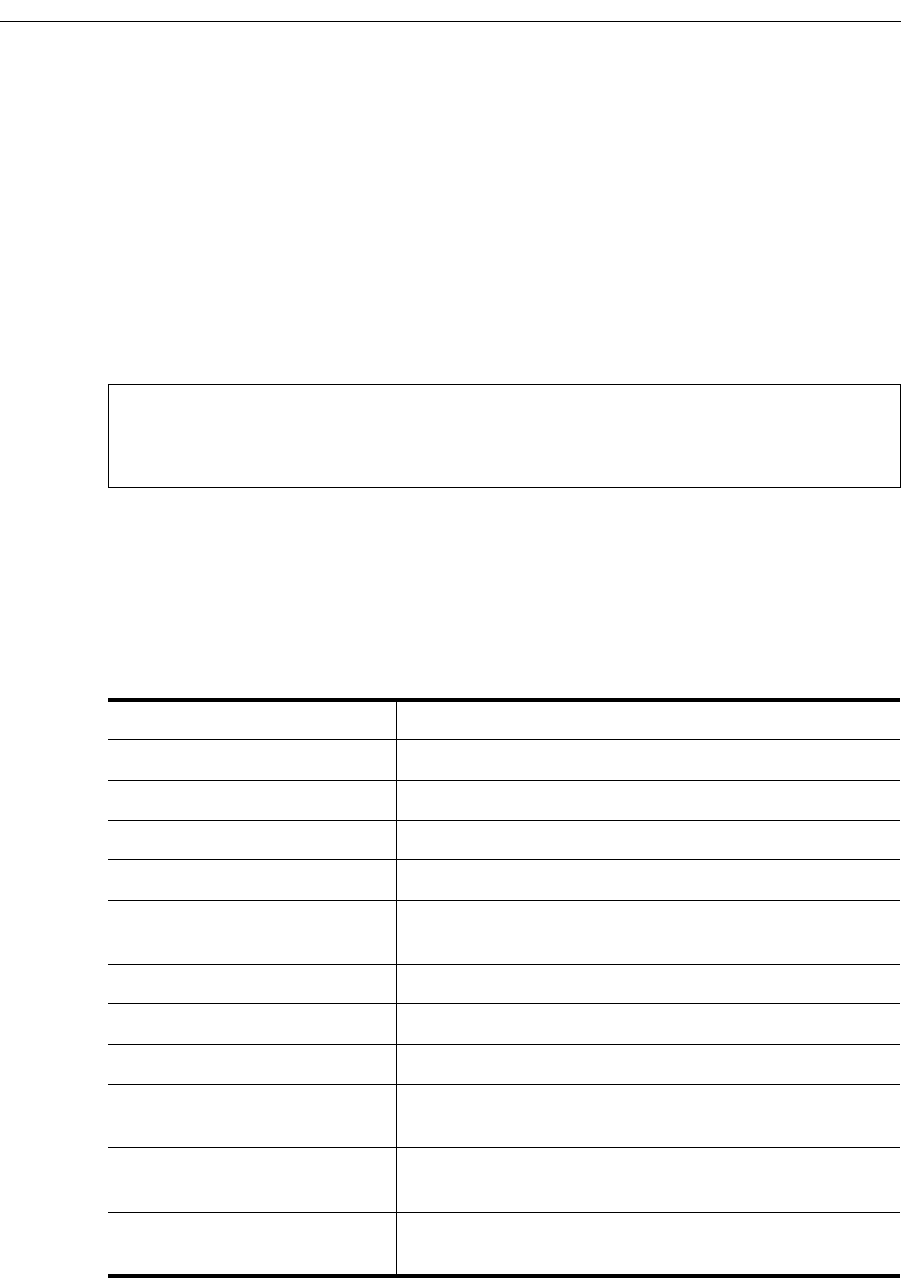
Chapter 23: RMON Configuration Guide
322 SmartSwitch Router User Reference Manual
• Samples taken at 300 second (5 minute) intervals.
• A “Startup” alarm generation condition instructing the SSR to generate an alarm if the
sample is greater than or equal to the rising threshold or less than or equal to the falling
threshold.
• Compare value at time of sampling (absolute value) to the specified thresholds.
• Rising and falling threshold values are 1.
• Rising and falling event index values are 15, which will trigger the previously-
configured Event.
Displaying RMON Information
The CLI rmon show commands allow you to display the same RMON statistics that can
be viewed from a management station. To display RMON statistics for the SSR, use the
following CLI command lines in Enable mode:
ssr#(config) rmon alarm index 20 variable 1.3.6.1.2.1.31.1.5.0 interval
300 startup both type absolute-value rising-threshold 1 falling-
threshold 1 rising-event-index 15 falling-event-index 15 owner "help
desk"
1
To show Ethernet statistics. rmon show etherstats <port-list>|all-ports
To show all events and logs. rmon show events
To show all alarms. rmon show alarms
To show histories and logs. rmon show history <port-list>|all-ports
To show hosts and logs. rmon show hosts <port-list>|all-ports [summary]
To show all Host Top N and
logs.
rmon show host-top-n
To show matrices and logs. rmon show matrix <port-list>|all-ports
To show all channels. rmon show channels
To show all filters. rmon show filters
To show all packet captures
and logs.
rmon show packet-capture
To display the RMON 2
Protocol Directory.
rmon show protocol-directory
To display the RMON 2
Protocol Distribution.
rmon show protocol-distribution <port-list>|all-
ports










