Network Router User Manual
Table Of Contents
- Notices
- Contents
- About This Manual
- Introduction
- Hot Swapping Line Cards and Control Modules
- Bridging Configuration Guide
- Bridging Overview
- VLAN Overview
- Configuring SSR Bridging Functions
- Monitoring Bridging
- Configuration Examples
- SmartTRUNK Configuration Guide
- ATM Configuration Guide
- Packet-over-SONET Configuration Guide
- DHCP Configuration Guide
- IP Routing Configuration Guide
- IP Routing Protocols
- Configuring IP Interfaces and Parameters
- Configuring IP Interfaces to Ports
- Configuring IP Interfaces for a VLAN
- Specifying Ethernet Encapsulation Method
- Configuring Jumbo Frames
- Configuring Address Resolution Protocol (ARP)
- Configuring Reverse Address Resolution Protocol (RARP)
- Configuring DNS Parameters
- Configuring IP Services (ICMP)
- Configuring IP Helper
- Configuring Direct Broadcast
- Configuring Denial of Service (DOS)
- Monitoring IP Parameters
- Configuring Router Discovery
- Configuration Examples
- VRRP Configuration Guide
- RIP Configuration Guide
- OSPF Configuration Guide
- BGP Configuration Guide
- Routing Policy Configuration Guide
- Route Import and Export Policy Overview
- Configuring Simple Routing Policies
- Configuring Advanced Routing Policies
- Multicast Routing Configuration Guide
- IP Policy-Based Forwarding Configuration Guide
- Network Address Translation Configuration Guide
- Web Hosting Configuration Guide
- Overview
- Load Balancing
- Web Caching
- IPX Routing Configuration Guide
- Access Control List Configuration Guide
- Security Configuration Guide
- QoS Configuration Guide
- Performance Monitoring Guide
- RMON Configuration Guide
- LFAP Configuration Guide
- WAN Configuration Guide
- WAN Overview
- Frame Relay Overview
- Configuring Frame Relay Interfaces for the SSR
- Monitoring Frame Relay WAN Ports
- Frame Relay Port Configuration
- Point-to-Point Protocol (PPP) Overview
- Configuring PPP Interfaces
- Monitoring PPP WAN Ports
- PPP Port Configuration
- WAN Configuration Examples
- New Features Supported on Line Cards
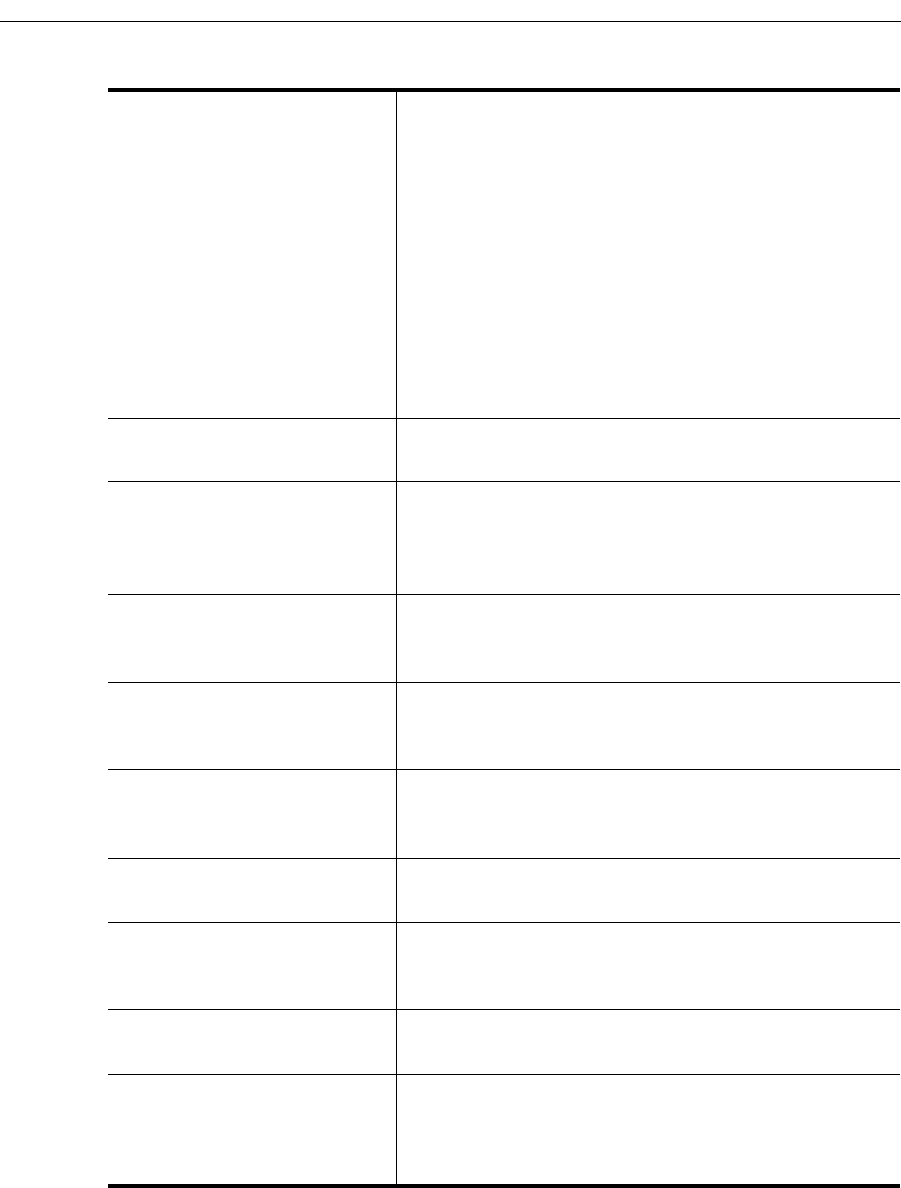
Chapter 23: RMON Configuration Guide
320 SmartSwitch Router User Reference Manual
To configure the Filter group,
you must configure both the
Channel and Filter control
tables.
rmon channel index <index-number> port <port>
[accept-type matched|failed] [data-control on|off]
[turn-on-event-index <number>] [turn-off-event-
index <number>] [event-index <number>] [channel-
status ready|always-ready][description <string>]
[owner <string>] [status enable|disable]
rmon filter index <index-number> channel-index
<number> [data-offset <number>] [data <string>]
[data-mask <string>] [data-not-mask <string>] [pkt-
status <number>] [status-mask <number>] [status-not-
mask <number>] [owner <string>] [status
enable|disable]
To configure the Etherstats
group.
rmon etherstats index <index-number> port <port>
[owner <string>] [status enable|disable]
To configure the Event group. rmon event index <index-number> type
none|log|trap|both [community <string>]
[description <string>] [owner <string>] [status
enable|disable]
To configure the History
group.
rmon history index <index-number> port <port>
[interval <seconds>] [owner <string>] [samples
<num>] [status enable|disable]
To configure the Application
Layer and Network Layer
Host groups.
rmon hl-host index <index-number> port <port> nl-
max-entries <number> al-max-entries <number>
[owner <string>] [status enable|disable]
To configure the Application
Layer and Network Layer
Matrix groups.
rmon hl-matrix index <index-number> port <port> nl-
max-entries <number> al-max-entries <number>
[owner <string>] [status enable|disable]
To configure the Host group. rmon host index <index-number> port <port> [owner
<string>] [status enable|disable]
To configure the Host Top N
entries.
rmon host-top-n index <index-number> host-index
<number> [base <statistics>] [duration <time>] [size
<size>] [owner <string>] [status enable|disable]
To configure the Matrix
group.
rmon matrix index <index-number> [port <port>]
[owner <string>] [status enable|disable]
To configure the Network
Layer Matrix top n entries.
rmon nl-matrix-top-n index <index-number> matrix-
index <number> ratebase terminal-packets|terminal-
octets|all-packets|all-octets duration <number> size
<number> [owner <string>] [status enable|disable]










