Network Router User Manual
Table Of Contents
- Notices
- Contents
- About This Manual
- Introduction
- Hot Swapping Line Cards and Control Modules
- Bridging Configuration Guide
- Bridging Overview
- VLAN Overview
- Configuring SSR Bridging Functions
- Monitoring Bridging
- Configuration Examples
- SmartTRUNK Configuration Guide
- ATM Configuration Guide
- Packet-over-SONET Configuration Guide
- DHCP Configuration Guide
- IP Routing Configuration Guide
- IP Routing Protocols
- Configuring IP Interfaces and Parameters
- Configuring IP Interfaces to Ports
- Configuring IP Interfaces for a VLAN
- Specifying Ethernet Encapsulation Method
- Configuring Jumbo Frames
- Configuring Address Resolution Protocol (ARP)
- Configuring Reverse Address Resolution Protocol (RARP)
- Configuring DNS Parameters
- Configuring IP Services (ICMP)
- Configuring IP Helper
- Configuring Direct Broadcast
- Configuring Denial of Service (DOS)
- Monitoring IP Parameters
- Configuring Router Discovery
- Configuration Examples
- VRRP Configuration Guide
- RIP Configuration Guide
- OSPF Configuration Guide
- BGP Configuration Guide
- Routing Policy Configuration Guide
- Route Import and Export Policy Overview
- Configuring Simple Routing Policies
- Configuring Advanced Routing Policies
- Multicast Routing Configuration Guide
- IP Policy-Based Forwarding Configuration Guide
- Network Address Translation Configuration Guide
- Web Hosting Configuration Guide
- Overview
- Load Balancing
- Web Caching
- IPX Routing Configuration Guide
- Access Control List Configuration Guide
- Security Configuration Guide
- QoS Configuration Guide
- Performance Monitoring Guide
- RMON Configuration Guide
- LFAP Configuration Guide
- WAN Configuration Guide
- WAN Overview
- Frame Relay Overview
- Configuring Frame Relay Interfaces for the SSR
- Monitoring Frame Relay WAN Ports
- Frame Relay Port Configuration
- Point-to-Point Protocol (PPP) Overview
- Configuring PPP Interfaces
- Monitoring PPP WAN Ports
- PPP Port Configuration
- WAN Configuration Examples
- New Features Supported on Line Cards
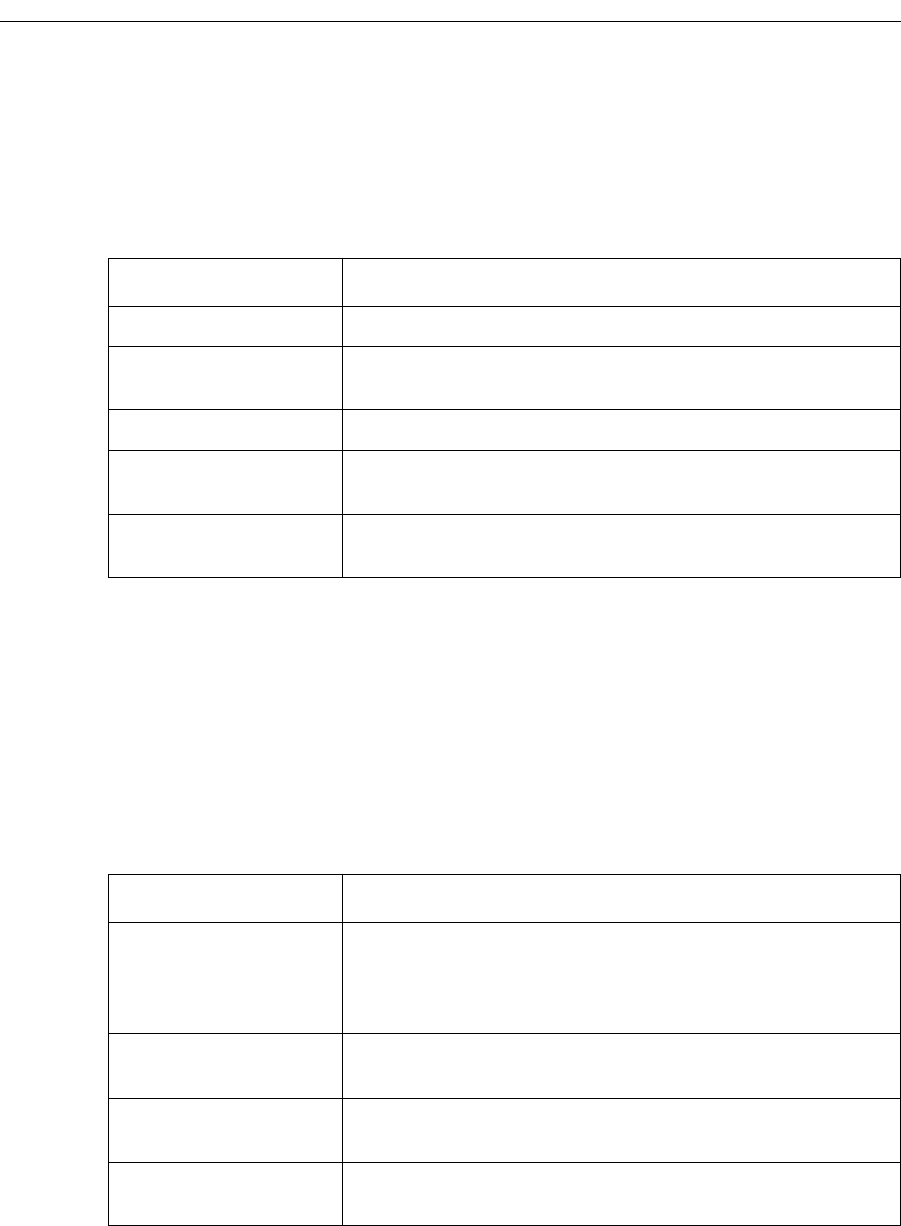
Chapter 23: RMON Configuration Guide
316 SmartSwitch Router User Reference Manual
Standard RMON Groups
This section describes the RMON groups that are enabled when you specify the Standard
support level. The Standard RMON groups are shown in the table below.
Professional RMON Groups
The Professional RMON groups correspond to the RMON 2 groups defined in RFC 2021.
While RMON 1 groups allow for the monitoring of packets at the MAC layer, RMON 2
groups focus on monitoring traffic at the network and application layers.
The Professional RMON groups are shown in the table below.
Table 11. Standard RMON Groups
Group Function
Host Records statistics about the hosts discovered on the network.
Host Top N Gathers the top n hosts, based on a specified rate-based
statistic. This group requires the hosts group.
Matrix Records statistics for source and destination address pairs.
Filter Specifies the type of packets to be matched and how and
where the filtered packets should flow (the channel).
Packet Capture Specifies the capture of filtered packets for a particular
channel.
Table 12. Professional RMON Groups
Group Function
Protocol Directory Contains a list of protocols supported by the SSR and
monitored by RMON. See the RMON 2 Protocol Directory
appendix in the SmartSwitch Router Command Line Interface
Reference Manual.
Protocol Distribution Records the packets and octets for specified ports on a per
protocol basis.
Application Layer
Host
Monitors traffic at the application layer for protocols defined
in the protocol directory.
Network Layer Host Monitors traffic at the network layer for protocols defined in
the Protocol Directory.










