Network Router User Manual
Table Of Contents
- Notices
- Contents
- About This Manual
- Introduction
- Hot Swapping Line Cards and Control Modules
- Bridging Configuration Guide
- Bridging Overview
- VLAN Overview
- Configuring SSR Bridging Functions
- Monitoring Bridging
- Configuration Examples
- SmartTRUNK Configuration Guide
- ATM Configuration Guide
- Packet-over-SONET Configuration Guide
- DHCP Configuration Guide
- IP Routing Configuration Guide
- IP Routing Protocols
- Configuring IP Interfaces and Parameters
- Configuring IP Interfaces to Ports
- Configuring IP Interfaces for a VLAN
- Specifying Ethernet Encapsulation Method
- Configuring Jumbo Frames
- Configuring Address Resolution Protocol (ARP)
- Configuring Reverse Address Resolution Protocol (RARP)
- Configuring DNS Parameters
- Configuring IP Services (ICMP)
- Configuring IP Helper
- Configuring Direct Broadcast
- Configuring Denial of Service (DOS)
- Monitoring IP Parameters
- Configuring Router Discovery
- Configuration Examples
- VRRP Configuration Guide
- RIP Configuration Guide
- OSPF Configuration Guide
- BGP Configuration Guide
- Routing Policy Configuration Guide
- Route Import and Export Policy Overview
- Configuring Simple Routing Policies
- Configuring Advanced Routing Policies
- Multicast Routing Configuration Guide
- IP Policy-Based Forwarding Configuration Guide
- Network Address Translation Configuration Guide
- Web Hosting Configuration Guide
- Overview
- Load Balancing
- Web Caching
- IPX Routing Configuration Guide
- Access Control List Configuration Guide
- Security Configuration Guide
- QoS Configuration Guide
- Performance Monitoring Guide
- RMON Configuration Guide
- LFAP Configuration Guide
- WAN Configuration Guide
- WAN Overview
- Frame Relay Overview
- Configuring Frame Relay Interfaces for the SSR
- Monitoring Frame Relay WAN Ports
- Frame Relay Port Configuration
- Point-to-Point Protocol (PPP) Overview
- Configuring PPP Interfaces
- Monitoring PPP WAN Ports
- PPP Port Configuration
- WAN Configuration Examples
- New Features Supported on Line Cards
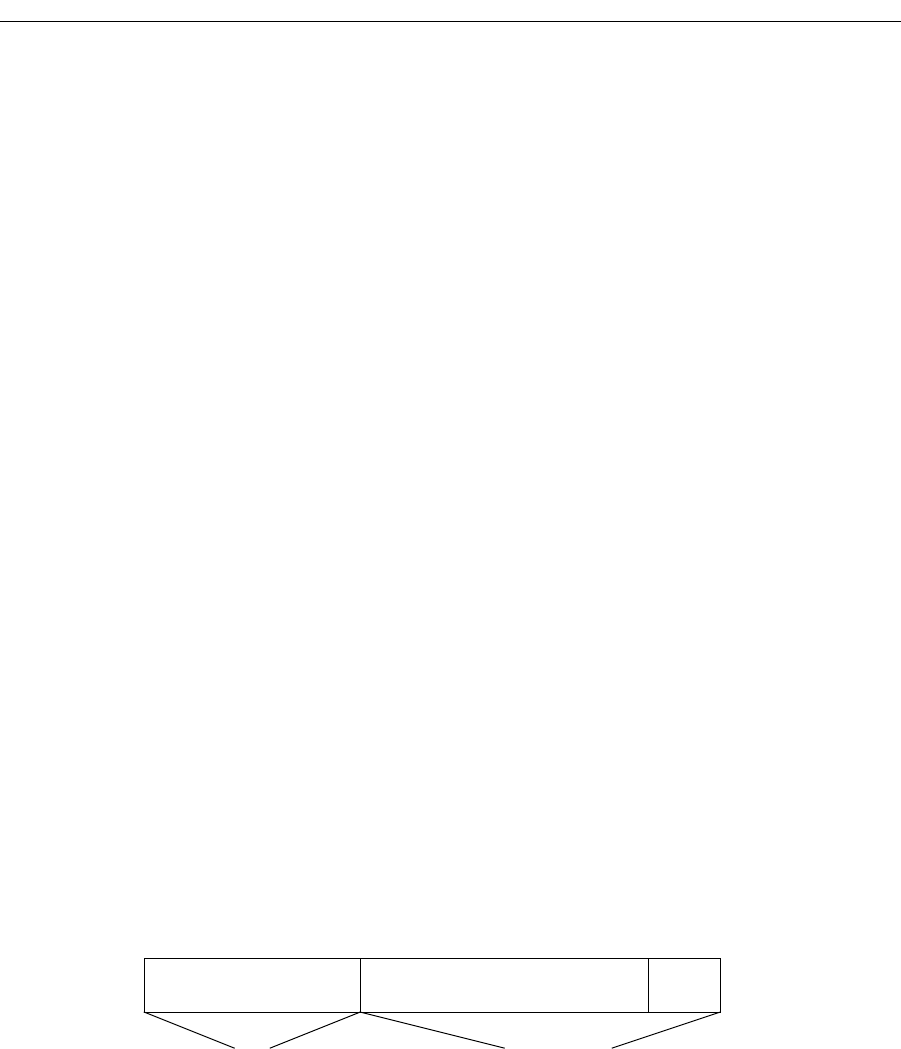
Chapter 21: QoS Configuration Guide
300 SmartSwitch Router User Reference Manual
For example, setting the ToS field to 0010 specifies that a packet will be routed on the most
reliable paths. Setting the ToS field to 1000 specifies that a packet will be routed on the
paths with the least delay. (Refer to RFC 1349 for the specification of the ToS field value.)
With the ToS rewrite command, you can access the value in the ToS octet (which includes
both the Precedence and ToS fields) in each packet. The upper-layer application can then
decide how to handle the packet, based on either the Precedence or the ToS field or both
fields. For example, you can configure a router to forward packets using different paths,
based on the ToS octet. You can also change the path for specific applications and users by
changing the Precedence and/or ToS fields.
Note:
In RFC 2574, the IETF redefined the ToS octet as the “DiffServ” byte. You will still
be able to use the ToS rewrite feature to implement DiffServ when this standard is
deployed.
Configuring ToS Rewrite for IP Packets
The ToS rewrite for IP packets is set with the qos set command in Configure mode. You
can define the QoS policy based on any of the following IP fields: source IP address,
destination IP address, source port, destination port, ToS, port, or interface.
When an IP packet is received, the ToS field of the packet is ANDed with the <tos-mask>
and the resulting value is compared with the ANDed value of <tos> and <tos-mask> of the
QoS policy. If the values are equal, the values of the <tos-rewrite> and <tos-precedence-
rewrite> parameters will be written into the packet.
The <tos> and <tos-mask> parameters use values ranging from 0 to 255. They are used in
conjunction with each other to define which bit in the <tos> field of the packet is
significant. The <tos-precedence-rewrite> value ranges from 0 to 7 and is the value that is
rewritten in the ToS Precedence field (the first three bits of the ToS octet). The <tos-rewrite>
value ranges from 0 to 31 and is the value that is rewritten in the ToS field (the last five bits
of the ToS octet, which includes both the ToS field and the MBZ bit).
The ToS byte rewrite is part of the QoS priority classifier group. The entire ToS byte can be
rewritten or only the precedence part of the ToS byte can be rewritten. If you specify a
value for <tos-precedence-rewrite>, then only the upper three bits of the ToS byte are
changed. If you set <tos-precedence-rewrite> to any and specify a value for <tos-rewrite>,
then the upper three bits remain unchanged and the lower five bits are rewritten. If you
specify values for both <tos-precedence-rewrite> and <tos-rewrite>, then the upper three bits
MBZ
To S
Precedence
7 6543210
<tos-precedence-rewrite>
<tos-rewrite>
0-7
0-31










