Network Router User Manual
Table Of Contents
- Notices
- Contents
- About This Manual
- Introduction
- Hot Swapping Line Cards and Control Modules
- Bridging Configuration Guide
- Bridging Overview
- VLAN Overview
- Configuring SSR Bridging Functions
- Monitoring Bridging
- Configuration Examples
- SmartTRUNK Configuration Guide
- ATM Configuration Guide
- Packet-over-SONET Configuration Guide
- DHCP Configuration Guide
- IP Routing Configuration Guide
- IP Routing Protocols
- Configuring IP Interfaces and Parameters
- Configuring IP Interfaces to Ports
- Configuring IP Interfaces for a VLAN
- Specifying Ethernet Encapsulation Method
- Configuring Jumbo Frames
- Configuring Address Resolution Protocol (ARP)
- Configuring Reverse Address Resolution Protocol (RARP)
- Configuring DNS Parameters
- Configuring IP Services (ICMP)
- Configuring IP Helper
- Configuring Direct Broadcast
- Configuring Denial of Service (DOS)
- Monitoring IP Parameters
- Configuring Router Discovery
- Configuration Examples
- VRRP Configuration Guide
- RIP Configuration Guide
- OSPF Configuration Guide
- BGP Configuration Guide
- Routing Policy Configuration Guide
- Route Import and Export Policy Overview
- Configuring Simple Routing Policies
- Configuring Advanced Routing Policies
- Multicast Routing Configuration Guide
- IP Policy-Based Forwarding Configuration Guide
- Network Address Translation Configuration Guide
- Web Hosting Configuration Guide
- Overview
- Load Balancing
- Web Caching
- IPX Routing Configuration Guide
- Access Control List Configuration Guide
- Security Configuration Guide
- QoS Configuration Guide
- Performance Monitoring Guide
- RMON Configuration Guide
- LFAP Configuration Guide
- WAN Configuration Guide
- WAN Overview
- Frame Relay Overview
- Configuring Frame Relay Interfaces for the SSR
- Monitoring Frame Relay WAN Ports
- Frame Relay Port Configuration
- Point-to-Point Protocol (PPP) Overview
- Configuring PPP Interfaces
- Monitoring PPP WAN Ports
- PPP Port Configuration
- WAN Configuration Examples
- New Features Supported on Line Cards
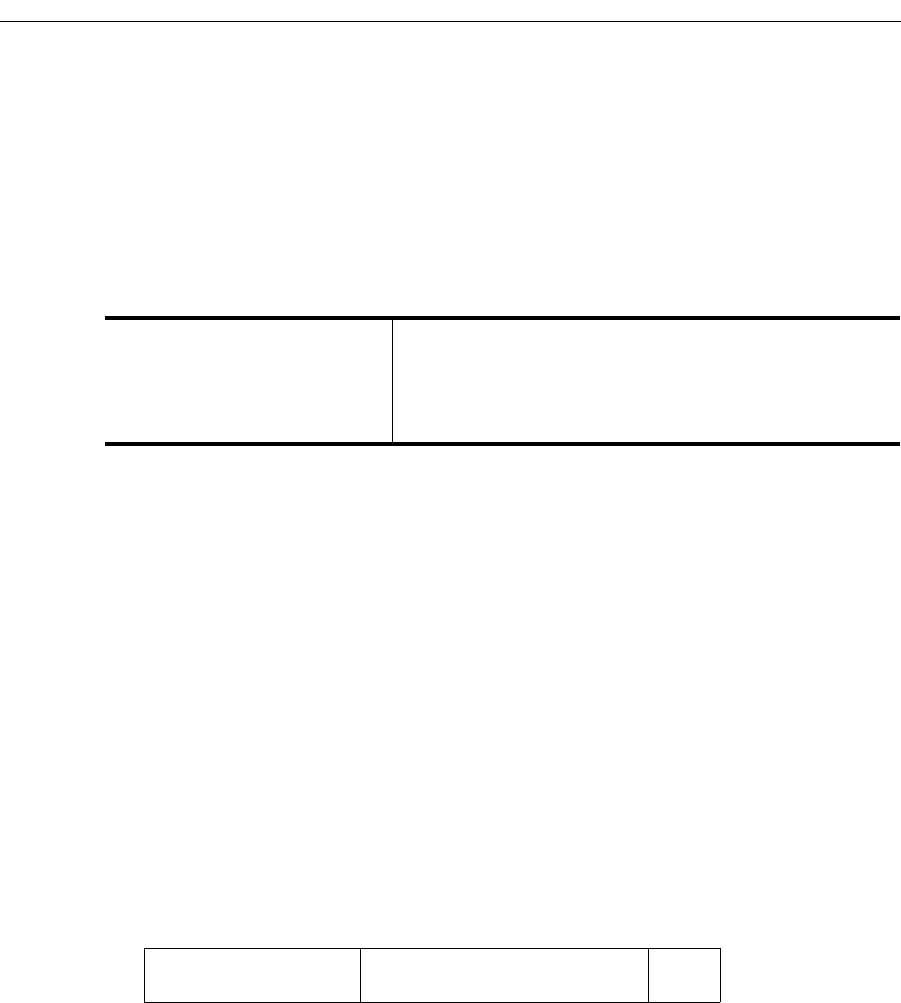
SmartSwitch Router User Reference Manual 299
Chapter 21: QoS Configuration Guide
Weighted Random Early Detection (WRED)
Random Early Detection (WRED) alleviates traffic congestion issues by selectively
dropping packets before the queue becomes completely flooded. WRED parameters allow
you to set conditions and limits for dropping packets in the queue.
To enable WRED on input or output queues of specific ports, enter the following
command in Configure mode:
ToS R ewrite
In the Internet, IP packets that use different paths are subject to delays, as there is little
inherent knowledge of how to optimize the paths for different packets from different
applications or users. The IP protocol actually provides a facility, which has been part of
the IP specification since the protocol’s inception, for an application or upper-layer
protocol to specify how a packet should be handled. This facility is called the Type of
Service (ToS) octet.
The ToS octet part of the IP specification, however, has not been widely employed in the
past. The IETF is looking into using the ToS octet to help resolve IP quality problems.
Some newer routing protocols, like OSPF and IS-IS, are designed to be able to examine the
ToS octet and calculate routes based on the type of service.
The ToS octet in the IP datagram header consists of three fields:
• The three-bit Precedence field is used to indicate the priority of the datagram.
• The four-bit ToS field is used to indicate trade-offs between throughput, delay,
reliability, and cost.
• The one-bit “must be zero” (MBZ) field is not currently used. (In the SSR configuration,
there is no restriction on this bit and it is included as part of the ToS field.)
Enable WRED on input or
output queue of specified
ports.
qos wred input|output [port <port list>|all-
ports][queue control|high|medium|low]
[exponential-weighting-constant <num>]
[min-queue-threshold
<num>][max-queue-
threshold
<num>][mark-prob-denominator num>]
MBZ
ToS
Precedence
7 6543210
Most Significant Bit Least Significant Bit










