Network Router User Manual
Table Of Contents
- Notices
- Contents
- About This Manual
- Introduction
- Hot Swapping Line Cards and Control Modules
- Bridging Configuration Guide
- Bridging Overview
- VLAN Overview
- Configuring SSR Bridging Functions
- Monitoring Bridging
- Configuration Examples
- SmartTRUNK Configuration Guide
- ATM Configuration Guide
- Packet-over-SONET Configuration Guide
- DHCP Configuration Guide
- IP Routing Configuration Guide
- IP Routing Protocols
- Configuring IP Interfaces and Parameters
- Configuring IP Interfaces to Ports
- Configuring IP Interfaces for a VLAN
- Specifying Ethernet Encapsulation Method
- Configuring Jumbo Frames
- Configuring Address Resolution Protocol (ARP)
- Configuring Reverse Address Resolution Protocol (RARP)
- Configuring DNS Parameters
- Configuring IP Services (ICMP)
- Configuring IP Helper
- Configuring Direct Broadcast
- Configuring Denial of Service (DOS)
- Monitoring IP Parameters
- Configuring Router Discovery
- Configuration Examples
- VRRP Configuration Guide
- RIP Configuration Guide
- OSPF Configuration Guide
- BGP Configuration Guide
- Routing Policy Configuration Guide
- Route Import and Export Policy Overview
- Configuring Simple Routing Policies
- Configuring Advanced Routing Policies
- Multicast Routing Configuration Guide
- IP Policy-Based Forwarding Configuration Guide
- Network Address Translation Configuration Guide
- Web Hosting Configuration Guide
- Overview
- Load Balancing
- Web Caching
- IPX Routing Configuration Guide
- Access Control List Configuration Guide
- Security Configuration Guide
- QoS Configuration Guide
- Performance Monitoring Guide
- RMON Configuration Guide
- LFAP Configuration Guide
- WAN Configuration Guide
- WAN Overview
- Frame Relay Overview
- Configuring Frame Relay Interfaces for the SSR
- Monitoring Frame Relay WAN Ports
- Frame Relay Port Configuration
- Point-to-Point Protocol (PPP) Overview
- Configuring PPP Interfaces
- Monitoring PPP WAN Ports
- PPP Port Configuration
- WAN Configuration Examples
- New Features Supported on Line Cards
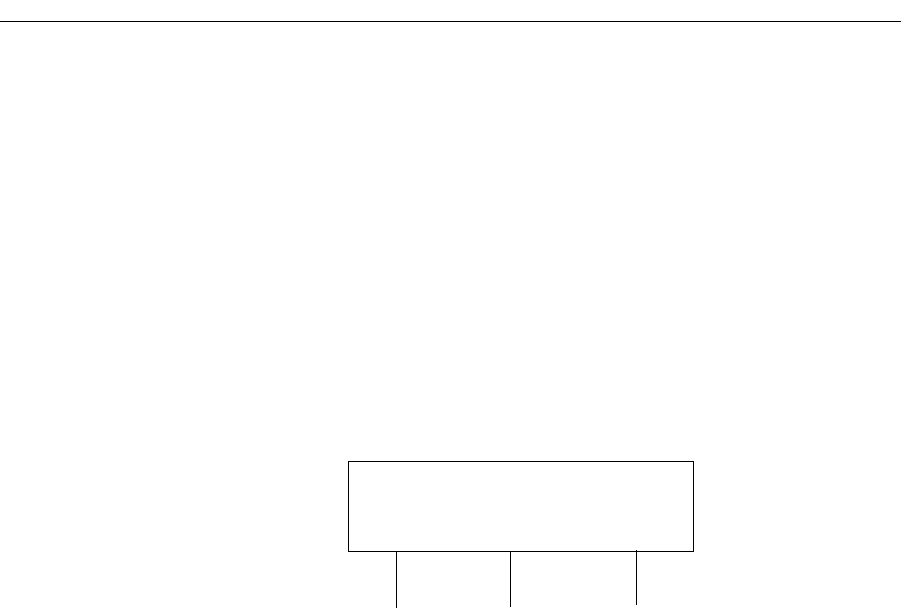
Chapter 20: Security Configuration Guide
286 SmartSwitch Router User Reference Manual
Layer-4 Bridging and Filtering
Layer-4 bridging is the SSR’s ability to use layer-3/4 information to perform filtering or
QoS during bridging. As described in “Layer-2 Security Filters” above, you can configure
ports to filter traffic using MAC addresses. Layer-4 bridging adds the ability to use IP
addresses, layer-4 protocol type, and port number to filter traffic in a bridged network.
Layer-4 bridging allows you to apply security filters on a “flat” network, where the client
and server may reside on the same subnet.
Note:
Ports that are included in a layer-4 bridging VLAN must reside on updated SSR
hardware. Please refer to Appendix A for details.
To illustrate this, the following diagram shows an SSR serving as a bridge for a consultant
host, file server, and an engineering host, all of which reside on a single subnet.
Figure 25. Sample VLAN for Layer-4 bridging
You may want to allow the consultant access to the file server for e-mail (SMTP) traffic,
but not for Web (HTTP) traffic and allow e-mail, Web, and FTP traffic between the
engineer and the file server. You can use Layer-4 bridging to set this up.
Setting up Layer-4 bridging consists of the following steps:
• Creating a port-based VLAN
• Placing the ports on the same VLAN
• Enabling Layer-4 Bridging on the VLAN
• Creating an ACL that specifies the selection criteria
• Applying an ACL to a port
et.1.1 et.1.2
Consultant File Server
SSR
1.1.1.1/24
1.1.1.2/24
Engineer
et.1.3
1.1.1.3/24










