Network Router User Manual
Table Of Contents
- Notices
- Contents
- About This Manual
- Introduction
- Hot Swapping Line Cards and Control Modules
- Bridging Configuration Guide
- Bridging Overview
- VLAN Overview
- Configuring SSR Bridging Functions
- Monitoring Bridging
- Configuration Examples
- SmartTRUNK Configuration Guide
- ATM Configuration Guide
- Packet-over-SONET Configuration Guide
- DHCP Configuration Guide
- IP Routing Configuration Guide
- IP Routing Protocols
- Configuring IP Interfaces and Parameters
- Configuring IP Interfaces to Ports
- Configuring IP Interfaces for a VLAN
- Specifying Ethernet Encapsulation Method
- Configuring Jumbo Frames
- Configuring Address Resolution Protocol (ARP)
- Configuring Reverse Address Resolution Protocol (RARP)
- Configuring DNS Parameters
- Configuring IP Services (ICMP)
- Configuring IP Helper
- Configuring Direct Broadcast
- Configuring Denial of Service (DOS)
- Monitoring IP Parameters
- Configuring Router Discovery
- Configuration Examples
- VRRP Configuration Guide
- RIP Configuration Guide
- OSPF Configuration Guide
- BGP Configuration Guide
- Routing Policy Configuration Guide
- Route Import and Export Policy Overview
- Configuring Simple Routing Policies
- Configuring Advanced Routing Policies
- Multicast Routing Configuration Guide
- IP Policy-Based Forwarding Configuration Guide
- Network Address Translation Configuration Guide
- Web Hosting Configuration Guide
- Overview
- Load Balancing
- Web Caching
- IPX Routing Configuration Guide
- Access Control List Configuration Guide
- Security Configuration Guide
- QoS Configuration Guide
- Performance Monitoring Guide
- RMON Configuration Guide
- LFAP Configuration Guide
- WAN Configuration Guide
- WAN Overview
- Frame Relay Overview
- Configuring Frame Relay Interfaces for the SSR
- Monitoring Frame Relay WAN Ports
- Frame Relay Port Configuration
- Point-to-Point Protocol (PPP) Overview
- Configuring PPP Interfaces
- Monitoring PPP WAN Ports
- PPP Port Configuration
- WAN Configuration Examples
- New Features Supported on Line Cards
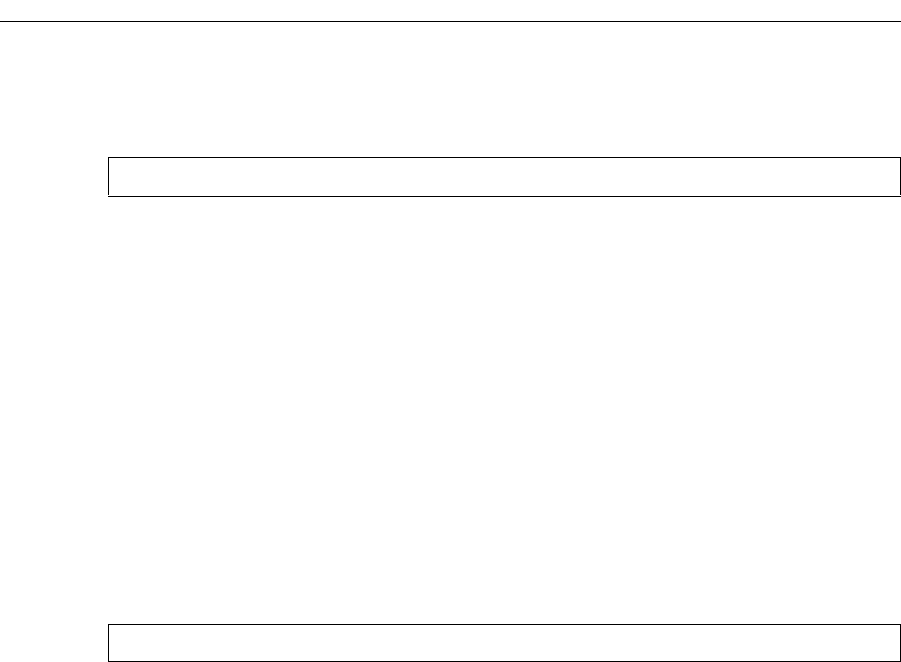
SmartSwitch Router User Reference Manual 5
Chapter 1: Introduction
The Enable mode command prompt consists of the SSR name followed by the pound
sign(#):
To exit Enable mode and return to User mode, either type exit and press Return, or press
Ctrl+Z.
Configure Mode
Configure mode provides the capabilities to configure all features and functions on the
SSR. These include router configuration, access control lists and spanning tree. To enter
Configure mode, enter the command config from Enable mode.
Note:
As mentioned previously, up to four Telnet sessions can be run simultaneously on
the SSR. All four sessions can be in Configure mode at the same time, so you
should consider limiting access to the SSR to authorized users.
The Configure mode command prompt consists of the SSR name followed by (config) and
a pound sign (#):
To exit Configure mode and return to Enable mode, either type exit and press Return, or
press Ctrl+Z.
Boot PROM Mode
If your SSR does not find a valid system image on the external PCMCIA flash, the system
might enter programmable read-only memory (PROM) mode. You should then reboot the
SSR (enter the command reboot at the boot PROM prompt) to restart the system. If the
system fails to reboot successfully, please call Cabletron Systems Technical Support to
resolve the problem.
For information on how to upgrade the boot PROM software and boot using the
upgraded image, see the SmartSwitch Router Getting Started Guide.
Getting Help with CLI Commands
Interactive help is available from CLI by entering the question mark (?) character at any
time. The help is context-sensitive; the help provided is based on where in the command
ssr#
ssr(config)#










