Network Router User Manual
Table Of Contents
- Notices
- Contents
- About This Manual
- Introduction
- Hot Swapping Line Cards and Control Modules
- Bridging Configuration Guide
- Bridging Overview
- VLAN Overview
- Configuring SSR Bridging Functions
- Monitoring Bridging
- Configuration Examples
- SmartTRUNK Configuration Guide
- ATM Configuration Guide
- Packet-over-SONET Configuration Guide
- DHCP Configuration Guide
- IP Routing Configuration Guide
- IP Routing Protocols
- Configuring IP Interfaces and Parameters
- Configuring IP Interfaces to Ports
- Configuring IP Interfaces for a VLAN
- Specifying Ethernet Encapsulation Method
- Configuring Jumbo Frames
- Configuring Address Resolution Protocol (ARP)
- Configuring Reverse Address Resolution Protocol (RARP)
- Configuring DNS Parameters
- Configuring IP Services (ICMP)
- Configuring IP Helper
- Configuring Direct Broadcast
- Configuring Denial of Service (DOS)
- Monitoring IP Parameters
- Configuring Router Discovery
- Configuration Examples
- VRRP Configuration Guide
- RIP Configuration Guide
- OSPF Configuration Guide
- BGP Configuration Guide
- Routing Policy Configuration Guide
- Route Import and Export Policy Overview
- Configuring Simple Routing Policies
- Configuring Advanced Routing Policies
- Multicast Routing Configuration Guide
- IP Policy-Based Forwarding Configuration Guide
- Network Address Translation Configuration Guide
- Web Hosting Configuration Guide
- Overview
- Load Balancing
- Web Caching
- IPX Routing Configuration Guide
- Access Control List Configuration Guide
- Security Configuration Guide
- QoS Configuration Guide
- Performance Monitoring Guide
- RMON Configuration Guide
- LFAP Configuration Guide
- WAN Configuration Guide
- WAN Overview
- Frame Relay Overview
- Configuring Frame Relay Interfaces for the SSR
- Monitoring Frame Relay WAN Ports
- Frame Relay Port Configuration
- Point-to-Point Protocol (PPP) Overview
- Configuring PPP Interfaces
- Monitoring PPP WAN Ports
- PPP Port Configuration
- WAN Configuration Examples
- New Features Supported on Line Cards
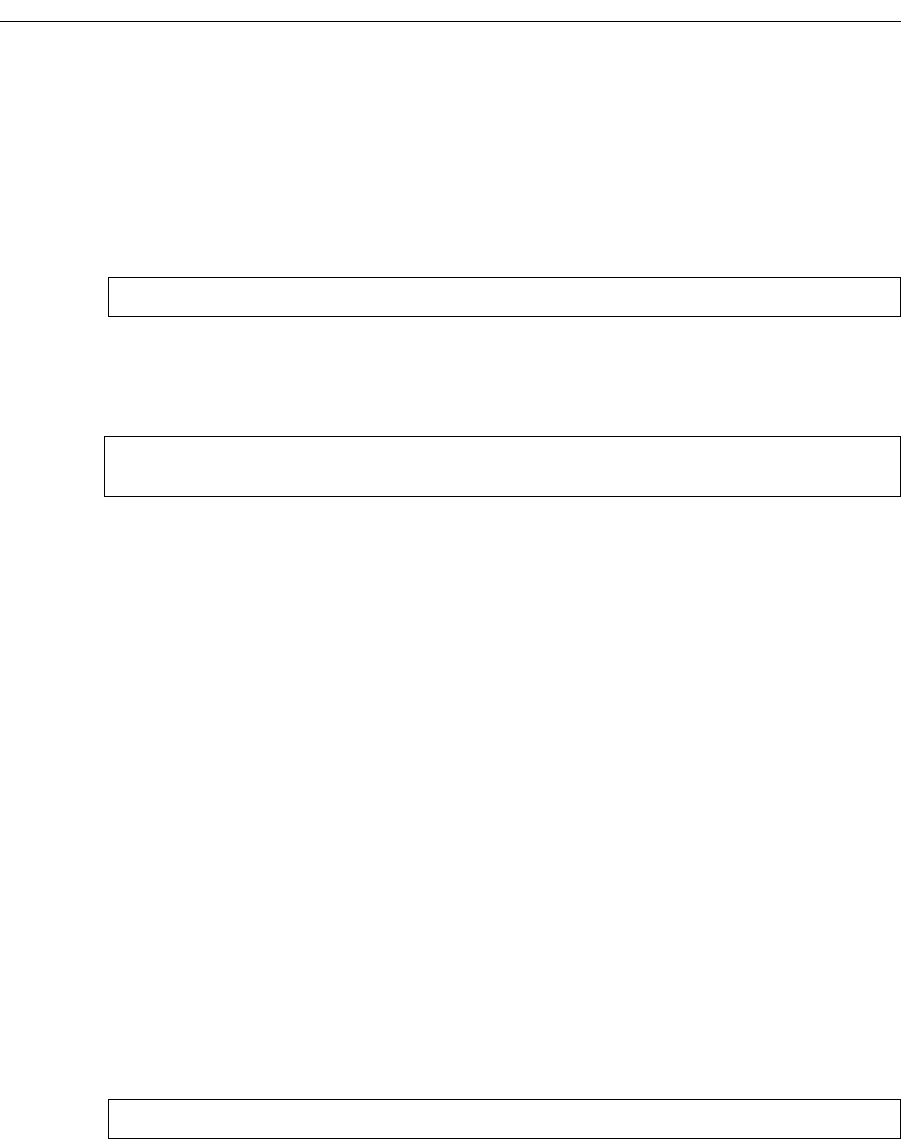
Chapter 19: Access Control List Configuration Guide
270 SmartSwitch Router User Reference Manual
criteria (in this case, flows from source address 1.2.2.2). Then you use a rate-limit
command to specify what happens to packets that match the selection criteria (in this
example, drop them if their bandwidth usage exceeds 10 Mbps). The following commands
illustrate this example.
This command creates a Profile ACL called prof2 that uses as its selection criteria all
packets originating from source address 1.2.2.2:
The following command creates a rate limit definition that causes flows matching Profile
ACL prof2’s selection criteria (that is, traffic from 1.2.2.2) to be restricted to 10 Mbps for
each flow. If this rate limit is exceeded, the packets are dropped.
When the rate limit definition is applied to an interface (with the rate-limit apply
interface command), packets in flows originating from source address 1.2.2.2 are dropped
if their bandwidth usage exceeds 10 Mbps.
See “Limiting Traffic Rate” on page 303 for more information on using the rate-limit
command.
Using Profile ACLs with Dynamic NAT
Network Address Translation (NAT) allows you to map an IP address used within one
network to a different IP address used within another network. NAT is often used to map
addresses used in a private, local intranet to one or more addresses used in the public,
global Internet.
The SSR supports two kinds of NAT: static NAT and dynamic NAT. With dynamic NAT, an
IP address within a range of local IP addresses is mapped to an IP address within a range
of global IP addresses. For example, you can configure IP addresses on network
10.1.1.0/24 to use an IP address in the range of IP addresses in network 192.50.20.0/24.
You can use a Profile ACL to define the ranges of local IP addresses.
The following command creates a Profile ACL called local. The local profile specifies as its
selection criteria the range of IP addresses in network 10.1.1.0/24..
Note:
When a Profile ACL is defined for dynamic NAT, only the source IP address field
in the acl statement is evaluated. All other fields in the acl statement are ignored.
ssr(config)# acl prof2 permit ip 1.2.2.2
ssr(config)# rate-limit client1 input acl prof2 rate-limit 10000000
exceed-action drop-packets
ssr(config)# acl local permit ip 10.1.1.0/24










