Network Router User Manual
Table Of Contents
- Notices
- Contents
- About This Manual
- Introduction
- Hot Swapping Line Cards and Control Modules
- Bridging Configuration Guide
- Bridging Overview
- VLAN Overview
- Configuring SSR Bridging Functions
- Monitoring Bridging
- Configuration Examples
- SmartTRUNK Configuration Guide
- ATM Configuration Guide
- Packet-over-SONET Configuration Guide
- DHCP Configuration Guide
- IP Routing Configuration Guide
- IP Routing Protocols
- Configuring IP Interfaces and Parameters
- Configuring IP Interfaces to Ports
- Configuring IP Interfaces for a VLAN
- Specifying Ethernet Encapsulation Method
- Configuring Jumbo Frames
- Configuring Address Resolution Protocol (ARP)
- Configuring Reverse Address Resolution Protocol (RARP)
- Configuring DNS Parameters
- Configuring IP Services (ICMP)
- Configuring IP Helper
- Configuring Direct Broadcast
- Configuring Denial of Service (DOS)
- Monitoring IP Parameters
- Configuring Router Discovery
- Configuration Examples
- VRRP Configuration Guide
- RIP Configuration Guide
- OSPF Configuration Guide
- BGP Configuration Guide
- Routing Policy Configuration Guide
- Route Import and Export Policy Overview
- Configuring Simple Routing Policies
- Configuring Advanced Routing Policies
- Multicast Routing Configuration Guide
- IP Policy-Based Forwarding Configuration Guide
- Network Address Translation Configuration Guide
- Web Hosting Configuration Guide
- Overview
- Load Balancing
- Web Caching
- IPX Routing Configuration Guide
- Access Control List Configuration Guide
- Security Configuration Guide
- QoS Configuration Guide
- Performance Monitoring Guide
- RMON Configuration Guide
- LFAP Configuration Guide
- WAN Configuration Guide
- WAN Overview
- Frame Relay Overview
- Configuring Frame Relay Interfaces for the SSR
- Monitoring Frame Relay WAN Ports
- Frame Relay Port Configuration
- Point-to-Point Protocol (PPP) Overview
- Configuring PPP Interfaces
- Monitoring PPP WAN Ports
- PPP Port Configuration
- WAN Configuration Examples
- New Features Supported on Line Cards
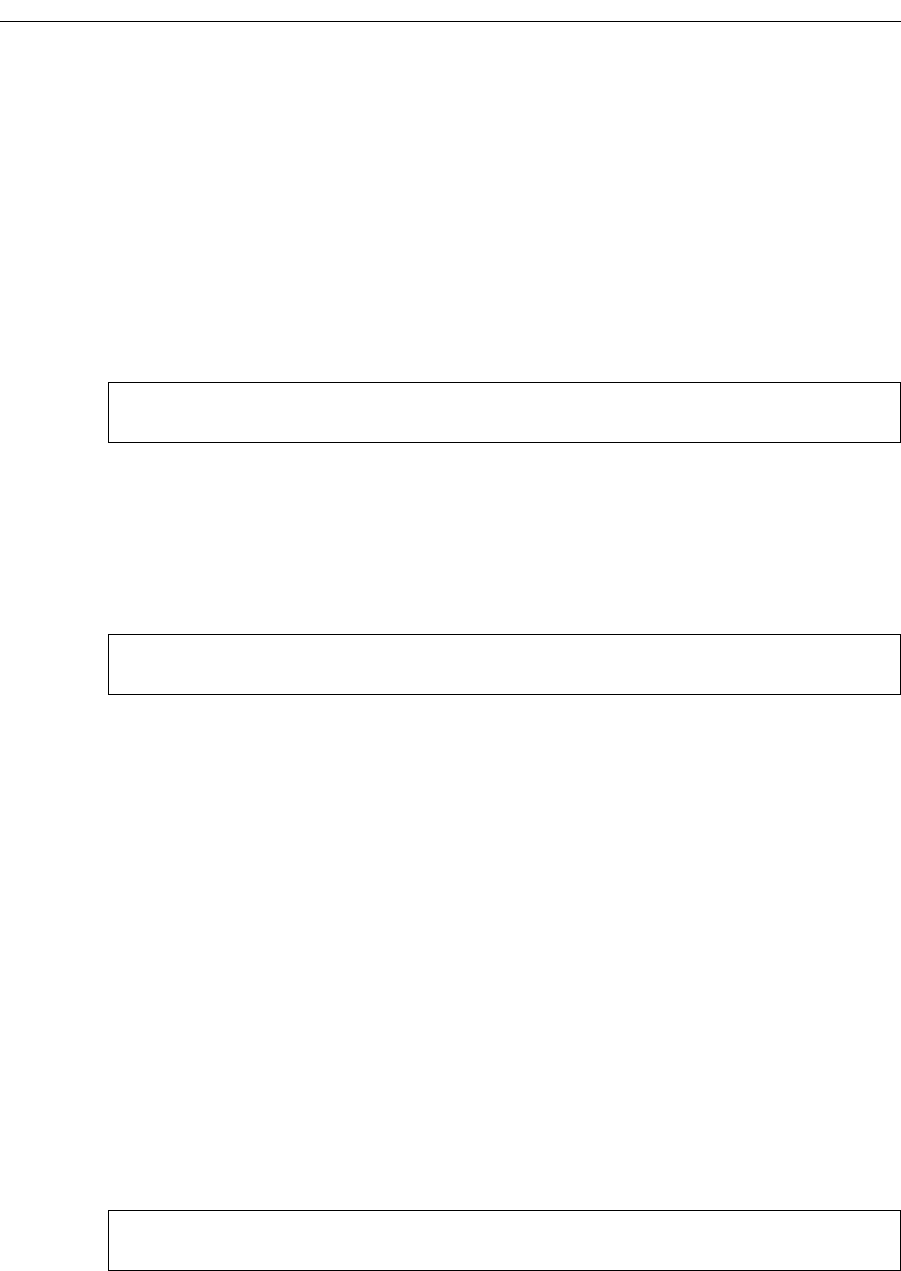
Chapter 19: Access Control List Configuration Guide
262 SmartSwitch Router User Reference Manual
How ACL Rules are Evaluated
For an ACL with multiple rules, the ordering of the rules is important. When the SSR
checks a packet against an ACL, it goes through each rule in the ACL sequentially. If a
packet matches a rule, it is forwarded or dropped based on the permit or deny keyword in
the rule. All subsequent rules are ignored. That is, a first-match algorithm is used. There is
no hidden or implied ordering of ACL rules, nor is there precedence attached to each
field. The SSR simply goes down the list, one rule at a time, until there is a match.
Consequently, rules that are more specific (that is, with more selection criteria) should
always be listed ahead of rules that are less specific. For example, the following ACL
permits all TCP traffic except those from subnet 10.2.0.0/16:
When a TCP packet comes from subnet 10.2.0.0/16, it finds a match with the first rule.
This causes the packet to be dropped. A TCP packet coming from other subnets does not
match the first rule. Instead, it matches the second rule, which allows the packet to go
through.
If you were to reverse the order of the two rules:
all TCP packets would be allowed to go through, including traffic from subnet 10.2.0.0/16.
This is because TCP traffic coming from 10.2.0.0/16 would match the first rule and be
allowed to go through. The second rule would not be looked at since the first match
determines the action taken on the packet.
Implicit Deny Rule
At the end of each ACL, the system automatically appends an implicit deny rule. This
implicit deny rule denies all traffic. For a packet that doesn’t match any of the user-
specified rules, the implicit deny rule acts as a catch-all rule. All packets match this rule.
This is done for security reasons. If an ACL is misconfigured, and a packet that should be
allowed to go through is blocked because of the implicit deny rule, the worst that could
happen is inconvenience. On the other hand, if a packet that should not be allowed to go
through is instead sent through, there is now a security breach. Thus, the implicit deny
rule serves as a line of defense against accidental misconfiguration of ACLs.
To illustrate how the implicit deny rule is used, consider the following ACL:
acl 101 deny tcp 10.2.0.0/16 any any any
acl 101 permit tcp any any any any
acl 101 permit tcp any any any any
acl 101 deny tcp 10.2.0.0/16 any any any
acl 101 permit ip 1.2.3.4/24
acl 101 permit ip 4.3.2.1/24 any nntp










