Network Router User Manual
Table Of Contents
- Notices
- Contents
- About This Manual
- Introduction
- Hot Swapping Line Cards and Control Modules
- Bridging Configuration Guide
- Bridging Overview
- VLAN Overview
- Configuring SSR Bridging Functions
- Monitoring Bridging
- Configuration Examples
- SmartTRUNK Configuration Guide
- ATM Configuration Guide
- Packet-over-SONET Configuration Guide
- DHCP Configuration Guide
- IP Routing Configuration Guide
- IP Routing Protocols
- Configuring IP Interfaces and Parameters
- Configuring IP Interfaces to Ports
- Configuring IP Interfaces for a VLAN
- Specifying Ethernet Encapsulation Method
- Configuring Jumbo Frames
- Configuring Address Resolution Protocol (ARP)
- Configuring Reverse Address Resolution Protocol (RARP)
- Configuring DNS Parameters
- Configuring IP Services (ICMP)
- Configuring IP Helper
- Configuring Direct Broadcast
- Configuring Denial of Service (DOS)
- Monitoring IP Parameters
- Configuring Router Discovery
- Configuration Examples
- VRRP Configuration Guide
- RIP Configuration Guide
- OSPF Configuration Guide
- BGP Configuration Guide
- Routing Policy Configuration Guide
- Route Import and Export Policy Overview
- Configuring Simple Routing Policies
- Configuring Advanced Routing Policies
- Multicast Routing Configuration Guide
- IP Policy-Based Forwarding Configuration Guide
- Network Address Translation Configuration Guide
- Web Hosting Configuration Guide
- Overview
- Load Balancing
- Web Caching
- IPX Routing Configuration Guide
- Access Control List Configuration Guide
- Security Configuration Guide
- QoS Configuration Guide
- Performance Monitoring Guide
- RMON Configuration Guide
- LFAP Configuration Guide
- WAN Configuration Guide
- WAN Overview
- Frame Relay Overview
- Configuring Frame Relay Interfaces for the SSR
- Monitoring Frame Relay WAN Ports
- Frame Relay Port Configuration
- Point-to-Point Protocol (PPP) Overview
- Configuring PPP Interfaces
- Monitoring PPP WAN Ports
- PPP Port Configuration
- WAN Configuration Examples
- New Features Supported on Line Cards
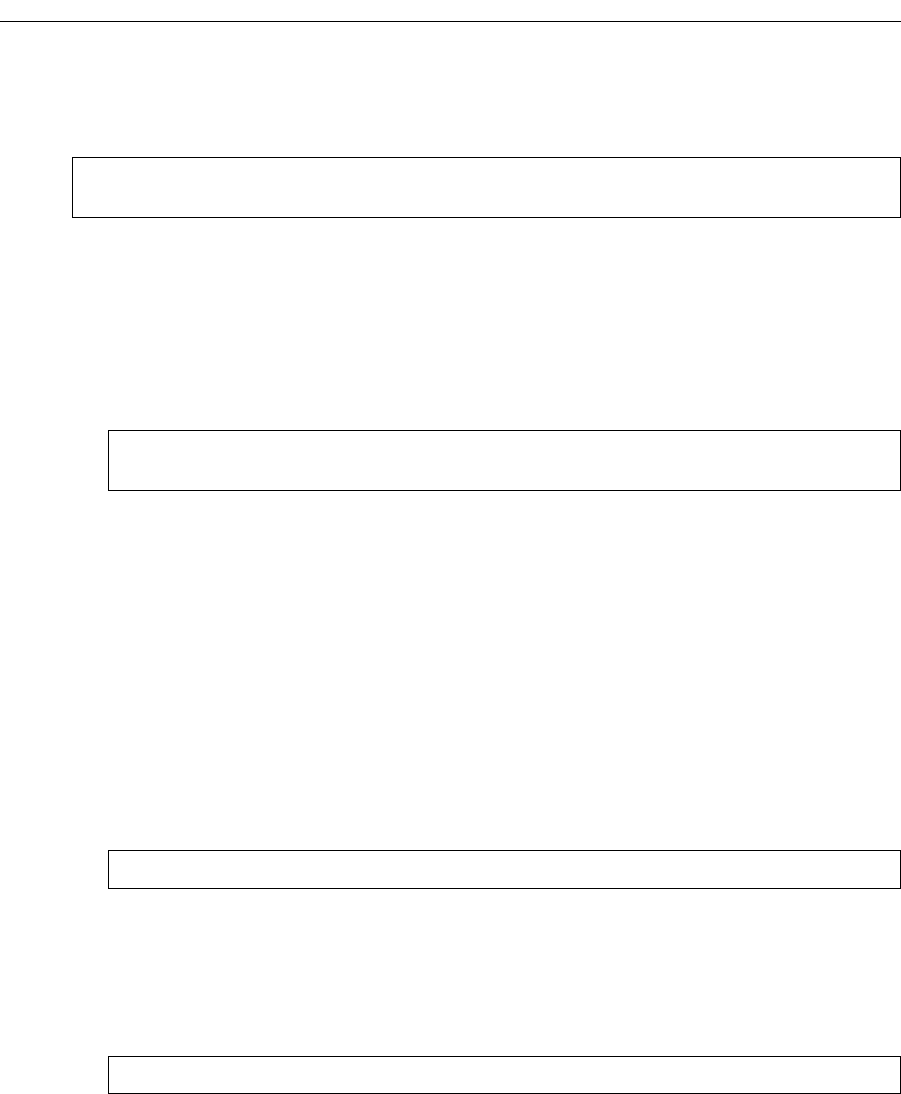
SmartSwitch Router User Reference Manual 261
Chapter 19: Access Control List Configuration Guide
These selection criteria are specified as fields of an ACL rule. The following syntax
description shows the fields of an IP ACL rule:
Note:
The acl permit|deny ip command restricts traffic for all IP-based protocols, such
as TCP, UDP, ICMP, and IGMP. Variants of the acl permit|deny ip command exist
that allow you to restrict traffic for a specific IP-based protocol; for example, the
acl permit|deny tcp command lets you restrict only TCP traffic. These variants
have the same syntax and fields as the acl permit|deny ip command.
The following syntax description shows the fields of an IPX ACL rule:
Each field in an ACL rule is position sensitive. For example, for a rule for TCP traffic, the
source address must be followed by the destination address, followed by the source socket
and the destination socket, and so on.
Not all fields of an ACL rule need to be specified. If a particular field is not specified, it is
treated as a wildcard or “don't care” condition. However, if a field is specified, that
particular field will be matched against the packet. Each protocol can have a number of
different fields to match. For example, a rule for TCP can use socket port numbers, while a
rule for IPX can use a network node address.
Since each field is position sensitive, it may be necessary to “skip” some fields in order to
specify a value for another field. To skip a field, use the keyword any. For example, the
following ACL rule denies SMTP traffic between any two hosts:
Note that in the above example, the <tos> (Type of Service) field is not specified and is
treated as a wildcard. The any keyword is needed only to skip a wildcard field in order to
explicitly specify another field that is further down in the rule. If there are no other fields
to specify, the any keyword is not necessary. For example, the following ACL permits all
IP traffic to go through:
acl <name> permit|deny ip <SrcAddr/Mask> <DstAddr/Mask> <SrcPort> <DstPort> <tos>
<tos-mask>
[accounting]
acl <name> permit|deny ipx <SrcAddr> <SrcSocket> <DstAddr> <DstSocket>
<SrcNetMask> <DstNetMask>
acl nosmtp deny tcp any any smtp smtp
acl yesip permit ip










