Network Router User Manual
Table Of Contents
- Notices
- Contents
- About This Manual
- Introduction
- Hot Swapping Line Cards and Control Modules
- Bridging Configuration Guide
- Bridging Overview
- VLAN Overview
- Configuring SSR Bridging Functions
- Monitoring Bridging
- Configuration Examples
- SmartTRUNK Configuration Guide
- ATM Configuration Guide
- Packet-over-SONET Configuration Guide
- DHCP Configuration Guide
- IP Routing Configuration Guide
- IP Routing Protocols
- Configuring IP Interfaces and Parameters
- Configuring IP Interfaces to Ports
- Configuring IP Interfaces for a VLAN
- Specifying Ethernet Encapsulation Method
- Configuring Jumbo Frames
- Configuring Address Resolution Protocol (ARP)
- Configuring Reverse Address Resolution Protocol (RARP)
- Configuring DNS Parameters
- Configuring IP Services (ICMP)
- Configuring IP Helper
- Configuring Direct Broadcast
- Configuring Denial of Service (DOS)
- Monitoring IP Parameters
- Configuring Router Discovery
- Configuration Examples
- VRRP Configuration Guide
- RIP Configuration Guide
- OSPF Configuration Guide
- BGP Configuration Guide
- Routing Policy Configuration Guide
- Route Import and Export Policy Overview
- Configuring Simple Routing Policies
- Configuring Advanced Routing Policies
- Multicast Routing Configuration Guide
- IP Policy-Based Forwarding Configuration Guide
- Network Address Translation Configuration Guide
- Web Hosting Configuration Guide
- Overview
- Load Balancing
- Web Caching
- IPX Routing Configuration Guide
- Access Control List Configuration Guide
- Security Configuration Guide
- QoS Configuration Guide
- Performance Monitoring Guide
- RMON Configuration Guide
- LFAP Configuration Guide
- WAN Configuration Guide
- WAN Overview
- Frame Relay Overview
- Configuring Frame Relay Interfaces for the SSR
- Monitoring Frame Relay WAN Ports
- Frame Relay Port Configuration
- Point-to-Point Protocol (PPP) Overview
- Configuring PPP Interfaces
- Monitoring PPP WAN Ports
- PPP Port Configuration
- WAN Configuration Examples
- New Features Supported on Line Cards
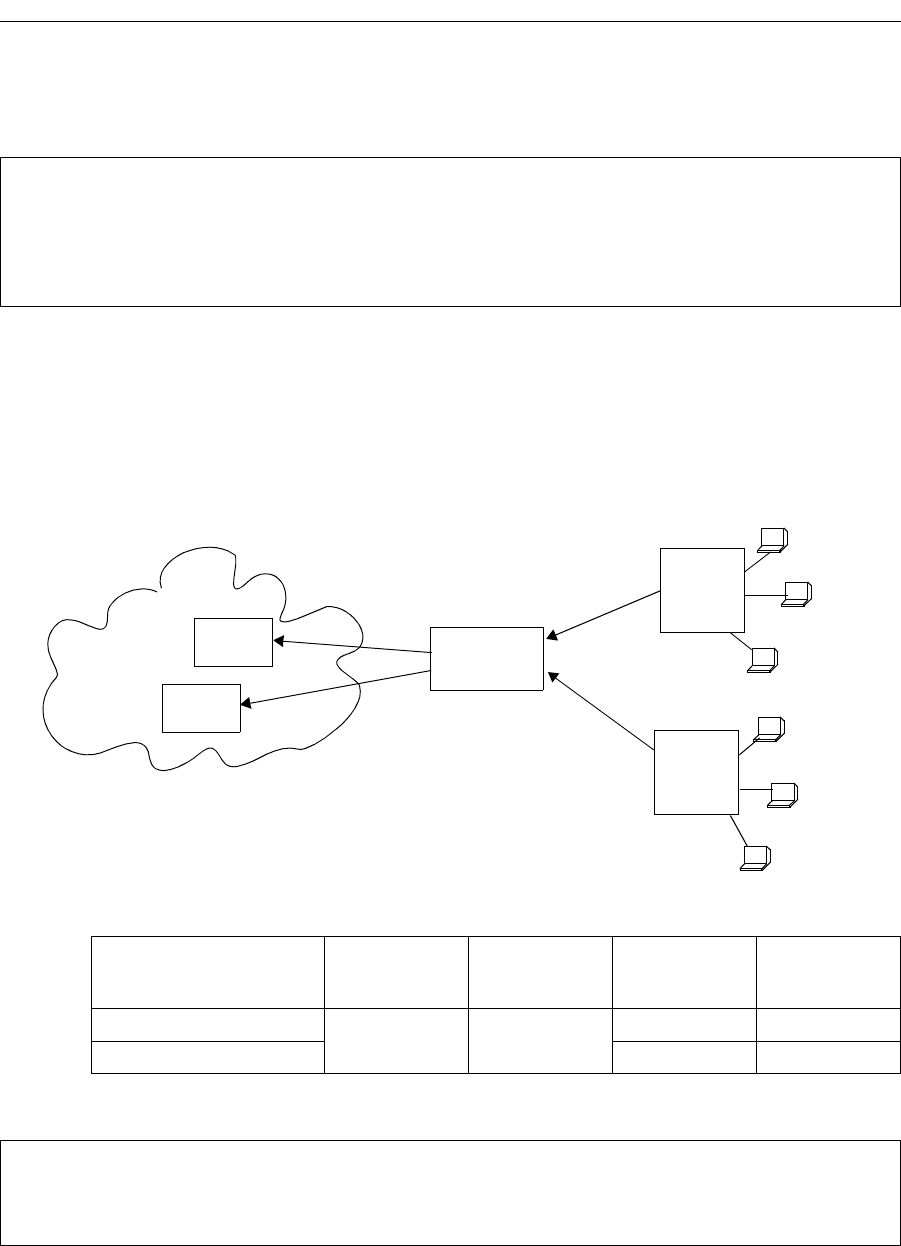
SmartSwitch Router User Reference Manual 243
Chapter 17: Web Hosting Configuration Guide
The network shown in the previous example can be created with the following load-
balance commands:
Session and Netmask Persistence
In the following example, traffic to a company web site (www.ctron.com) is distributed
between two separate servers. In addition, client traffic will have two separate ranges of
source IP addresses. The same load balancing server will handle requests from clients of
the same source IP subnet address.
The network shown above can be created with the following load-balance commands:
load-balance create vip-range-name mywwwrange 207.135.89.16-207.135.89.50
virtual-port 80 protocol tcp
load-balance add host-to-vip-range 10.1.1.16-10.1.1.50 vip-range-name mywwwrange
port 80
load-balance add host-to-vip-range 10.1.2.16-10.1.2.50 vip-range-name mywwwrange
port 80
Router
10.1.1.1
10.1.1.2
www.ctron.com
Web requests
to www.ctron.com
Virtual IP Address:
207.135.89.16
NAT/
Source
Address:
30.30.10.1/24
Source
Address:
20.20.10.1/24
multiple
proxies
NAT/
multiple
proxies
Client IP Address
Domain
Name
Virtual IP
Real Server
IP
TCP Port
20.20.10.1 - 20.20.10.254 www.ctron.com 207.135.89.16 10.1.1.1 80
30.30.10.1 - 30.30.10.254 10.1.1.2 80
load-balance create group-name ctron-sec virtual-ip 207.135.89.16 protocol tcp
persistence-level ssl virtual-port 443
load-balance add host-to-group 10.1.1.1-10.1.1.2 group-name ctron-sec port 443
load-balance set client-proxy-subnet ctron-sec subnet 24










