Network Router User Manual
Table Of Contents
- Notices
- Contents
- About This Manual
- Introduction
- Hot Swapping Line Cards and Control Modules
- Bridging Configuration Guide
- Bridging Overview
- VLAN Overview
- Configuring SSR Bridging Functions
- Monitoring Bridging
- Configuration Examples
- SmartTRUNK Configuration Guide
- ATM Configuration Guide
- Packet-over-SONET Configuration Guide
- DHCP Configuration Guide
- IP Routing Configuration Guide
- IP Routing Protocols
- Configuring IP Interfaces and Parameters
- Configuring IP Interfaces to Ports
- Configuring IP Interfaces for a VLAN
- Specifying Ethernet Encapsulation Method
- Configuring Jumbo Frames
- Configuring Address Resolution Protocol (ARP)
- Configuring Reverse Address Resolution Protocol (RARP)
- Configuring DNS Parameters
- Configuring IP Services (ICMP)
- Configuring IP Helper
- Configuring Direct Broadcast
- Configuring Denial of Service (DOS)
- Monitoring IP Parameters
- Configuring Router Discovery
- Configuration Examples
- VRRP Configuration Guide
- RIP Configuration Guide
- OSPF Configuration Guide
- BGP Configuration Guide
- Routing Policy Configuration Guide
- Route Import and Export Policy Overview
- Configuring Simple Routing Policies
- Configuring Advanced Routing Policies
- Multicast Routing Configuration Guide
- IP Policy-Based Forwarding Configuration Guide
- Network Address Translation Configuration Guide
- Web Hosting Configuration Guide
- Overview
- Load Balancing
- Web Caching
- IPX Routing Configuration Guide
- Access Control List Configuration Guide
- Security Configuration Guide
- QoS Configuration Guide
- Performance Monitoring Guide
- RMON Configuration Guide
- LFAP Configuration Guide
- WAN Configuration Guide
- WAN Overview
- Frame Relay Overview
- Configuring Frame Relay Interfaces for the SSR
- Monitoring Frame Relay WAN Ports
- Frame Relay Port Configuration
- Point-to-Point Protocol (PPP) Overview
- Configuring PPP Interfaces
- Monitoring PPP WAN Ports
- PPP Port Configuration
- WAN Configuration Examples
- New Features Supported on Line Cards
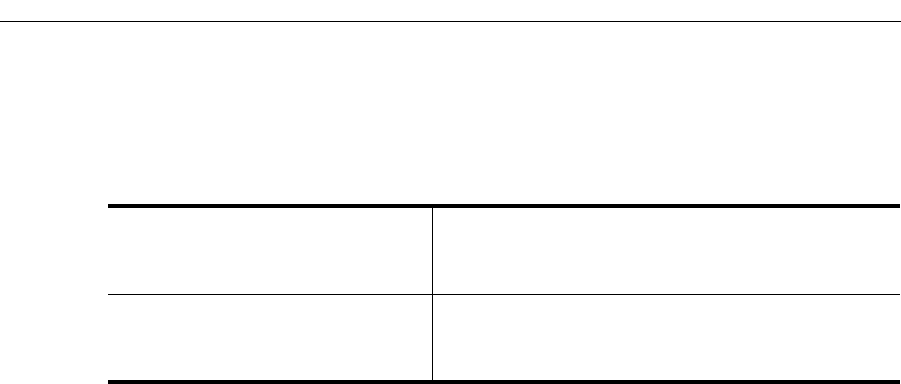
SmartSwitch Router User Reference Manual 233
Chapter 17: Web Hosting Configuration Guide
redirects the request to the actual server address and port. Server selection is done
according to the specified policy.
To add servers to the server group, enter the following command in Configure mode:
Session Persistence
Load balancing clients connect to a virtual IP address, which in reality is redirected to one
of several physical servers in a load balancing group. In many web page display
applications, a client may have its requests redirected to and serviced by different servers
in the group. In certain situations, however, it may be critical that all traffic for the client
be directed to the same physical server for the duration of the session; this is the concept
of session persistence.
When the SSR receives a new session request from a client for a specific virtual address,
the SSR creates a binding between the client (source) IP address/port socket and the
(destination) IP address/port socket of the load balancing server selected for this client.
Subsequent packets from clients are compared to the list of bindings: if there is a match,
the packet is sent to the same server previously selected for this client; if there is not a
match, a new binding is created. How the SSR determines the binding match for session
persistence is configured with the persistence-level option when the load balancing
group is created (see “Creating the Server Group” on page 232).
There are four configurable levels of session persistence:
• TCP persistence: a binding is determined by the matching the source IP/port address
as well as the virtual destination IP/port address. For example, requests from the client
address of 134.141.176.10:1024 to the virtual destination address 207.135.89.16:80 is
considered one session and would be directed to the same load balancing server (for
example, the server with IP address 10.1.1.1). A request from a different source socket
from the same client address to the same virtual destination address would be
considered another session and may be directed to a different load balancing server
(for example, the server with IP address 10.1.1.2). This is the default level of session
persistence.
• SSL persistence: a binding is determined by matching the source IP address and the
virtual destination IP/port address. Note that requests from any source socket with the
client IP address are considered part of the same session. For example, requests from
the client IP address of 134.141.176.10:1024 or 134.141.176.10:1025 to the virtual
destination address 207.135.89.16:80 would be considered one session and would be
Add load balancing servers to a
specific server group.
load-balance add host-to-group
<ipaddr/range> group-name <group name>
port <port number>
[
weight <weight>]
Add range of load balancing
servers to a range of server
groups.
load-balance add host-to-vip-range <range>
vip-range-name <range name> port <port
number>
[
weight <weight>]










