Network Router User Manual
Table Of Contents
- Notices
- Contents
- About This Manual
- Introduction
- Hot Swapping Line Cards and Control Modules
- Bridging Configuration Guide
- Bridging Overview
- VLAN Overview
- Configuring SSR Bridging Functions
- Monitoring Bridging
- Configuration Examples
- SmartTRUNK Configuration Guide
- ATM Configuration Guide
- Packet-over-SONET Configuration Guide
- DHCP Configuration Guide
- IP Routing Configuration Guide
- IP Routing Protocols
- Configuring IP Interfaces and Parameters
- Configuring IP Interfaces to Ports
- Configuring IP Interfaces for a VLAN
- Specifying Ethernet Encapsulation Method
- Configuring Jumbo Frames
- Configuring Address Resolution Protocol (ARP)
- Configuring Reverse Address Resolution Protocol (RARP)
- Configuring DNS Parameters
- Configuring IP Services (ICMP)
- Configuring IP Helper
- Configuring Direct Broadcast
- Configuring Denial of Service (DOS)
- Monitoring IP Parameters
- Configuring Router Discovery
- Configuration Examples
- VRRP Configuration Guide
- RIP Configuration Guide
- OSPF Configuration Guide
- BGP Configuration Guide
- Routing Policy Configuration Guide
- Route Import and Export Policy Overview
- Configuring Simple Routing Policies
- Configuring Advanced Routing Policies
- Multicast Routing Configuration Guide
- IP Policy-Based Forwarding Configuration Guide
- Network Address Translation Configuration Guide
- Web Hosting Configuration Guide
- Overview
- Load Balancing
- Web Caching
- IPX Routing Configuration Guide
- Access Control List Configuration Guide
- Security Configuration Guide
- QoS Configuration Guide
- Performance Monitoring Guide
- RMON Configuration Guide
- LFAP Configuration Guide
- WAN Configuration Guide
- WAN Overview
- Frame Relay Overview
- Configuring Frame Relay Interfaces for the SSR
- Monitoring Frame Relay WAN Ports
- Frame Relay Port Configuration
- Point-to-Point Protocol (PPP) Overview
- Configuring PPP Interfaces
- Monitoring PPP WAN Ports
- PPP Port Configuration
- WAN Configuration Examples
- New Features Supported on Line Cards
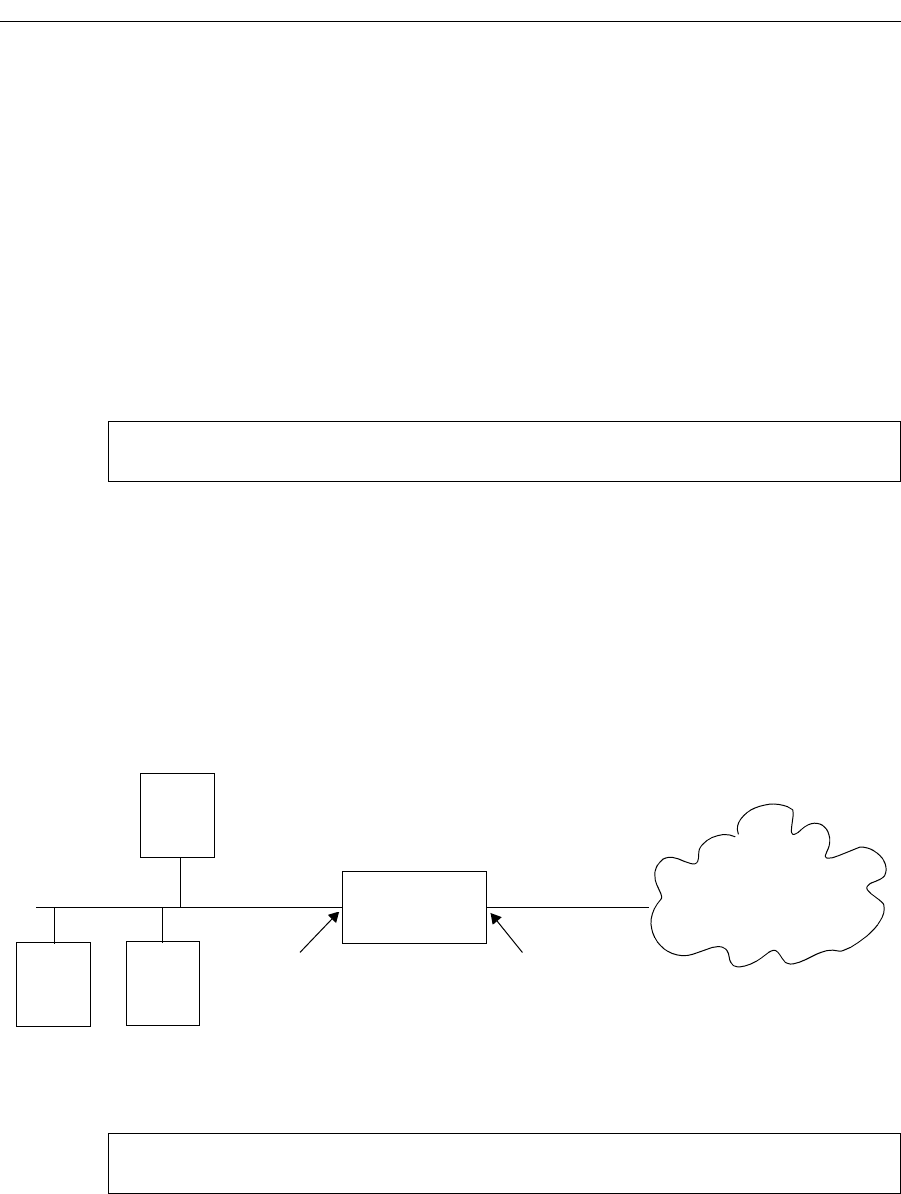
SmartSwitch Router User Reference Manual 225
Chapter 16: Network Address Translation Configuration Guide
Using Static NAT
Static NAT can be used when the local and global IP addresses are to be bound in a fixed
manner. These bindings never get removed nor time out until the static NAT command
itself is negated. Static binding is recommended when you have a need for a permanent
type of binding.
The other use of static NAT is when the out to in traffic is the first to initialize a
connection, i.e., the first packet is coming from outside to inside. This could be the case
when you have a server in the local network and clients located remotely. Dynamic NAT
would not work for this case as bindings are always created when an in to out Internet
connection occurs. A typical example is a web server inside the local network, which
could be configured as follows:
This server, 10.1.1.2, is advertised as 192.50.20.2 to the external network.
Dynamic Configuration
The following example configures a dynamic address binding for inside addresses
10.1.1.0/24 to outside address 192.50.20.0/24:
The first step is to create the interfaces:
nat create static protocol tcp local-ip 10.1.1.2 global-ip 192.50.20.2
local-port 80 global-port 80
et.2.2
(192.50.20.1/24)
et.2.1
(10.1.1.1/24)
Global Internet
IP network 10.1.1.0/24
Router
interface 10-net interface 192-net
10.1.1.4
10.1.1.2
10.1.1.3
Outbound: Translate source pool 10.1.1.0/24 to global pool 192.50.20.0/24
interface create ip 10-net address-netmask 10.1.1.1/24 port et.2.1
interface create ip 192-net address-netmask 192.50.20.1/24 port et.2.2










