Network Router User Manual
Table Of Contents
- Notices
- Contents
- About This Manual
- Introduction
- Hot Swapping Line Cards and Control Modules
- Bridging Configuration Guide
- Bridging Overview
- VLAN Overview
- Configuring SSR Bridging Functions
- Monitoring Bridging
- Configuration Examples
- SmartTRUNK Configuration Guide
- ATM Configuration Guide
- Packet-over-SONET Configuration Guide
- DHCP Configuration Guide
- IP Routing Configuration Guide
- IP Routing Protocols
- Configuring IP Interfaces and Parameters
- Configuring IP Interfaces to Ports
- Configuring IP Interfaces for a VLAN
- Specifying Ethernet Encapsulation Method
- Configuring Jumbo Frames
- Configuring Address Resolution Protocol (ARP)
- Configuring Reverse Address Resolution Protocol (RARP)
- Configuring DNS Parameters
- Configuring IP Services (ICMP)
- Configuring IP Helper
- Configuring Direct Broadcast
- Configuring Denial of Service (DOS)
- Monitoring IP Parameters
- Configuring Router Discovery
- Configuration Examples
- VRRP Configuration Guide
- RIP Configuration Guide
- OSPF Configuration Guide
- BGP Configuration Guide
- Routing Policy Configuration Guide
- Route Import and Export Policy Overview
- Configuring Simple Routing Policies
- Configuring Advanced Routing Policies
- Multicast Routing Configuration Guide
- IP Policy-Based Forwarding Configuration Guide
- Network Address Translation Configuration Guide
- Web Hosting Configuration Guide
- Overview
- Load Balancing
- Web Caching
- IPX Routing Configuration Guide
- Access Control List Configuration Guide
- Security Configuration Guide
- QoS Configuration Guide
- Performance Monitoring Guide
- RMON Configuration Guide
- LFAP Configuration Guide
- WAN Configuration Guide
- WAN Overview
- Frame Relay Overview
- Configuring Frame Relay Interfaces for the SSR
- Monitoring Frame Relay WAN Ports
- Frame Relay Port Configuration
- Point-to-Point Protocol (PPP) Overview
- Configuring PPP Interfaces
- Monitoring PPP WAN Ports
- PPP Port Configuration
- WAN Configuration Examples
- New Features Supported on Line Cards
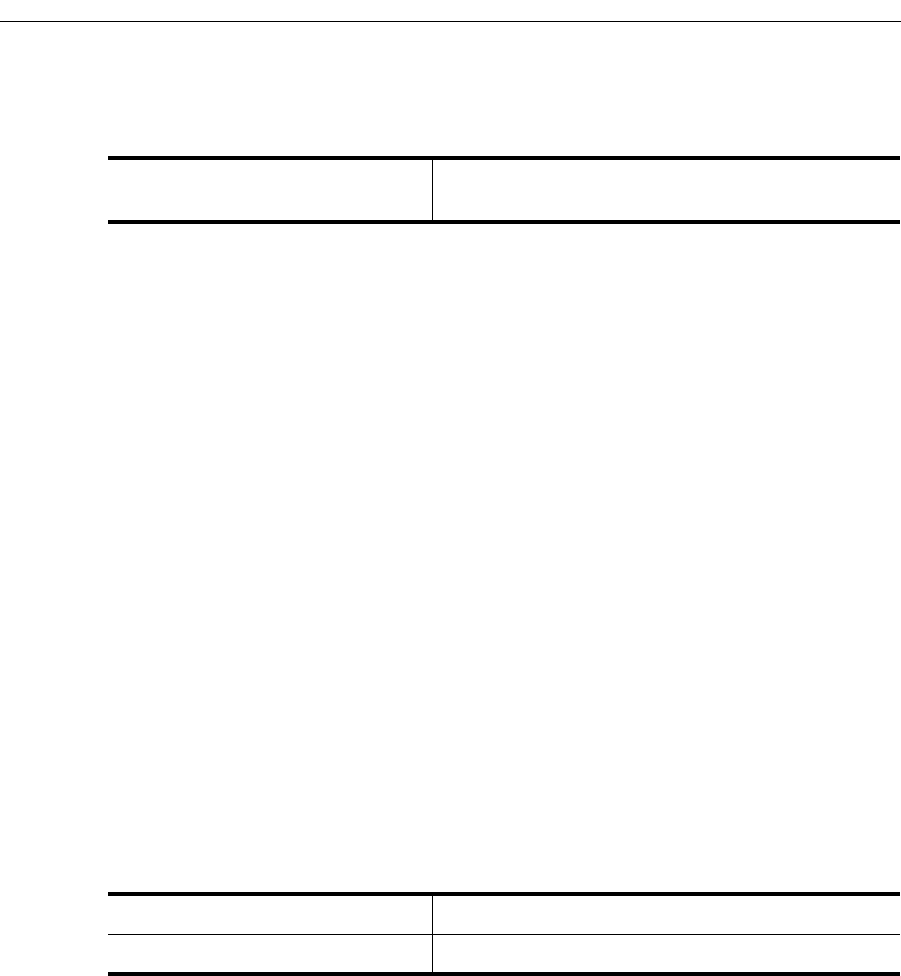
SmartSwitch Router User Reference Manual 223
Chapter 16: Network Address Translation Configuration Guide
The default timeout for DNS dynamic address bindings is 30 minutes. You can change this
timeout by entering the following command in Configure mode:
NAT and ICMP Packets
NAT translates addresses embedded in the data portion of the following types of ICMP
error messages:
• Destination unreachable (type 3)
• Source quench (type 4)
• Redirect (type 5)
• Time exceeded (type 11)
• Parameter problem (type 12)
NAT and FTP
File Transfer Protocol (FTP) packets require special handling with NAT, because the FTP
PORT command packets contain IP address information within the data portion of the
packet. It is therefore important for NAT to know which control port is used for FTP (the
default is port 21) and the timeout for the FTP session (the default is 30 minutes). If FTP
packets will arrive on a different port number, you need to specify that port to NAT.
To define FTP parameters to NAT, enter the following commands in Configure mode.
If PAT is enabled, NAT checks packets for the FTP PORT command. If a packet is to be
translated (as determined by the ACL specified for the dynamic address binding), NAT
creates a dynamic binding for the PORT command. An outside host will only see a global
IP address in an FTP response and not the local IP address.
Specify the timeout for DNS
bindings.
nat set dns-session-timeout <minutes>
Specify the FTP control port. nat set ftp-control-port <port number>
Specify the FTP session timeout. nat set ftp-session-timeout <minutes>










