Network Router User Manual
Table Of Contents
- Notices
- Contents
- About This Manual
- Introduction
- Hot Swapping Line Cards and Control Modules
- Bridging Configuration Guide
- Bridging Overview
- VLAN Overview
- Configuring SSR Bridging Functions
- Monitoring Bridging
- Configuration Examples
- SmartTRUNK Configuration Guide
- ATM Configuration Guide
- Packet-over-SONET Configuration Guide
- DHCP Configuration Guide
- IP Routing Configuration Guide
- IP Routing Protocols
- Configuring IP Interfaces and Parameters
- Configuring IP Interfaces to Ports
- Configuring IP Interfaces for a VLAN
- Specifying Ethernet Encapsulation Method
- Configuring Jumbo Frames
- Configuring Address Resolution Protocol (ARP)
- Configuring Reverse Address Resolution Protocol (RARP)
- Configuring DNS Parameters
- Configuring IP Services (ICMP)
- Configuring IP Helper
- Configuring Direct Broadcast
- Configuring Denial of Service (DOS)
- Monitoring IP Parameters
- Configuring Router Discovery
- Configuration Examples
- VRRP Configuration Guide
- RIP Configuration Guide
- OSPF Configuration Guide
- BGP Configuration Guide
- Routing Policy Configuration Guide
- Route Import and Export Policy Overview
- Configuring Simple Routing Policies
- Configuring Advanced Routing Policies
- Multicast Routing Configuration Guide
- IP Policy-Based Forwarding Configuration Guide
- Network Address Translation Configuration Guide
- Web Hosting Configuration Guide
- Overview
- Load Balancing
- Web Caching
- IPX Routing Configuration Guide
- Access Control List Configuration Guide
- Security Configuration Guide
- QoS Configuration Guide
- Performance Monitoring Guide
- RMON Configuration Guide
- LFAP Configuration Guide
- WAN Configuration Guide
- WAN Overview
- Frame Relay Overview
- Configuring Frame Relay Interfaces for the SSR
- Monitoring Frame Relay WAN Ports
- Frame Relay Port Configuration
- Point-to-Point Protocol (PPP) Overview
- Configuring PPP Interfaces
- Monitoring PPP WAN Ports
- PPP Port Configuration
- WAN Configuration Examples
- New Features Supported on Line Cards
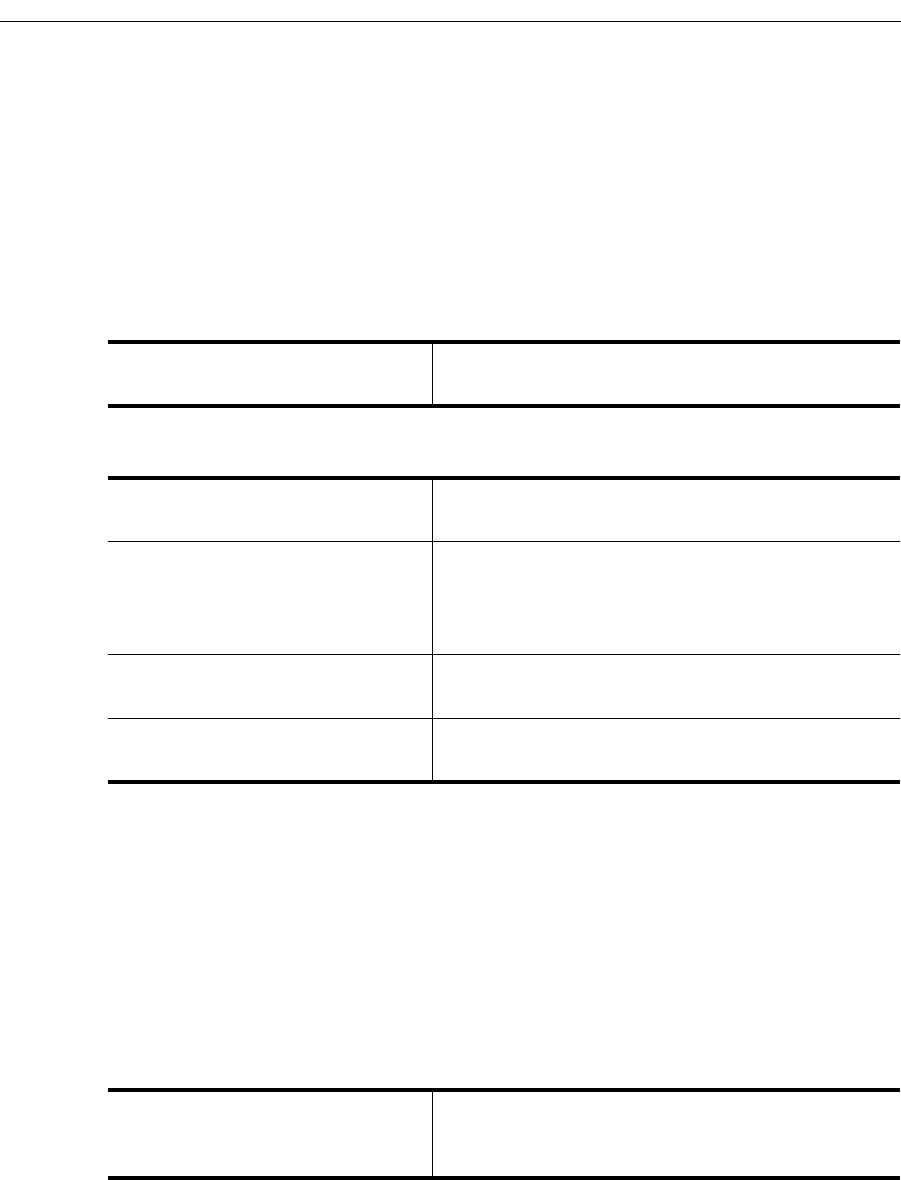
Chapter 16: Network Address Translation Configuration Guide
222 SmartSwitch Router User Reference Manual
Managing Dynamic Bindings
As mentioned previously, dynamic address bindings expire only after a period of non-use
or when they are manually deleted. The default timeout for dynamic address bindings is
1440 minutes (24 hours). You can manually delete dynamic address bindings for a specific
address pool or delete all dynamic address bindings.
To set the timeout for dynamic address bindings, enter the following command in
Configure mode.
To flush dynamic address bindings, enter the following command in Enable mode.
NAT and DNS
NAT can translate an address that appears in a Domain Name System (DNS) response to a
name or inverse lookup. For example, if an outside host sends a name lookup to an inside
DNS server, the inside DNS server can respond with a local IP address, which NAT
translates to a global address.
You create NAT dynamic bindings for DNS by entering the following command in
Configure mode.
DNS packets that contain addresses that match the ACL specified by outside-local-acl-
pool are translated using local addresses allocated from inside-global-pool.
Set timeout for dynamic address
bindings.
nat set dynamic-binding-timeout <minutes>
|
disable
Flush all dynamic address
bindings.
nat flush-dynamic-binding all
Flush dynamic address bindings
based on local and global ACL
pools.
nat flush-dynamic-binding pool-specified
local-acl-pool
<local-acl> global-pool
<ip-addr/ip-addr-range/ip-addr-list/ip-addr-
mask>
Flush dynamic address bindings
based on binding type.
nat flush-dynamic-binding type-specified
dynamic|overloaded-dynamic
Flush dynamic address bindings
based on application.
nat flush-dynamic-binding owner-specified
dns|ftp-control|ftp-data
Enable NAT with dynamic
address binding for DNS
query/reply.
nat create dynamic local-acl-pool <outside-
local-acl>
global-pool <ip-addr/ip-addr-
range/ip-addr-list/ip-addr-mask>










