Network Router User Manual
Table Of Contents
- Notices
- Contents
- About This Manual
- Introduction
- Hot Swapping Line Cards and Control Modules
- Bridging Configuration Guide
- Bridging Overview
- VLAN Overview
- Configuring SSR Bridging Functions
- Monitoring Bridging
- Configuration Examples
- SmartTRUNK Configuration Guide
- ATM Configuration Guide
- Packet-over-SONET Configuration Guide
- DHCP Configuration Guide
- IP Routing Configuration Guide
- IP Routing Protocols
- Configuring IP Interfaces and Parameters
- Configuring IP Interfaces to Ports
- Configuring IP Interfaces for a VLAN
- Specifying Ethernet Encapsulation Method
- Configuring Jumbo Frames
- Configuring Address Resolution Protocol (ARP)
- Configuring Reverse Address Resolution Protocol (RARP)
- Configuring DNS Parameters
- Configuring IP Services (ICMP)
- Configuring IP Helper
- Configuring Direct Broadcast
- Configuring Denial of Service (DOS)
- Monitoring IP Parameters
- Configuring Router Discovery
- Configuration Examples
- VRRP Configuration Guide
- RIP Configuration Guide
- OSPF Configuration Guide
- BGP Configuration Guide
- Routing Policy Configuration Guide
- Route Import and Export Policy Overview
- Configuring Simple Routing Policies
- Configuring Advanced Routing Policies
- Multicast Routing Configuration Guide
- IP Policy-Based Forwarding Configuration Guide
- Network Address Translation Configuration Guide
- Web Hosting Configuration Guide
- Overview
- Load Balancing
- Web Caching
- IPX Routing Configuration Guide
- Access Control List Configuration Guide
- Security Configuration Guide
- QoS Configuration Guide
- Performance Monitoring Guide
- RMON Configuration Guide
- LFAP Configuration Guide
- WAN Configuration Guide
- WAN Overview
- Frame Relay Overview
- Configuring Frame Relay Interfaces for the SSR
- Monitoring Frame Relay WAN Ports
- Frame Relay Port Configuration
- Point-to-Point Protocol (PPP) Overview
- Configuring PPP Interfaces
- Monitoring PPP WAN Ports
- PPP Port Configuration
- WAN Configuration Examples
- New Features Supported on Line Cards
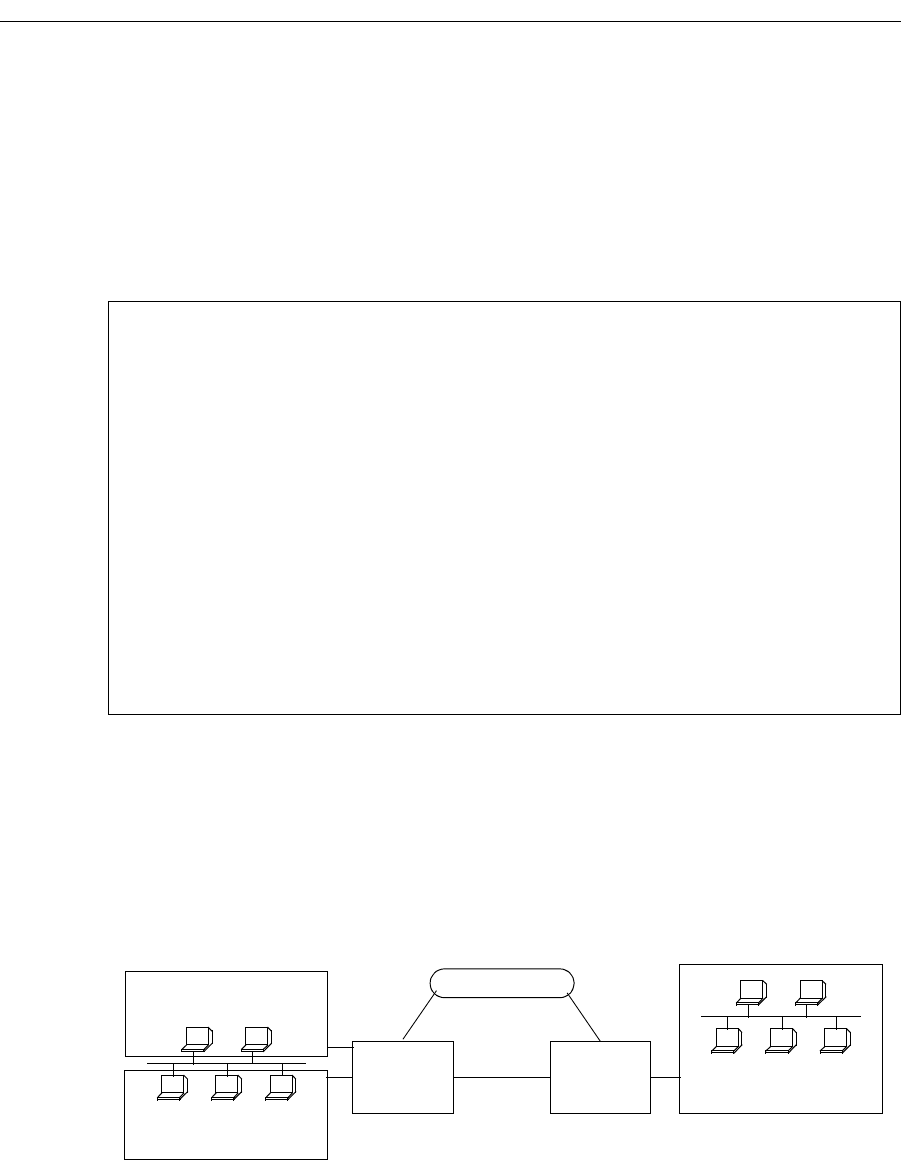
SmartSwitch Router User Reference Manual 213
Chapter 15: IP Policy-Based Forwarding Configuration Guide
Traffic from the premium customer is load balanced across two next-hop gateways in the
high-cost, high-availability network. If neither of these gateways is available, then packets
are forwarded based on dynamic routes learned via routing protocols.
Traffic from the standard customer always uses one gateway (200.1.1.1). If for some reason
that gateway is not available, packets from the standard customer are dropped.
The following is the IP policy configuration for the Policy Router in Figure 21:
Authenticating Users through a Firewall
You can define an IP policy that authenticates packets from certain users via a firewall
before accessing the network. If for some reason the firewall is not responding, the packets
to be authenticated are dropped. Figure 22 illustrates this kind of configuration.
Figure 22. Using an IP Policy to Authenticate Users Through a Firewall
interface create ip premium-customer address-netmask 10.50.1.1/16 port
et.1.1
interface create ip standard-customer address-netmask 11.50.1.1/16 port
et.1.2
acl premium-customer permit ip 10.50.0.0/16 any any any 0
acl standard-customer permit ip 11.50.0.0/16 any any any 0
ip-policy p1 permit acl premium-customer next-hop-list "100.1.1.1
100.1.1.2" action policy-first sequence 20
ip-policy apply interface premium-customer
ip-policy p2 permit acl standard-customer next-hop-list 200.1.1.1
action policy-only sequence 30
ip-policy apply interface standard-customer
full-timers
10.50.2.0/24
Servers
Rout
Firewall
Policy
Router
Router
contractors
10.50.1.0/24
11.1.1.1
12.1.1.1










